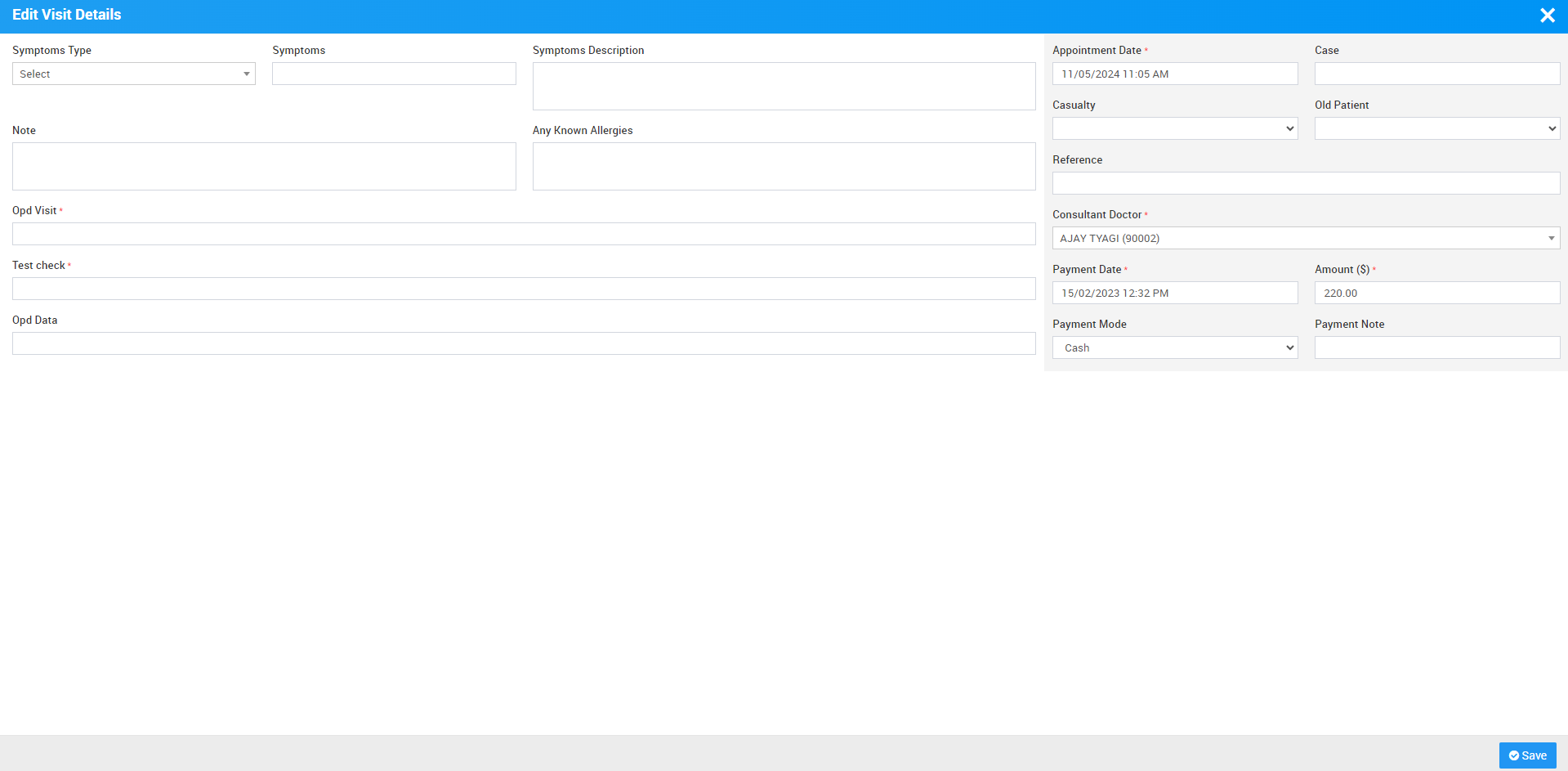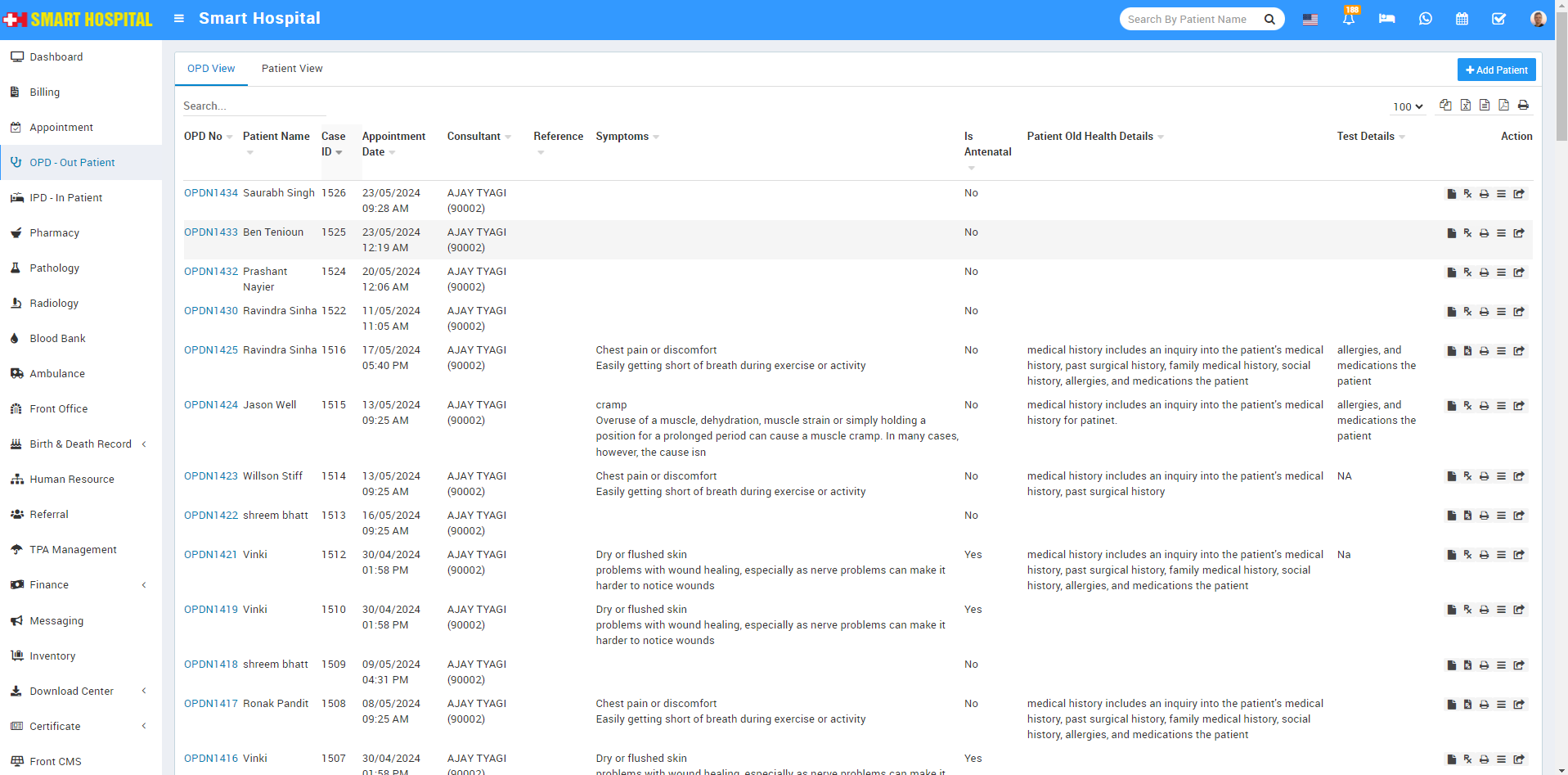
After click on OPD No of the specific patient, that patient Overview page will be open
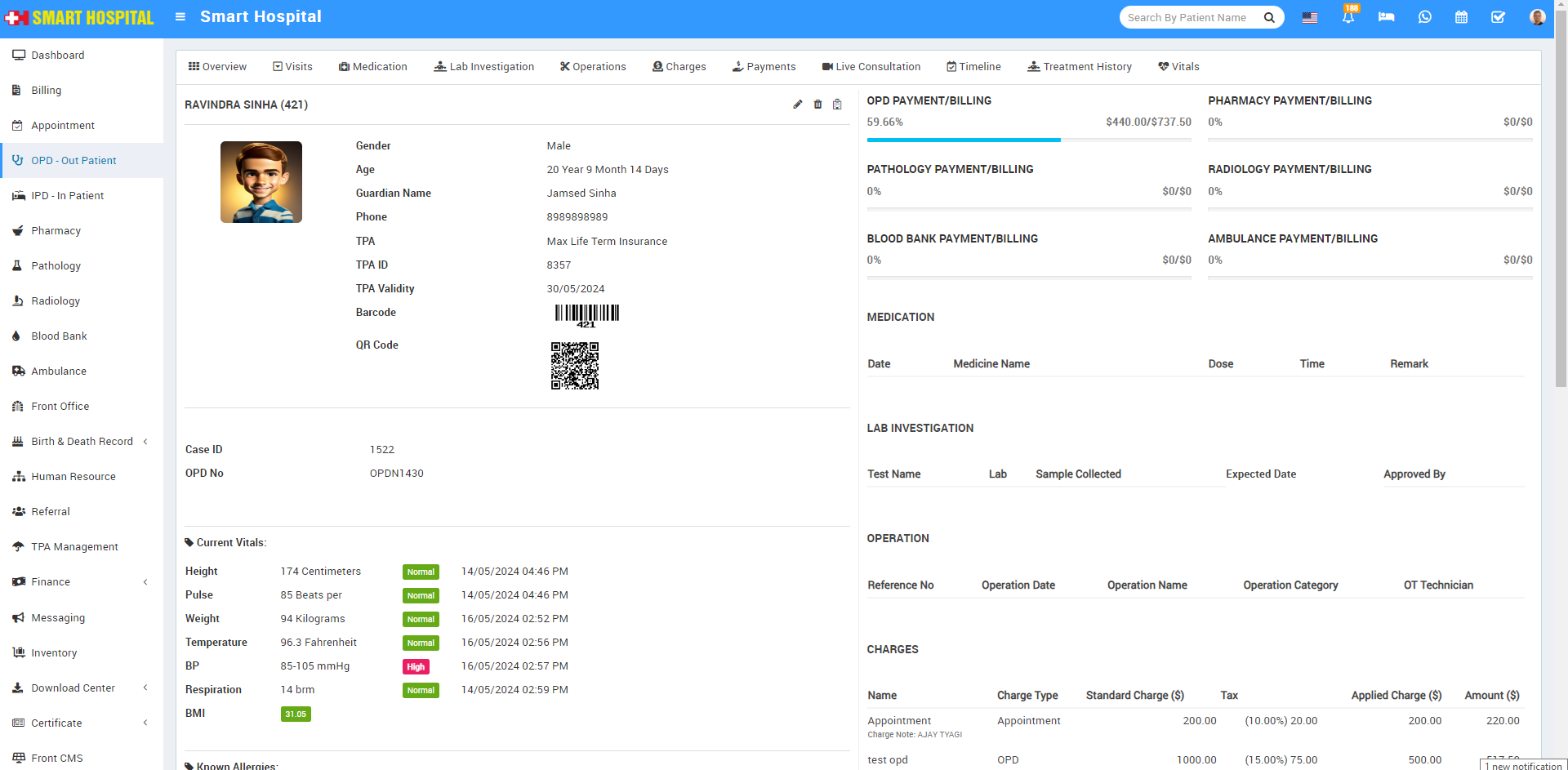
Now in this page on the right top side, second last option for the Treatment History is available
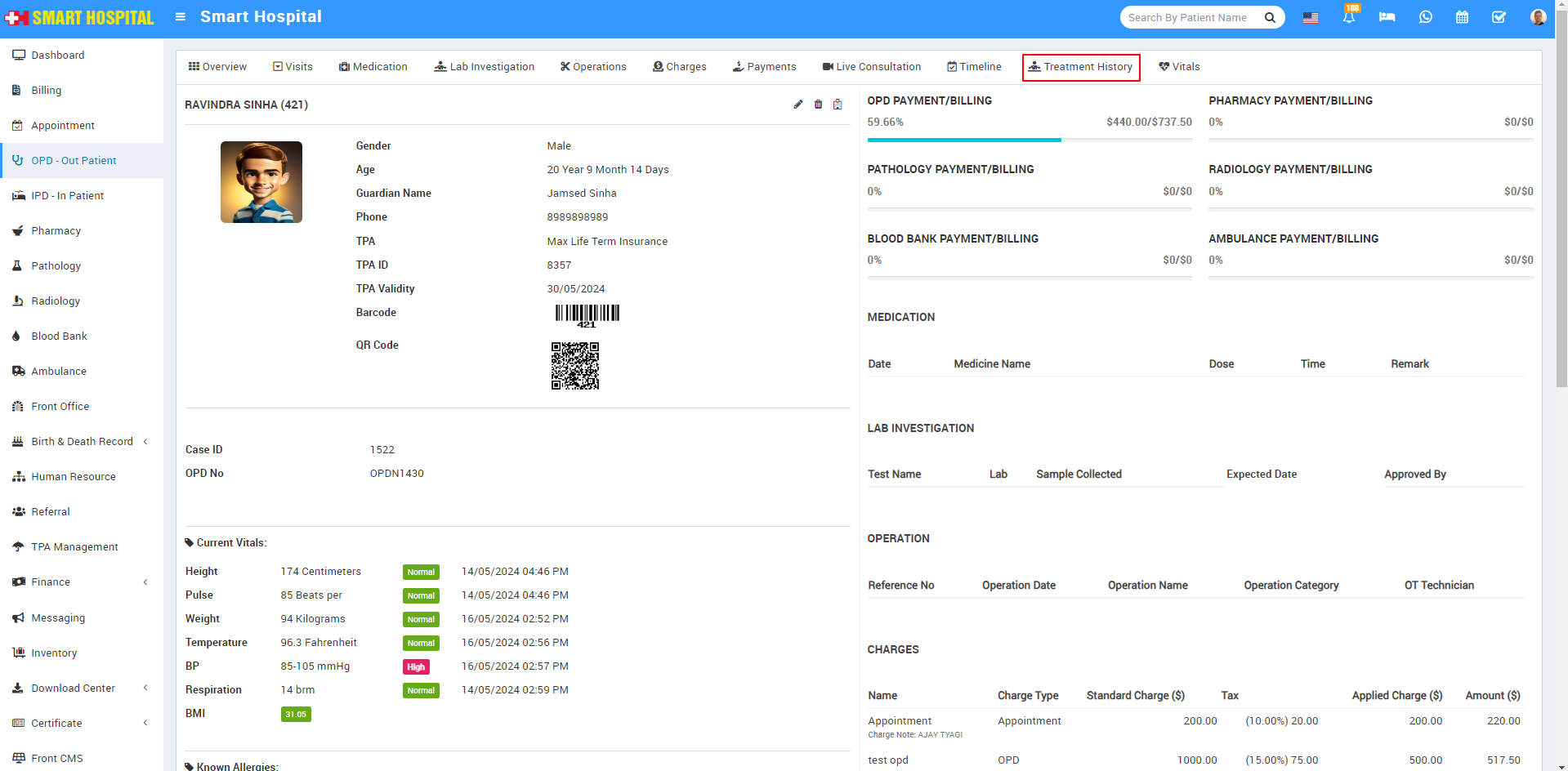
Now click on Treatment History, Patient details will be open in below
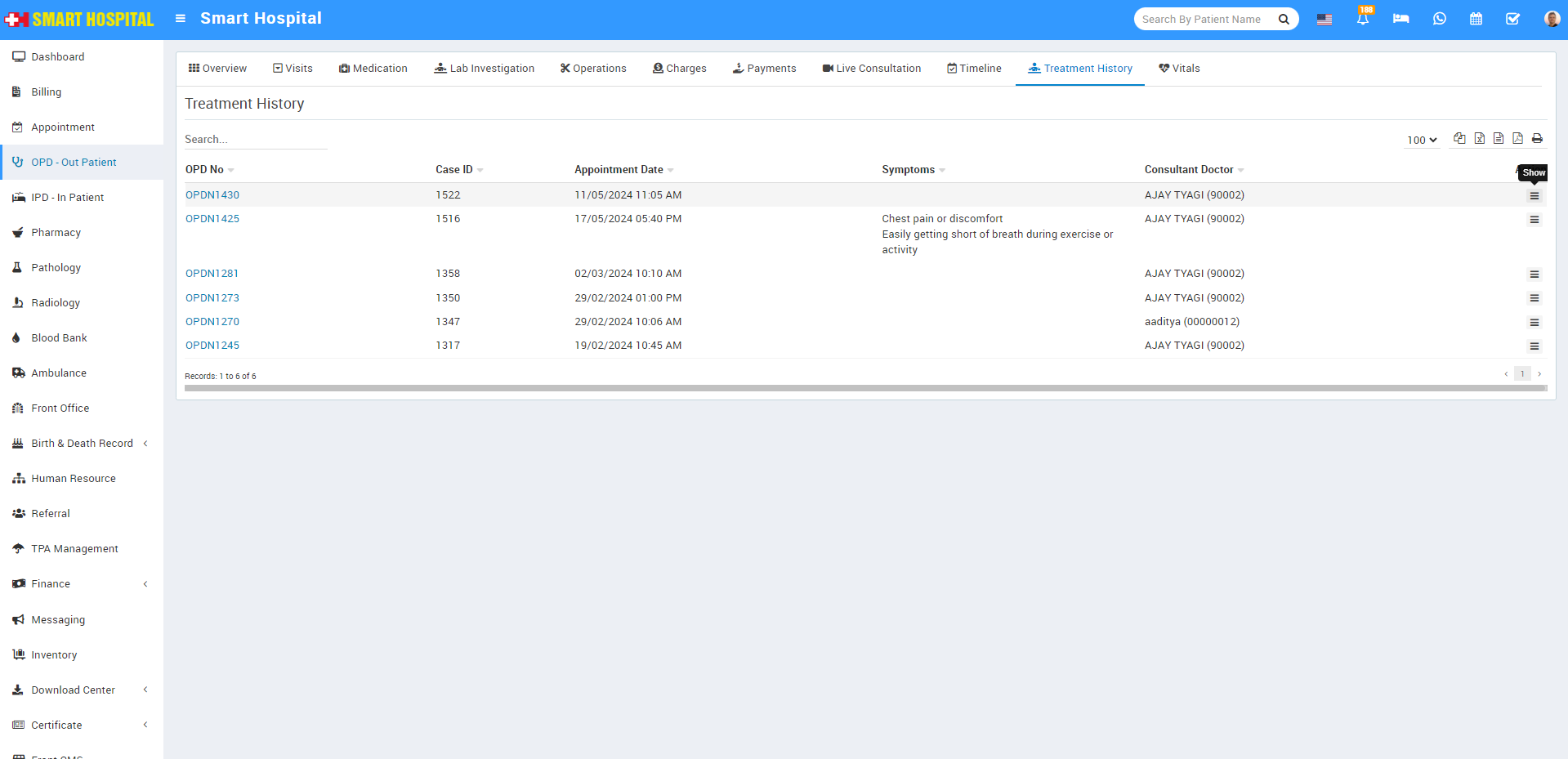
In this page at the last column you will see the show icon available, simple click on that, Visit Details of the patent will be open
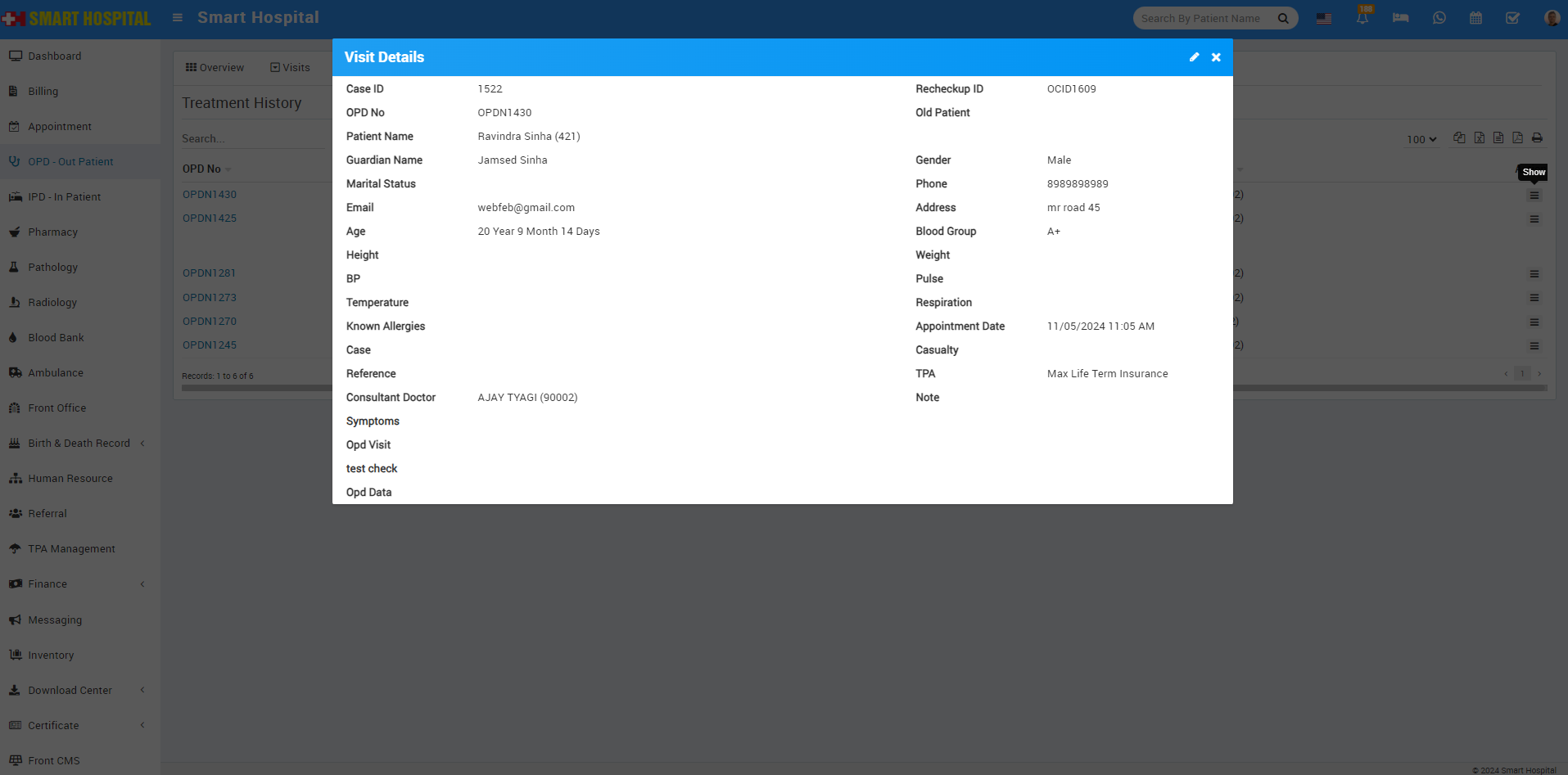
In Visit Details, you can see all the details related to the patient and their treatment. If you want to edit the visit details, simply click on the Edit icon in the top right corner of the Visit Details page. The Edit Visit Details page will open