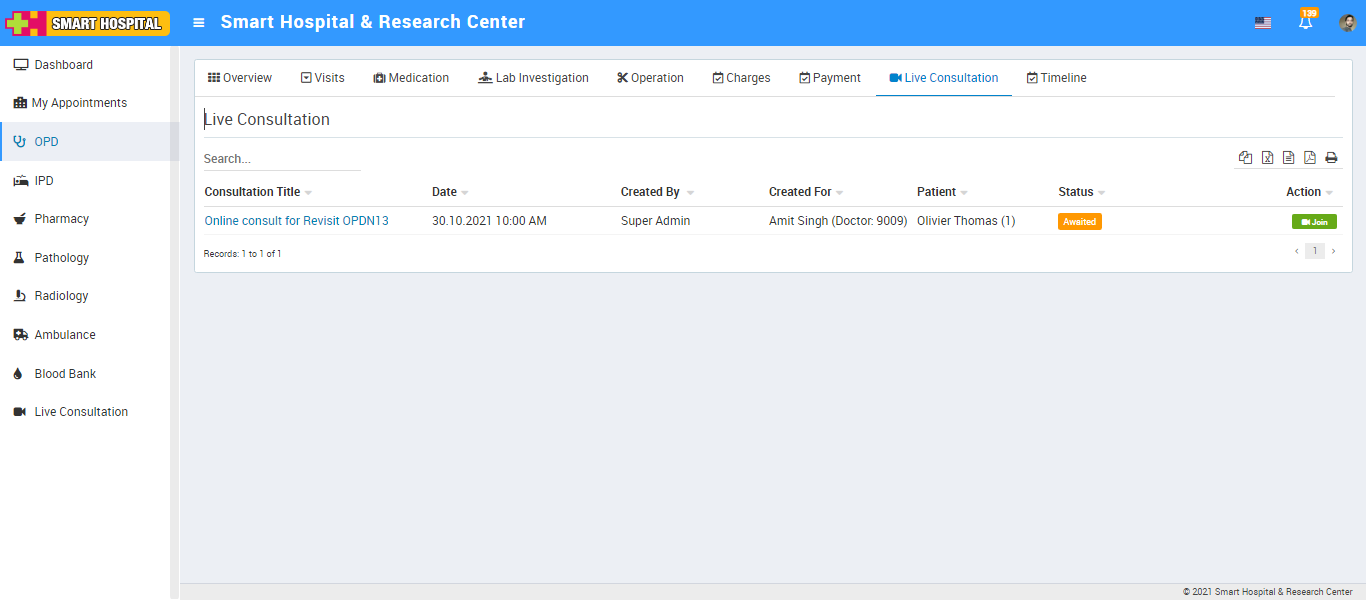At patient account in OPD module, there are 4 tabs available Visits, Lab Investigations, Treatment History and Timeline.
At Visit tab patient can find their all visits and OPD records.
To check patient details click on show button icon present at Action column.
To check treatments under particular OPD click on OPD No, here you will find multiple tabs of Overview, Visits, Charges, Payment, Lab Investigation, Timeline, Medication, Operation Theatre, Live Consultation.
Overview
This section describes patients all details like patient's Allergies, Findings Symptoms, Consultant Doctors, Timeline Medical History, Lab Investigation etc. of particular visit.
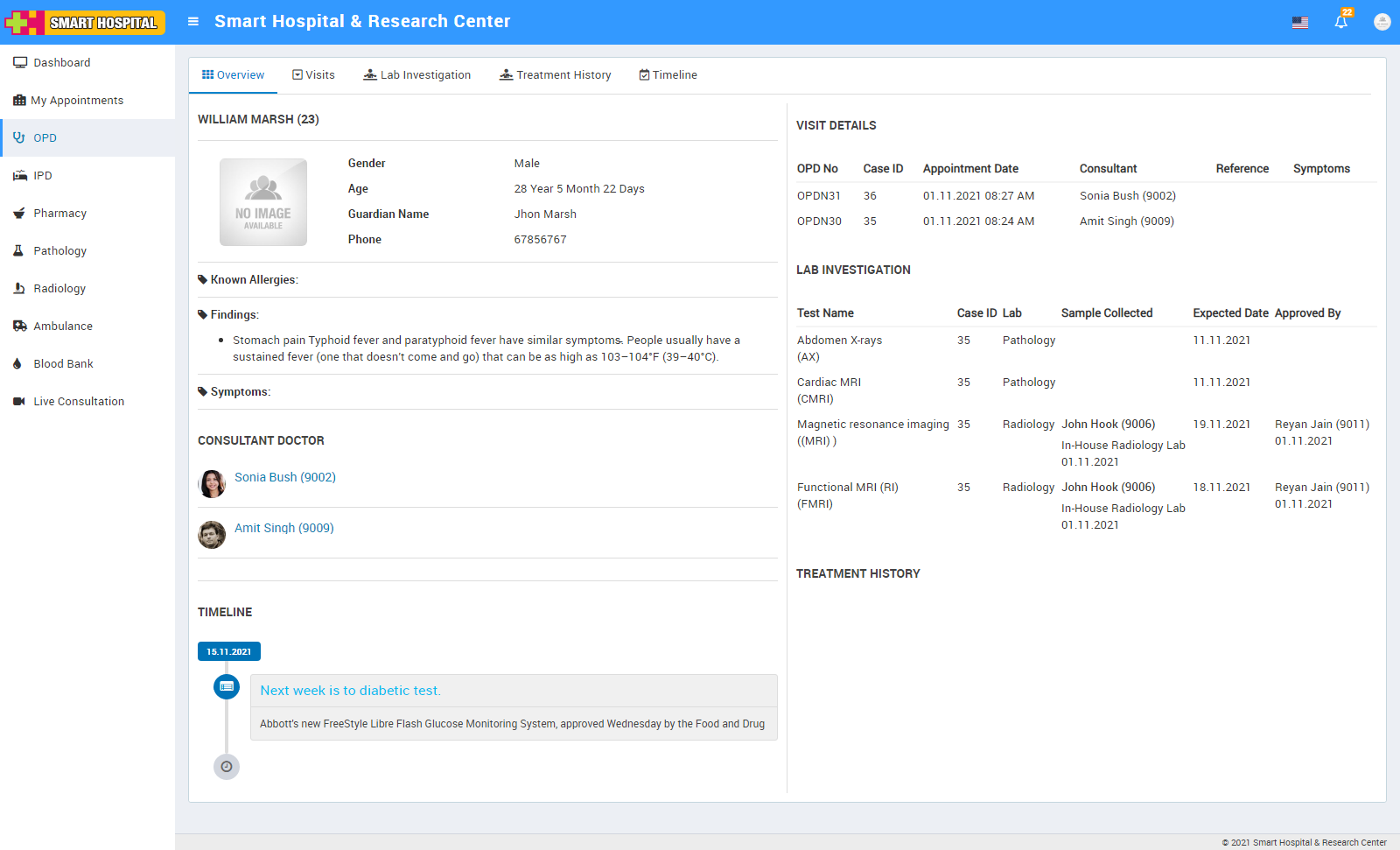
Visits
Under visit section, patient can see all their Recheckups.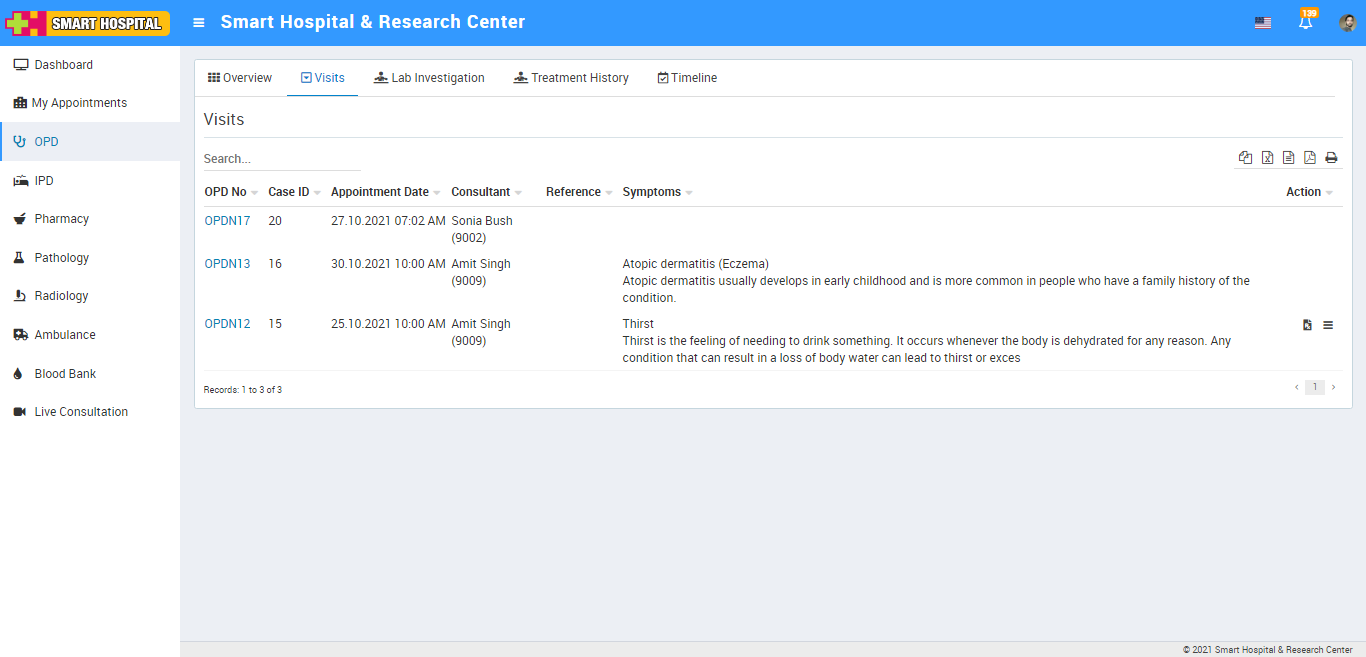
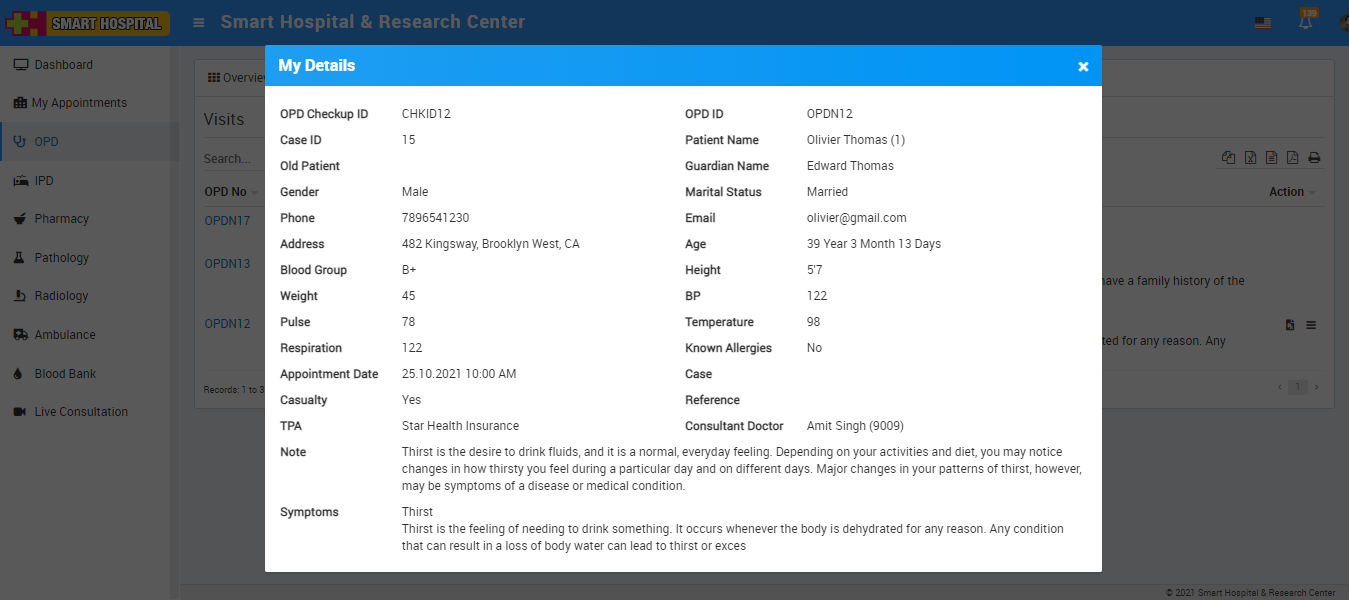
Charges
All the added charge of patient can be check from Charges tab. Patient can also print charges from print button icon present at Action column.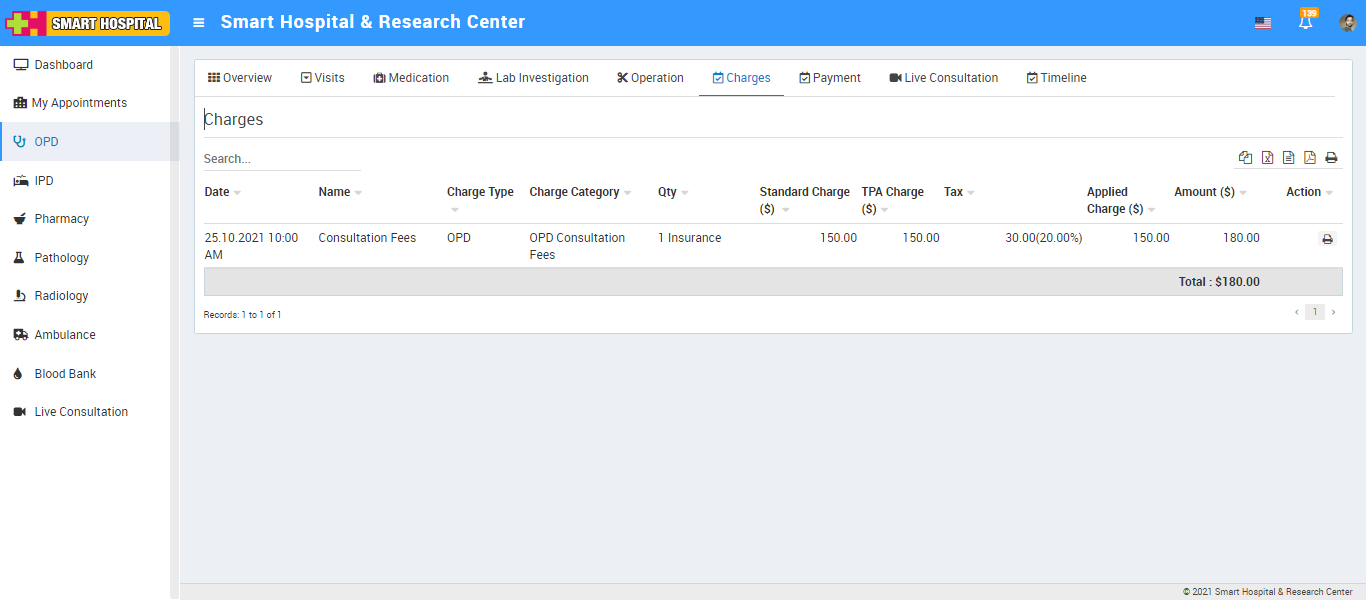
Payment
Patient can check all the payment details done from patient side. Patient can also print Payment from print button icon present at Action column.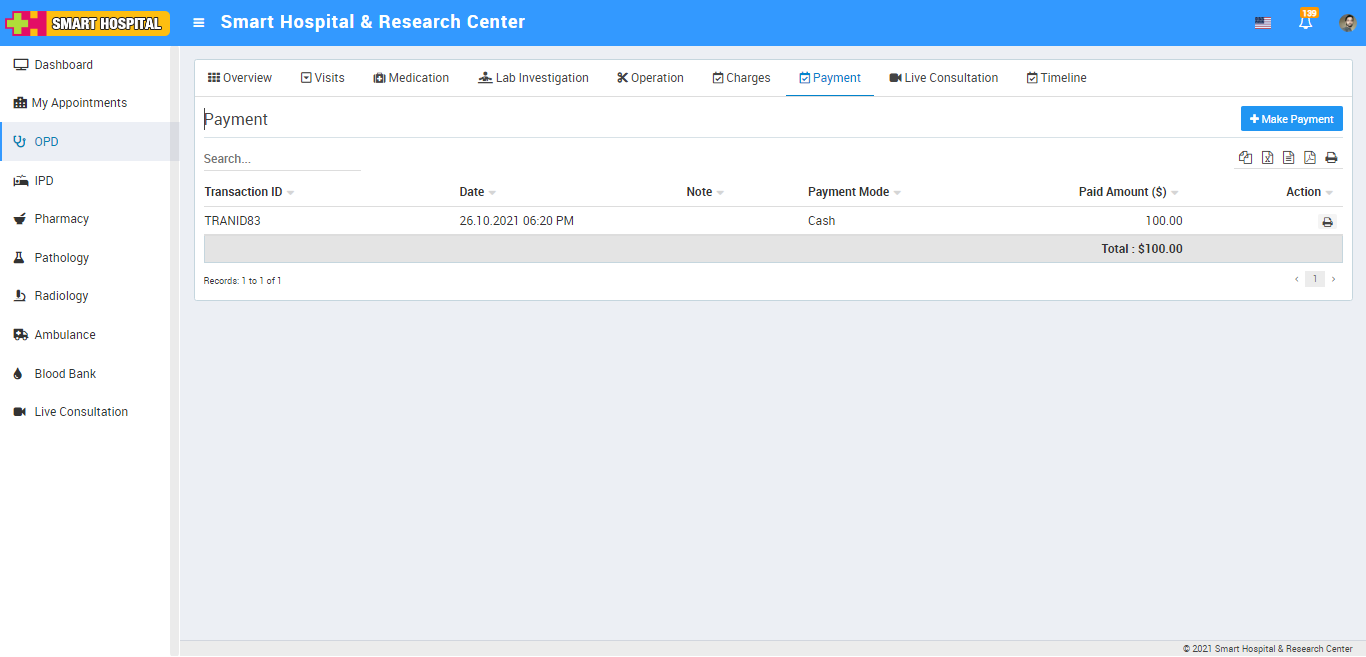
To make online payment click on + Make Payment button. Here add Payment Amount and click on Add button.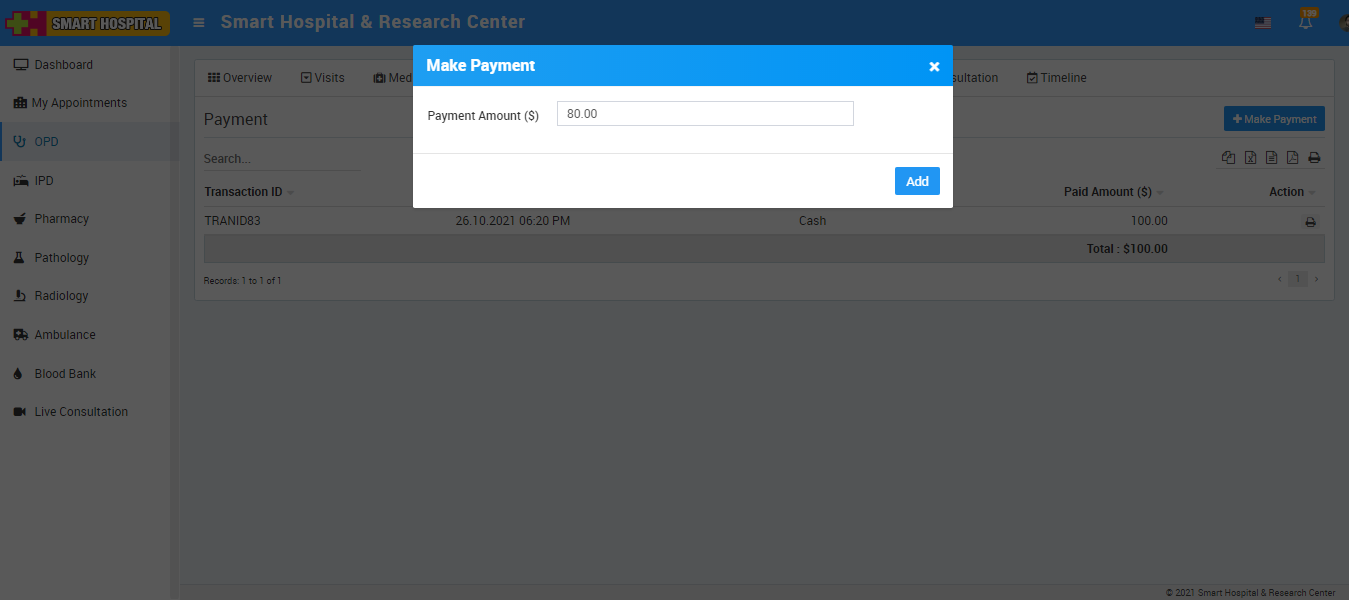
Lab Investigation
At this tab patient can check their reports of Pathology and Radiology tests.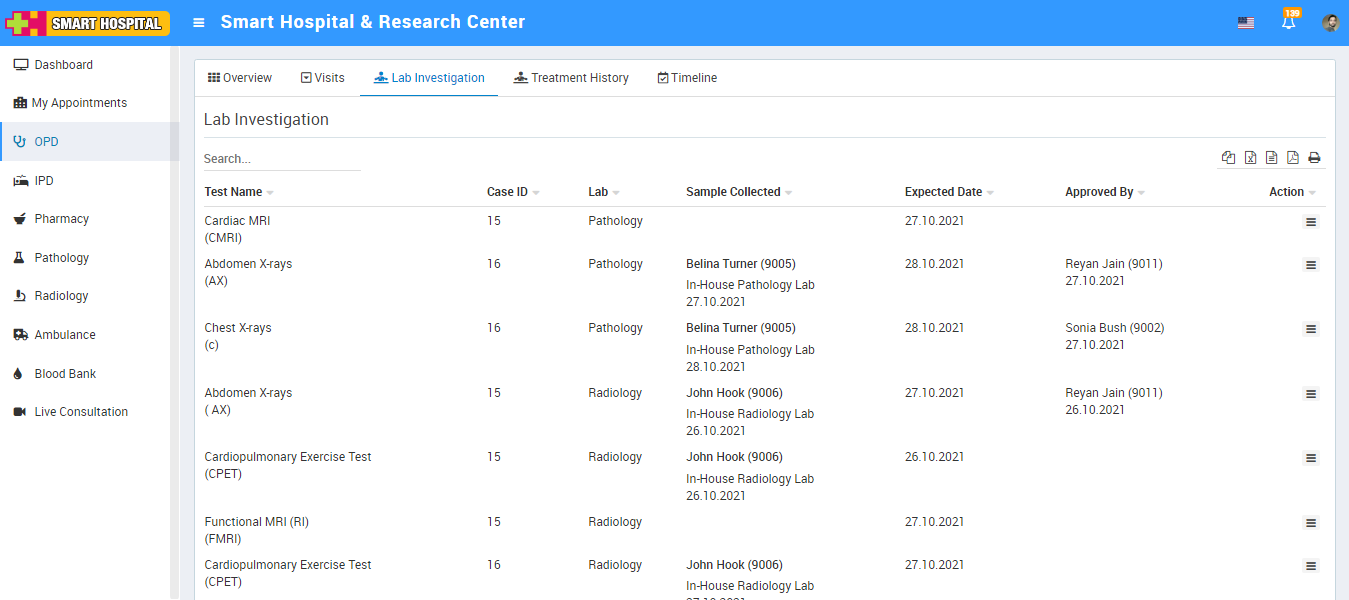
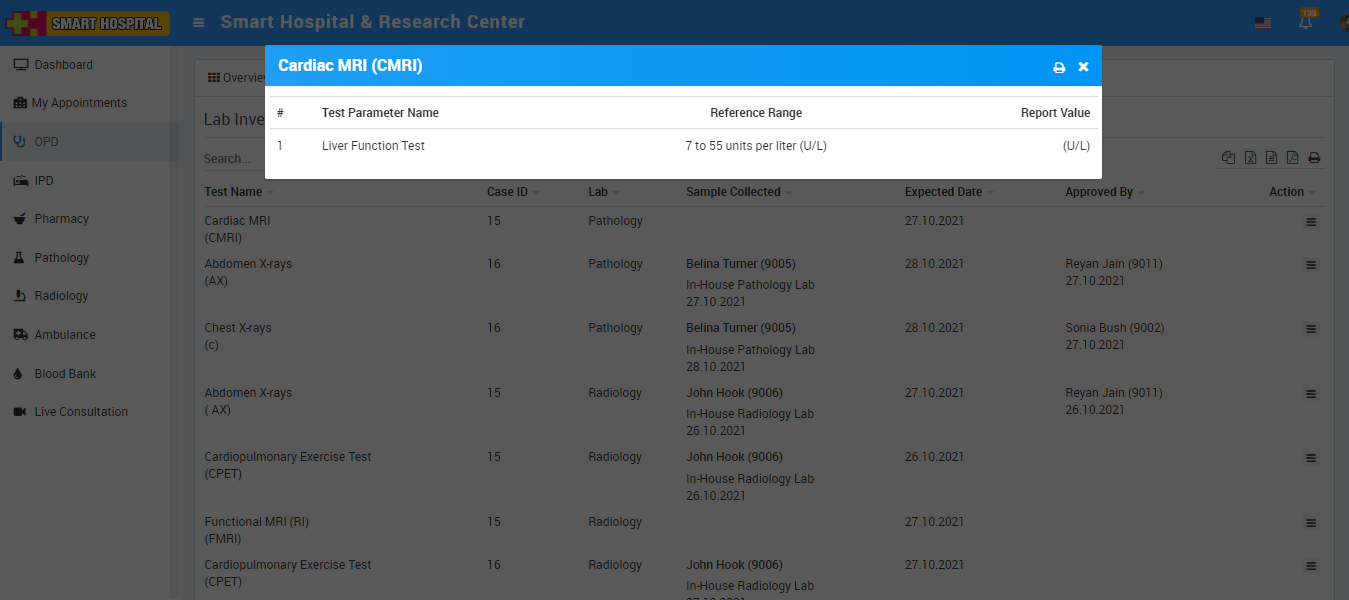
Timeline
In Timeline section patient can see notes or quick access notes created from admin or staff panel.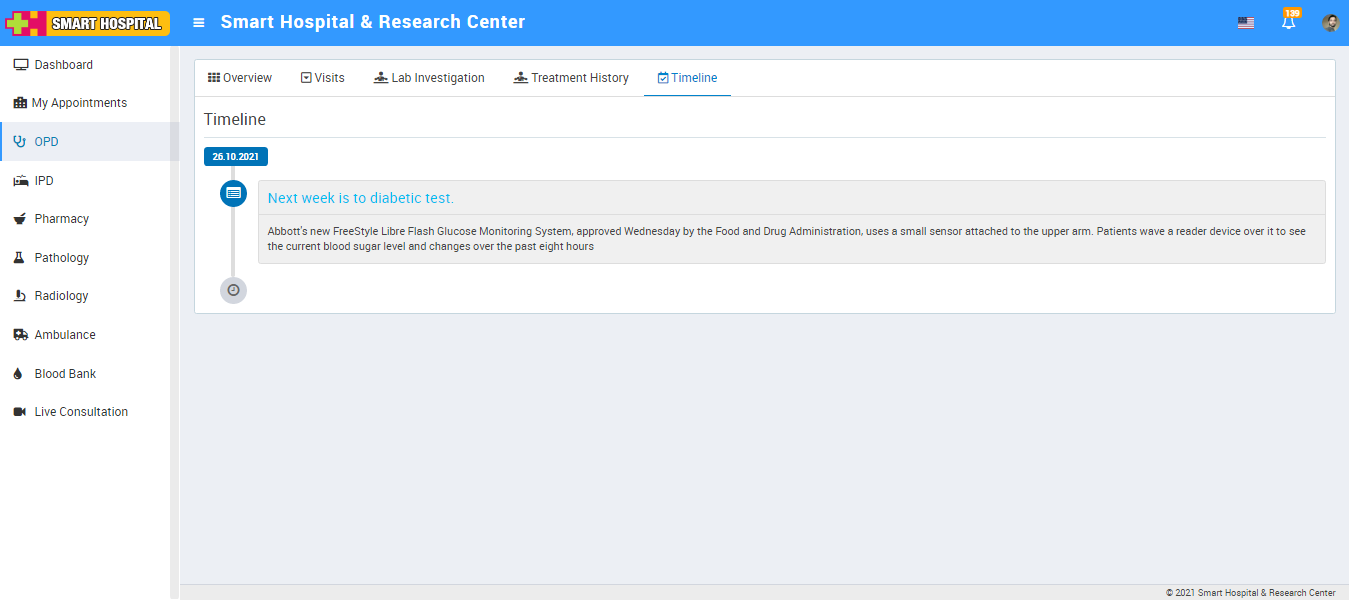
Medication
Medication is for comparing a patient's medication orders to all of the medications that the patient has been taking.
Under Medication patient can check all their medication routine which was given to the patient.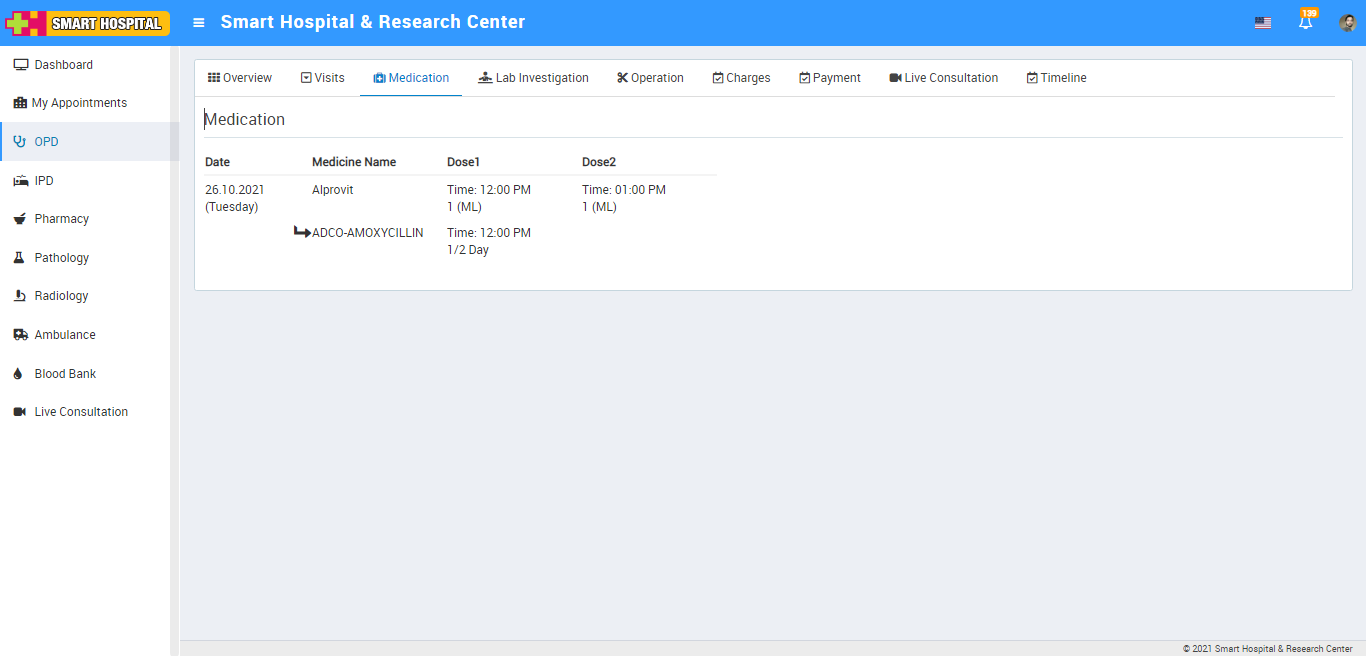
Operation Theatre
Under Operation Theatre tab patient can check details of their all operation done under OPD.
Live Consultation
Using Live Consultation Patients can consult to doctor through zoom video call. From Live Consultation tab patient can check all their upcoming and previous Live Consultation.