To add charges in for IPD patient, go to the IPD – In Patient click on Show button icon present at Action column or IPD No.
Now click on Charges tab. Here to add charges for IPD patient click on +Add Charges button, here you should add Charge Type, Charge Category, Charge Name and other details and click on Save button.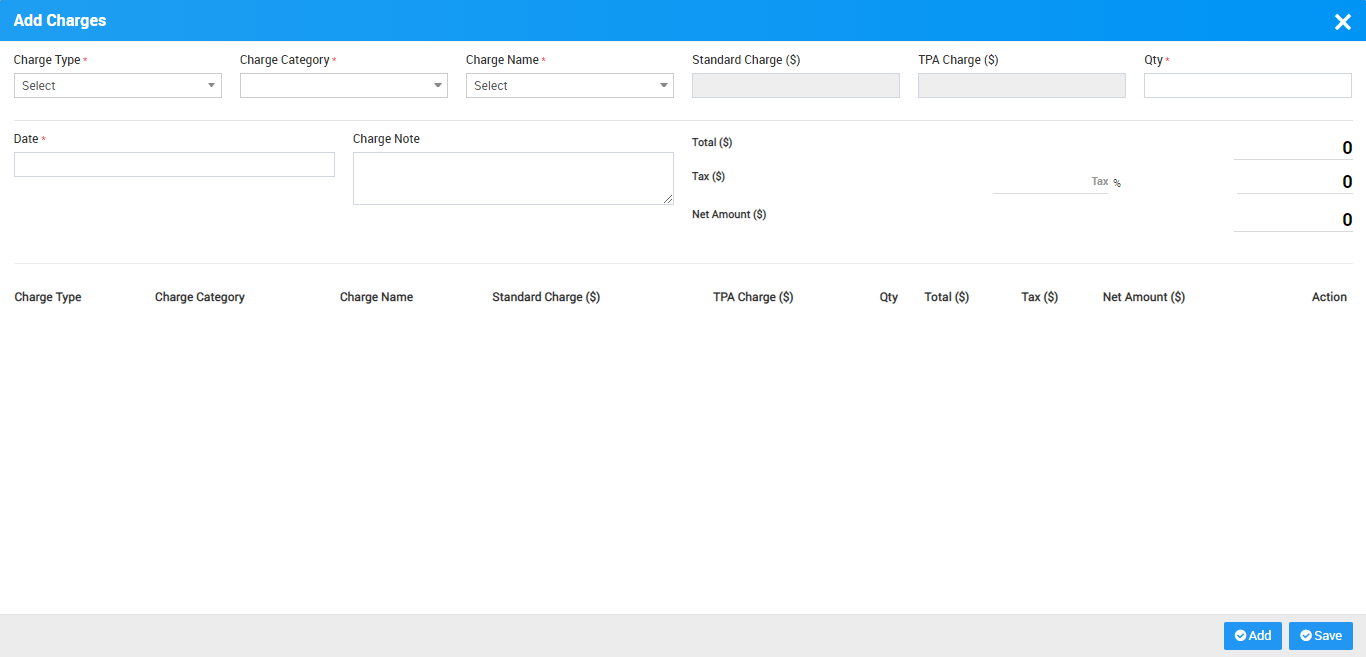
You can check these added charges at Charge list.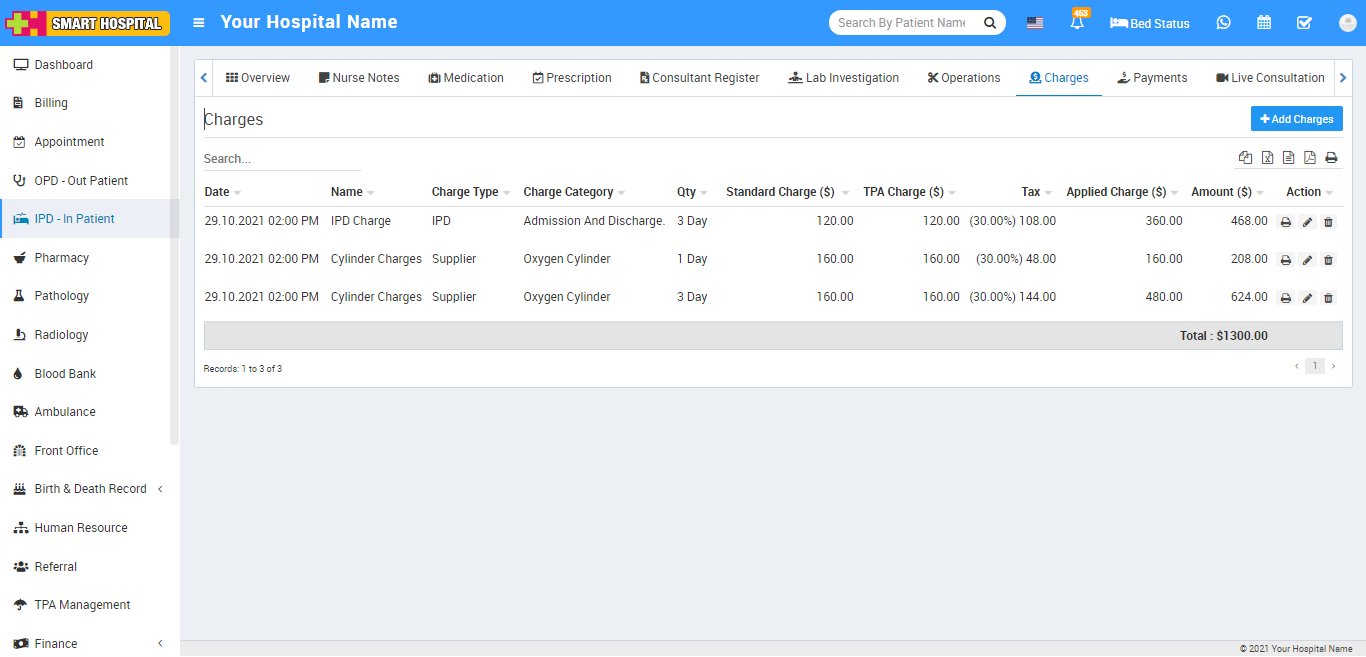
You can also Print, Edit and Delete the applied charges from options available at Action column.