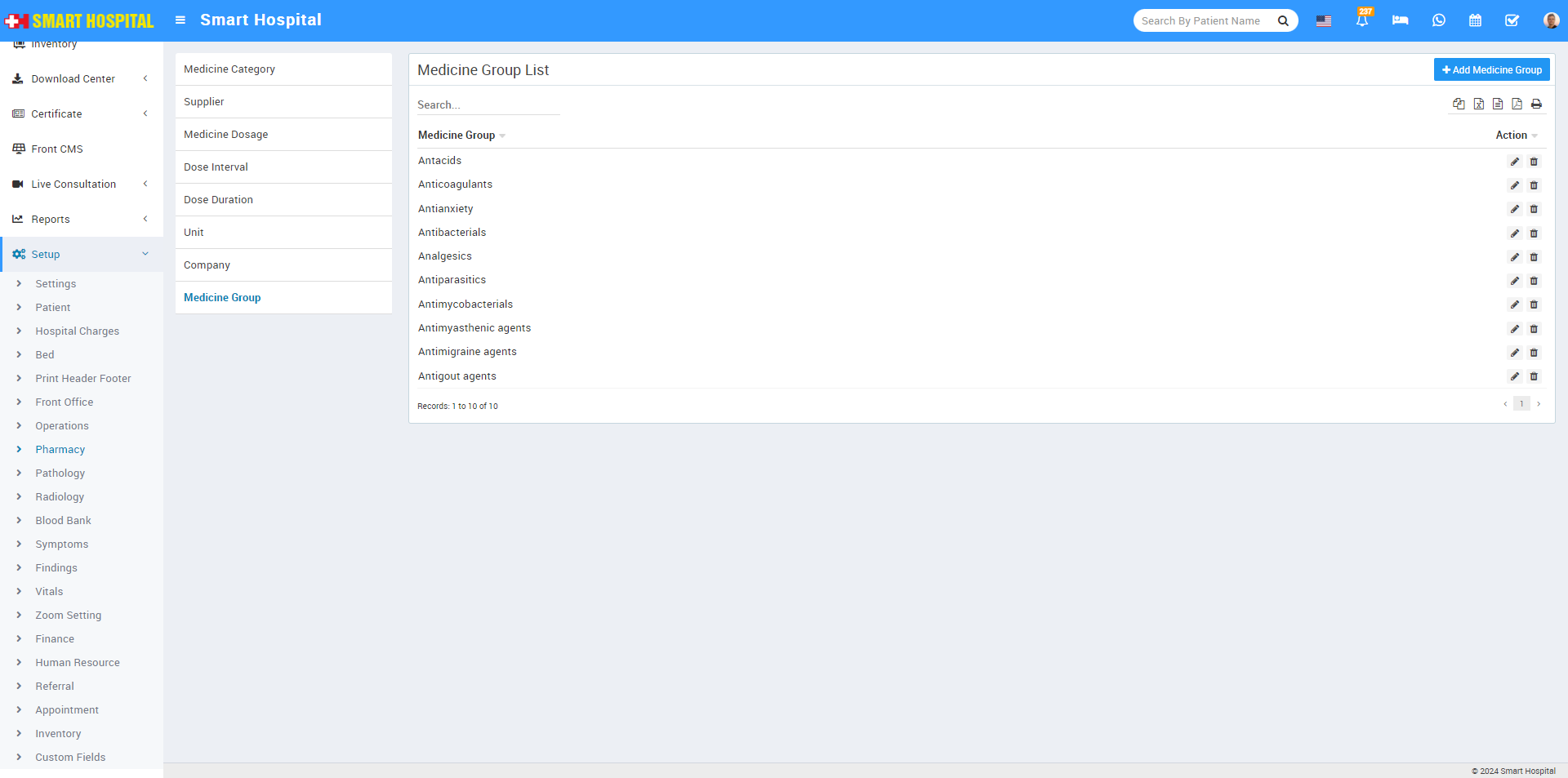Medicine Category
To add Medicine Category click on + Add Medicine Category button now enter Category Name and click on save button.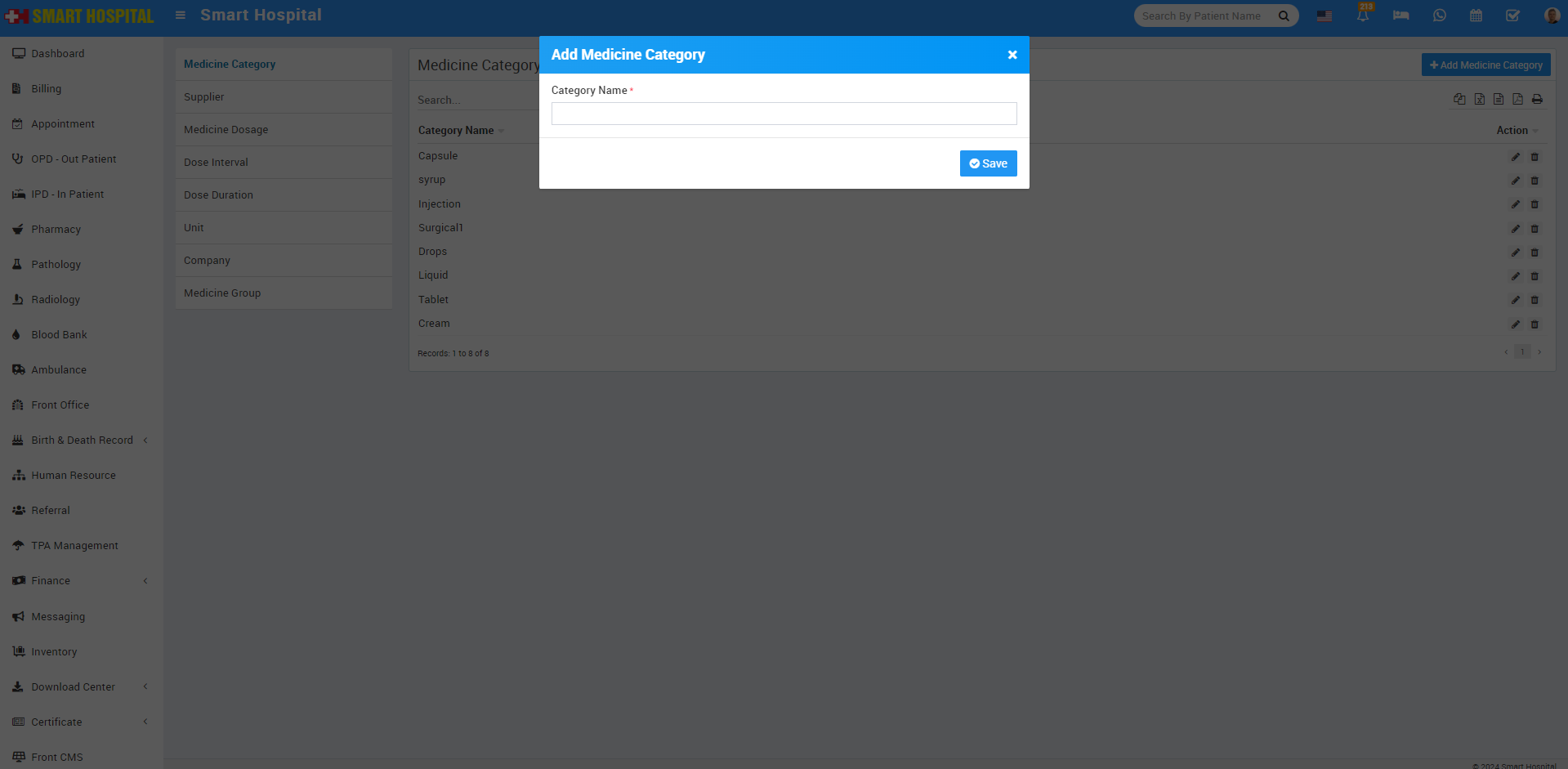
You can check added Medicine Category record at Medicine Category List page.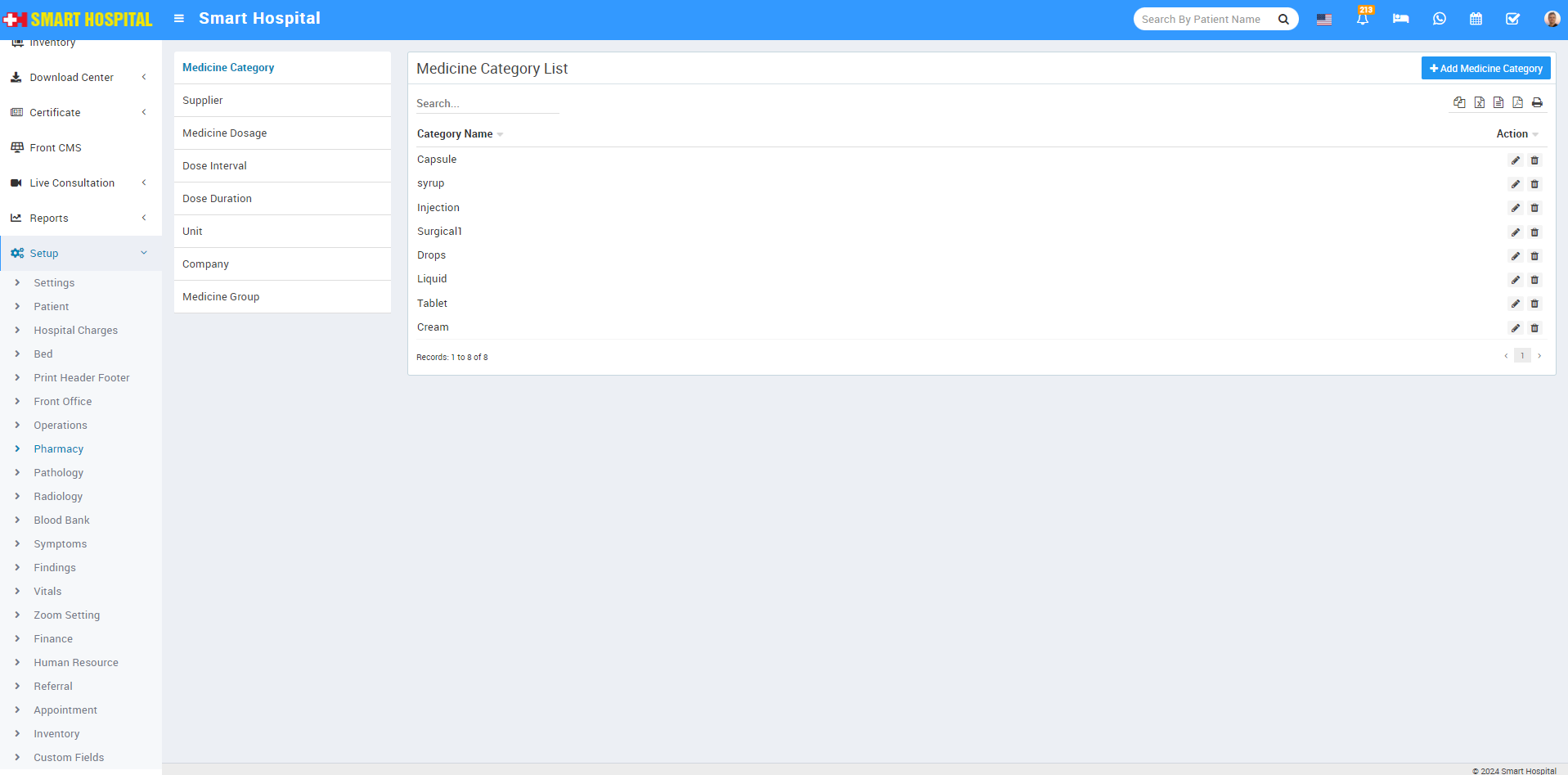
Supplier
To add Supplier click on + Add Supplier button now enter Supplier Name, Supplier Contact, Contact Person Name, Contact Person Phone, Drug Licence Number, Address and click on Save button.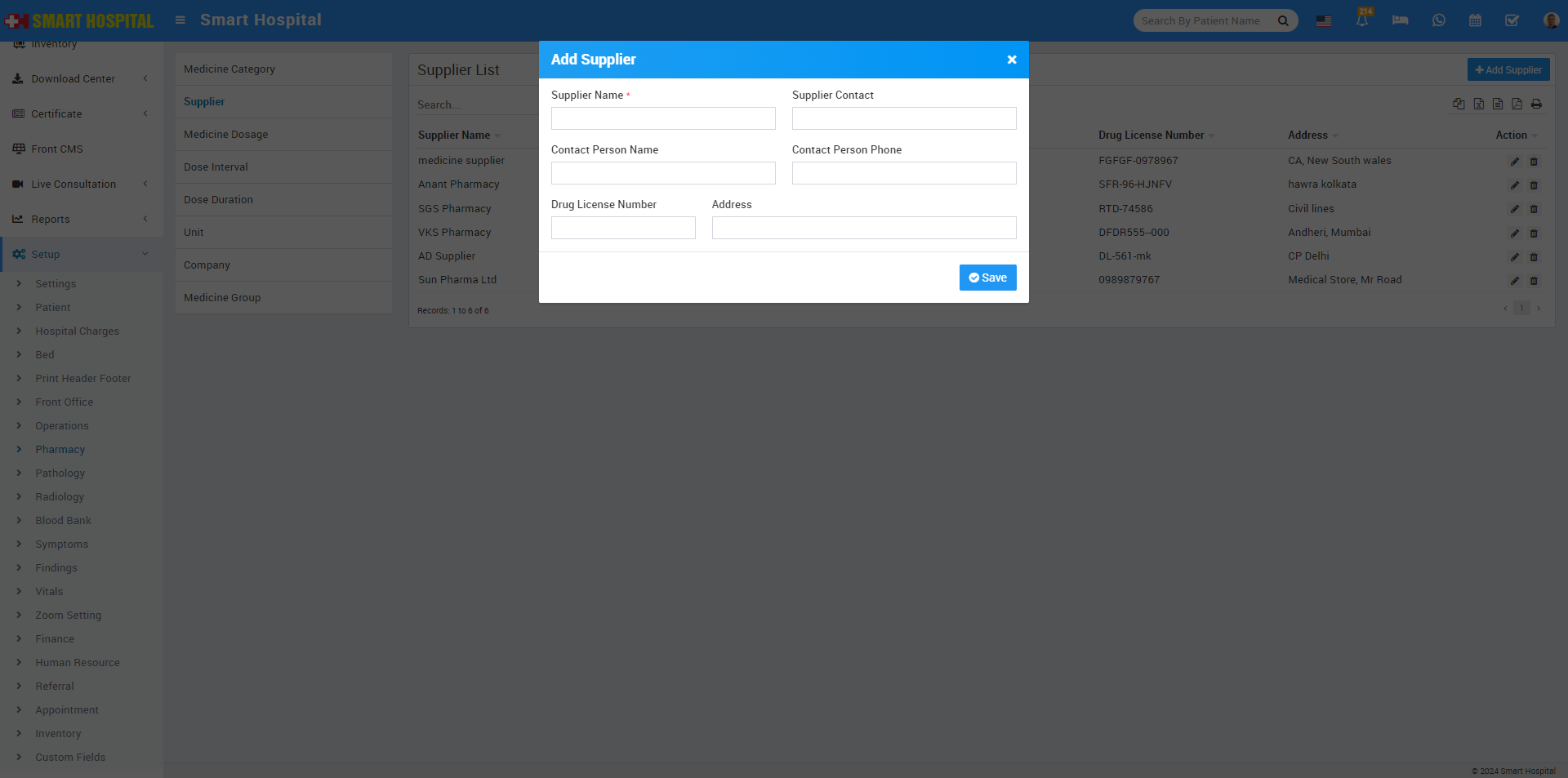
You can check added Supplier record at Supplier List page.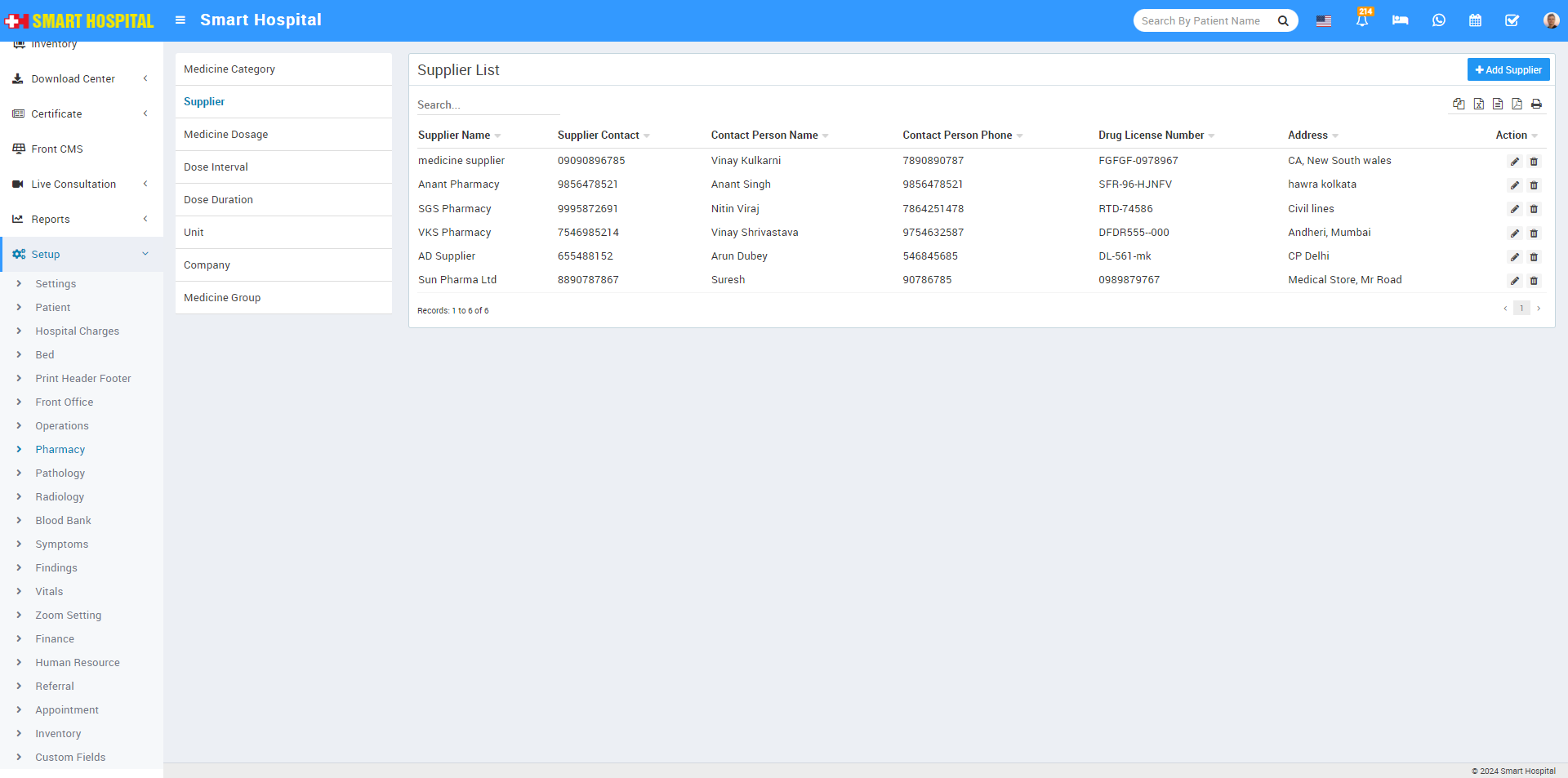
Medicine Dosage
To add Medicine Dosage click on + Add Medicine Dosage button now enter Medicine Category, Dose, Unit and click on Save button. If you want to add more Dose at once then click on +Add button.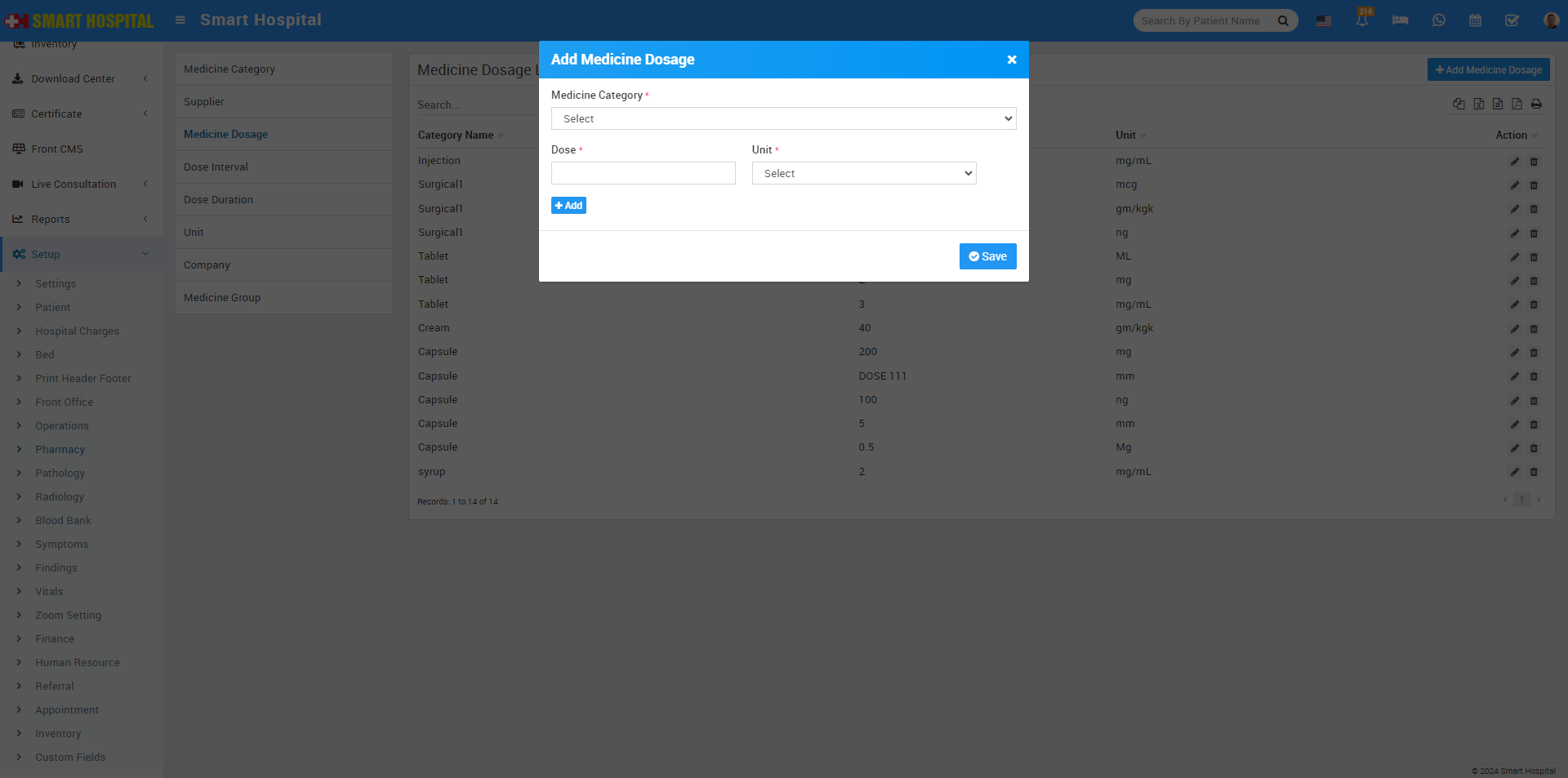
You can check added Medicine Dosage record at Medicine Dosage List page.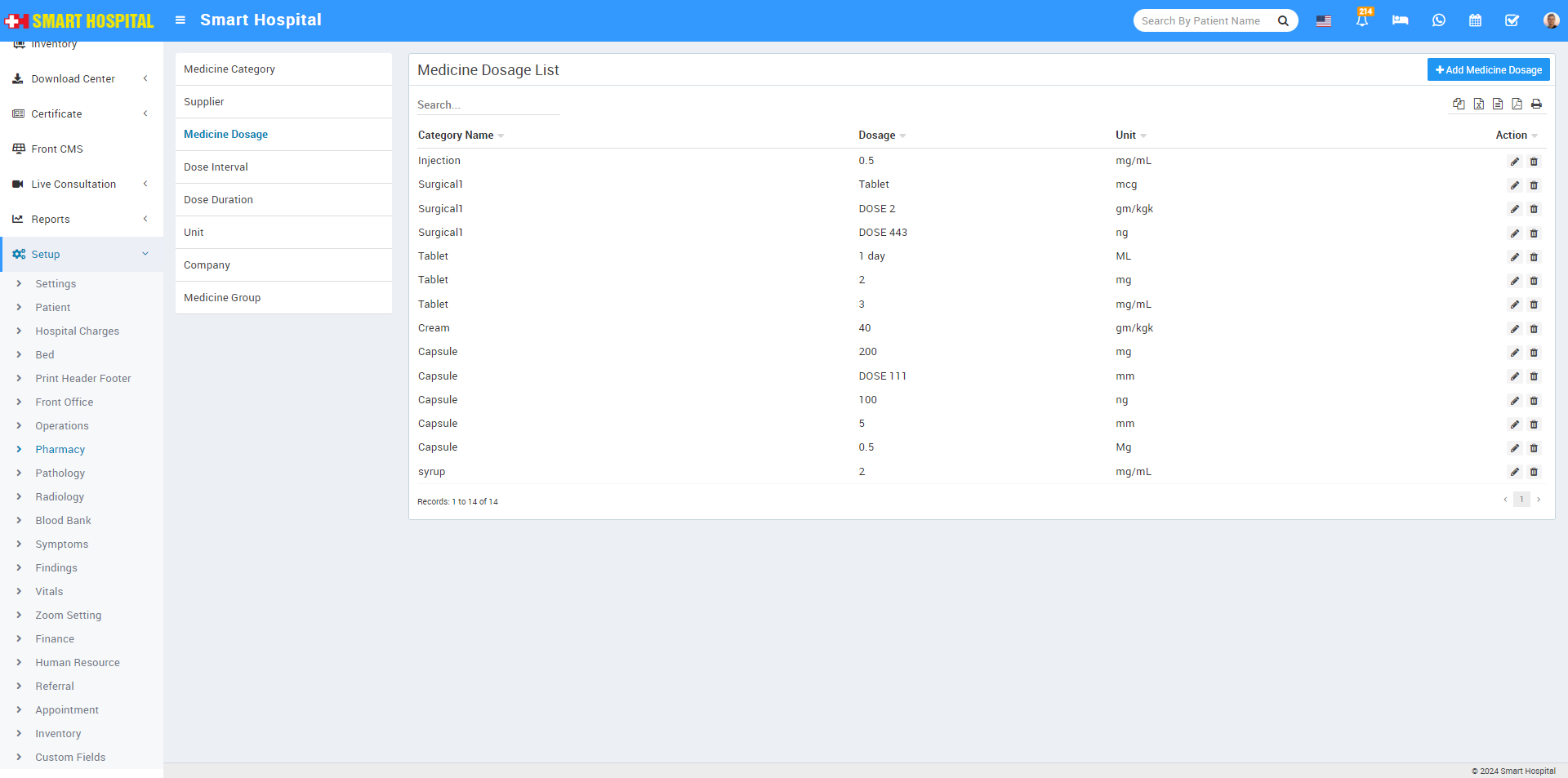
To edit Medicine Dosage click on edit and to delete Medicine Dosage click on delete icon present at Action column.
Dose Interval
To add Dose Interval click on + Add Dose Interval button now enter Interval detail and click on Save button.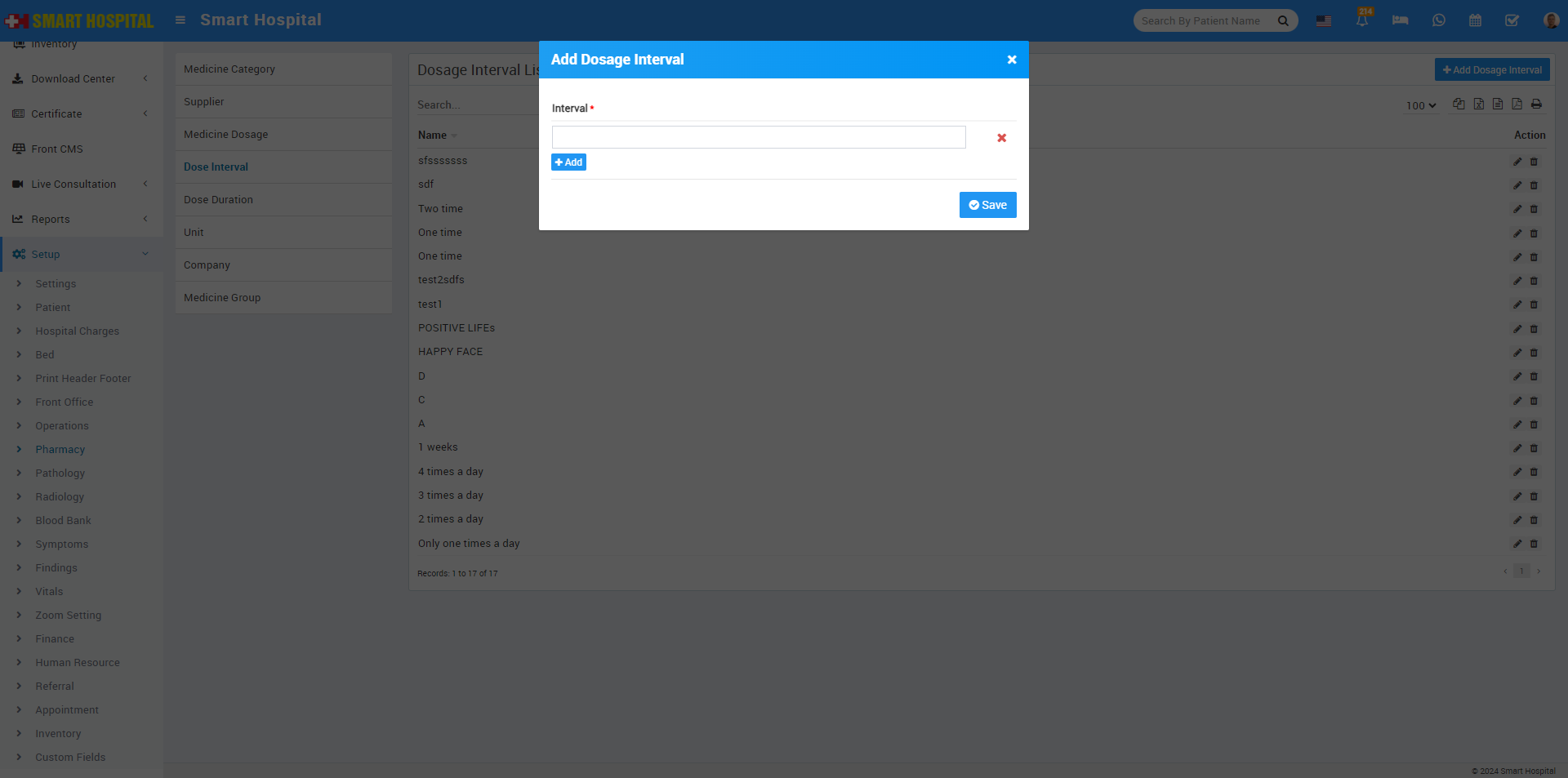
You can check added Dose Interval record at Dose Interval List page.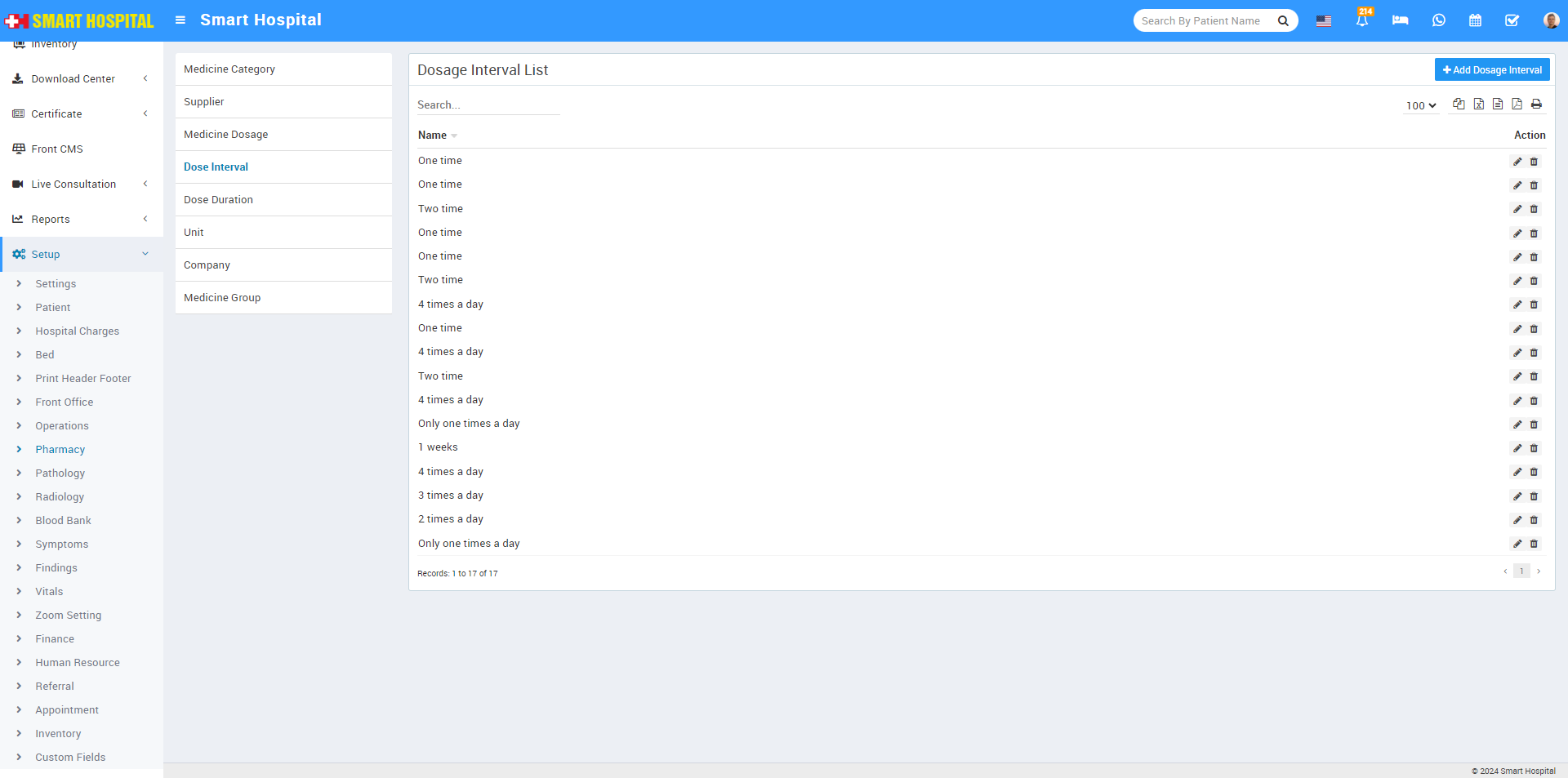
To edit Dose Interval click on edit and to delete Dose Interval click on delete icon present at Action column.
Dose Duration
To add Dose Duration click on + Add Dose Duration button now enter Interval detail and click on Save button.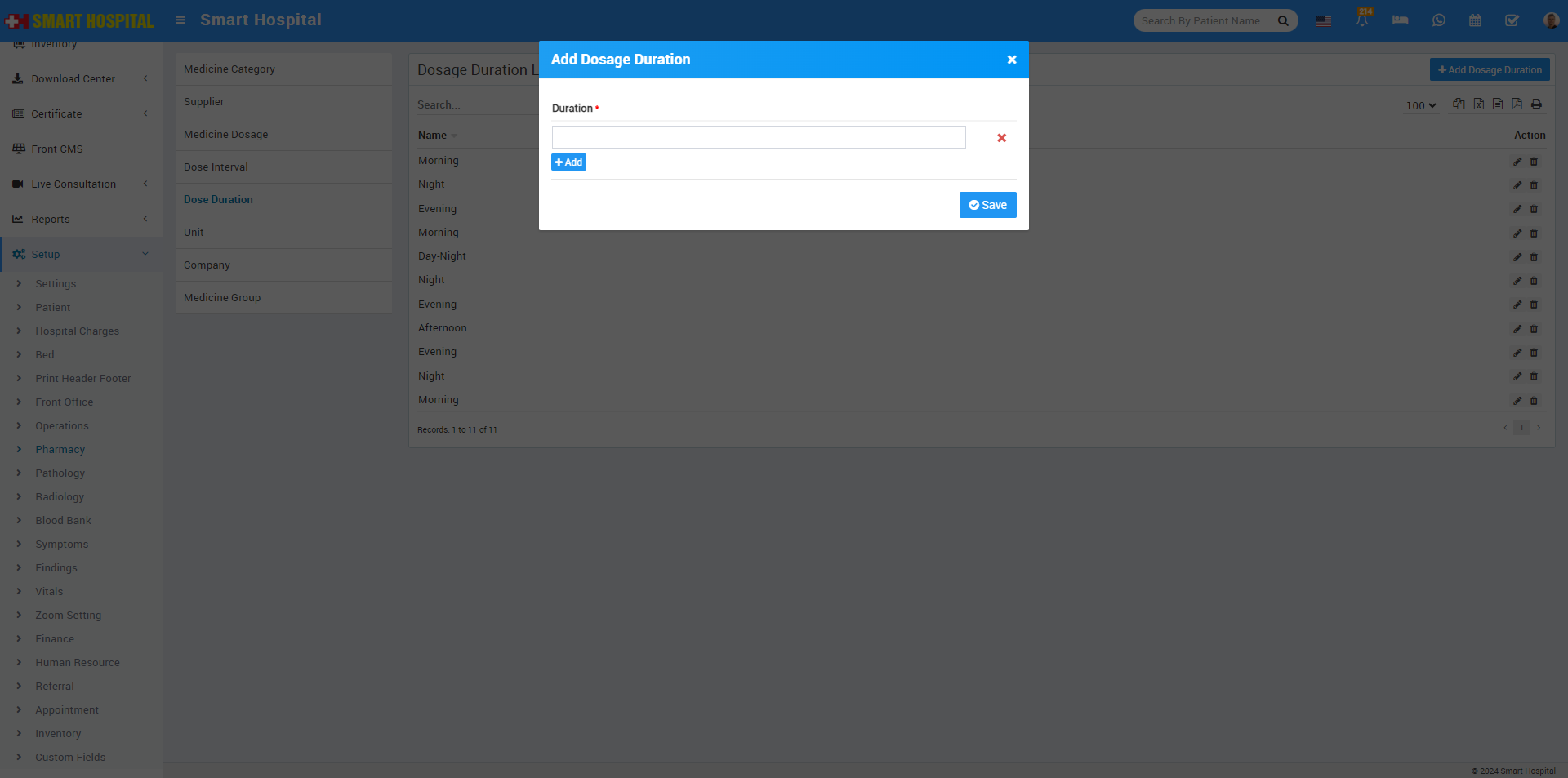
You can check added Dose Duration record at Dose Duration List page.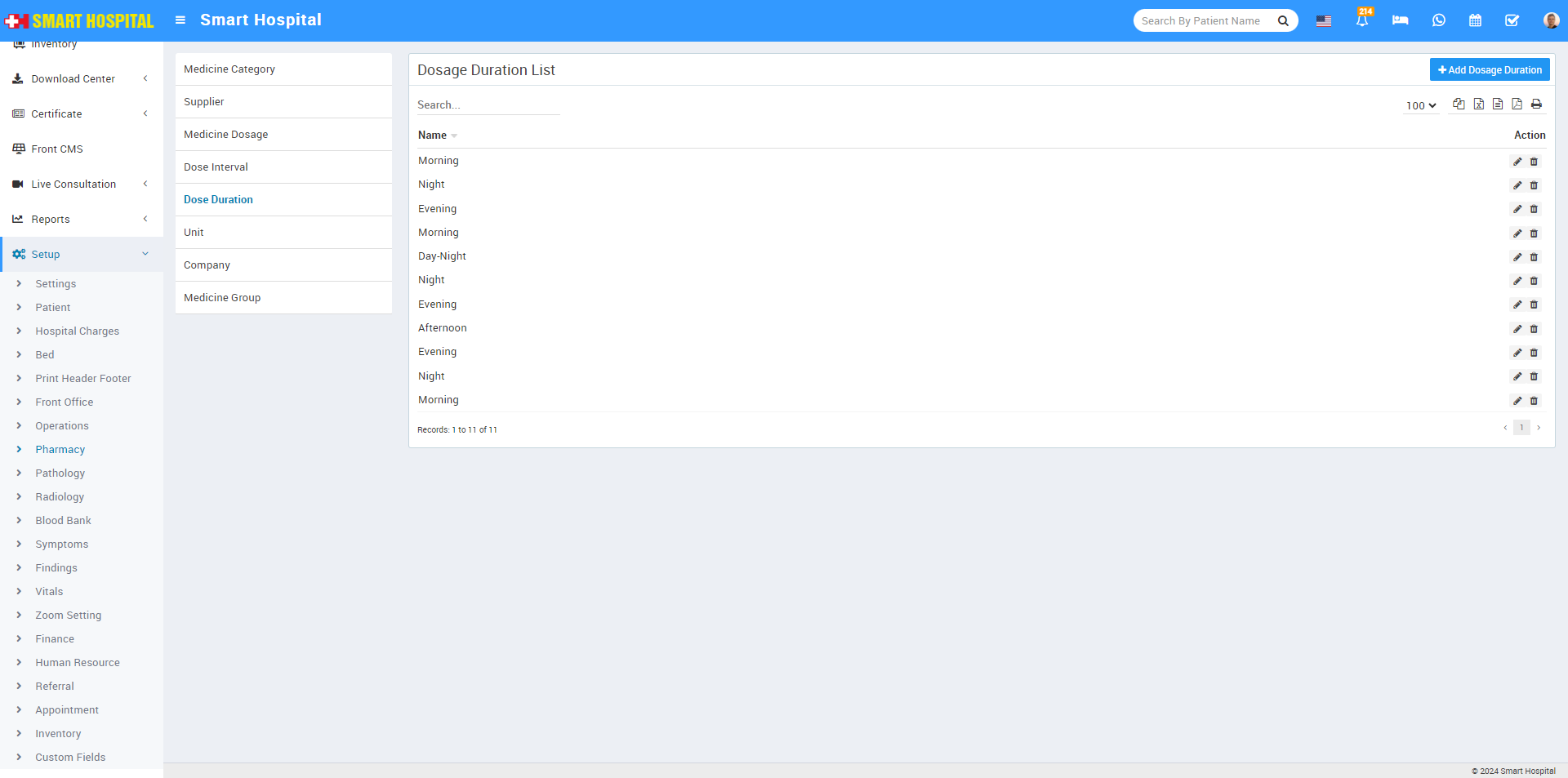
To edit Dosage Duration click on Edit and to delete Dosage Duration click on Delete icon present at Action column.
Unit
To add Unit click on + Add Unit button now enter unit name and click on Save button.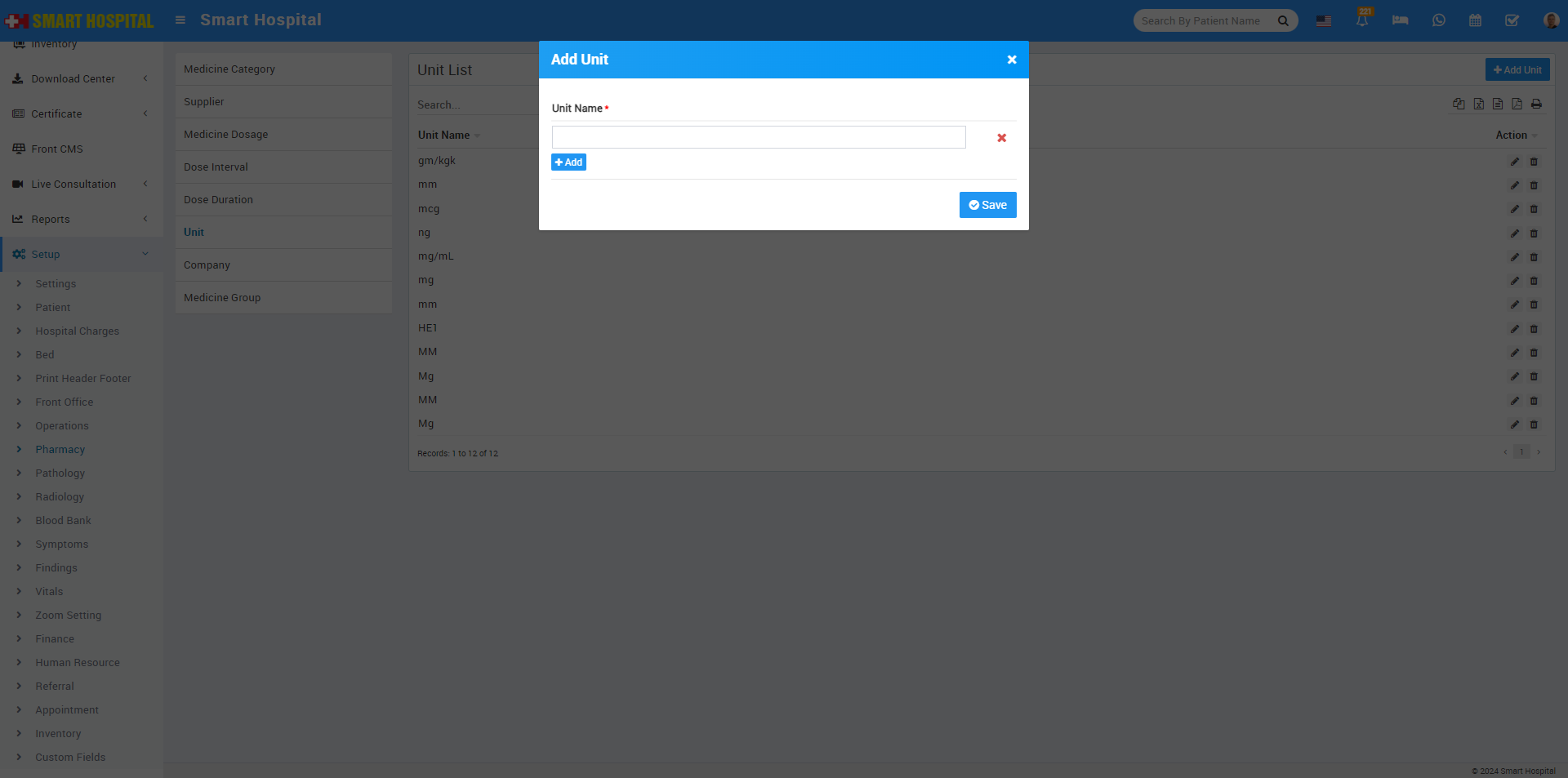
You can check added Unit record at Unit List page.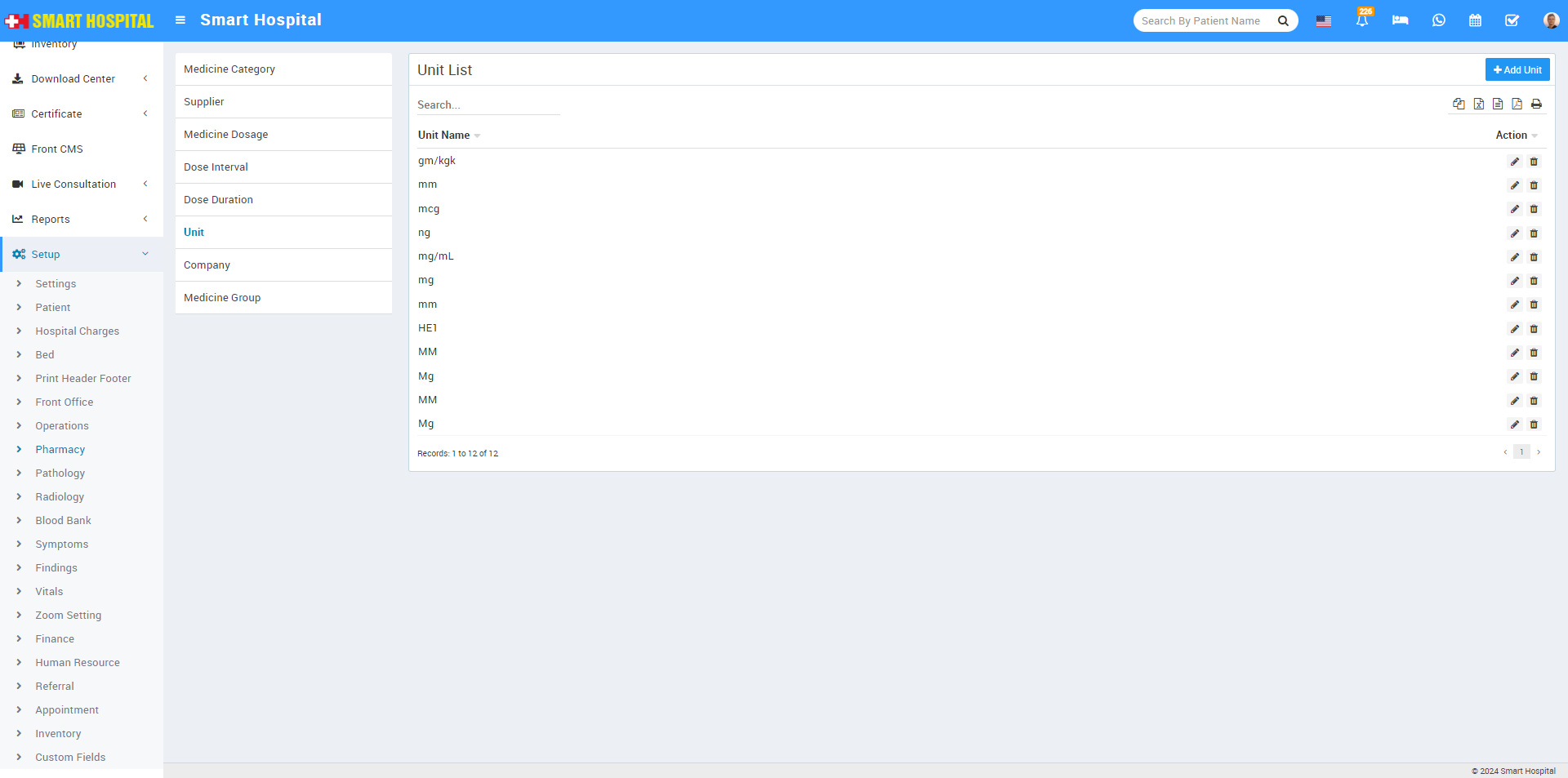
To edit Unit click on Edit and to delete Unit click on Delete icon present at Action column.
Company
To add Company click on + Add Company button now enter Company Name and click on Save button.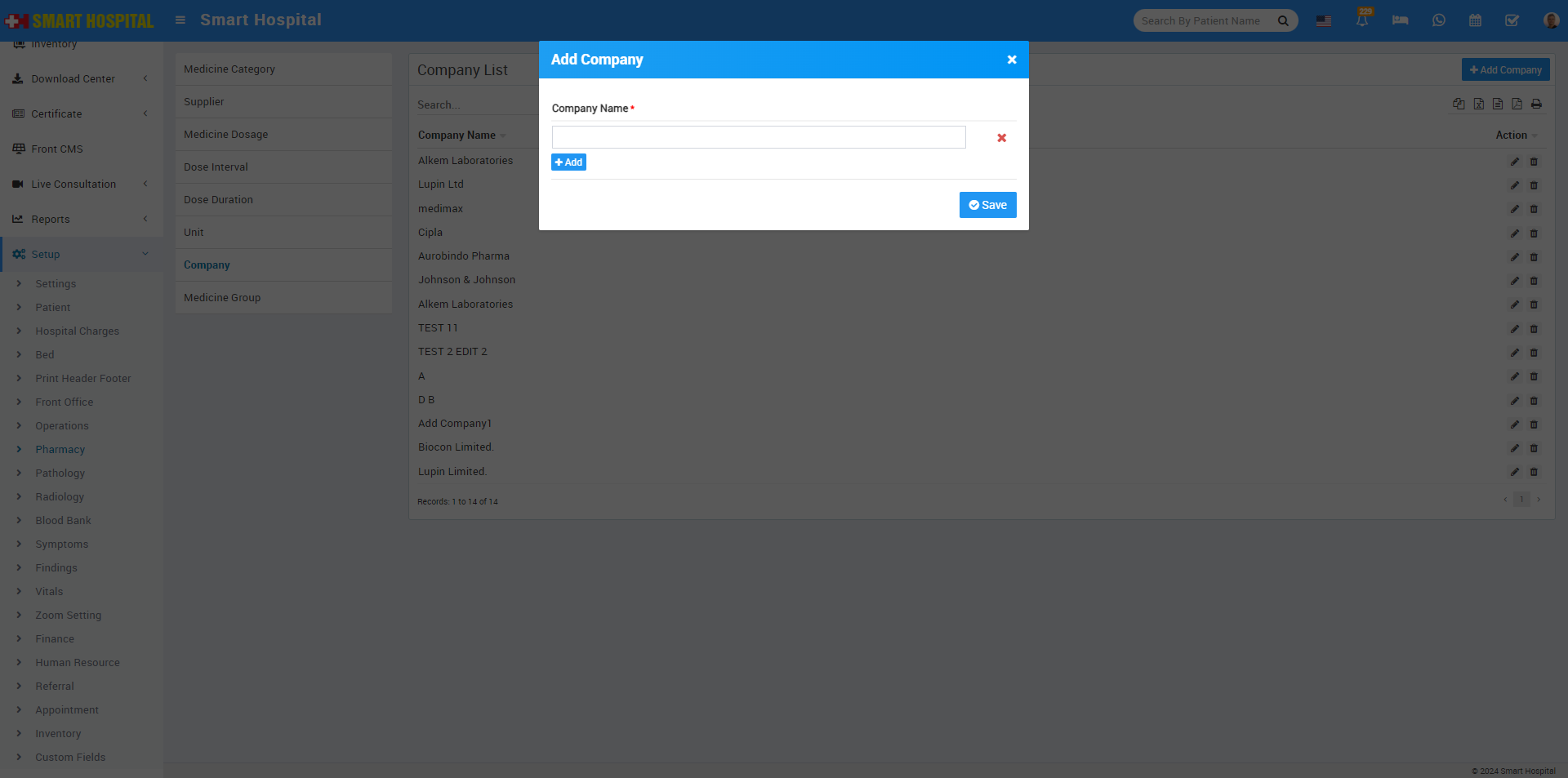
You can check added Company Name at Company List page.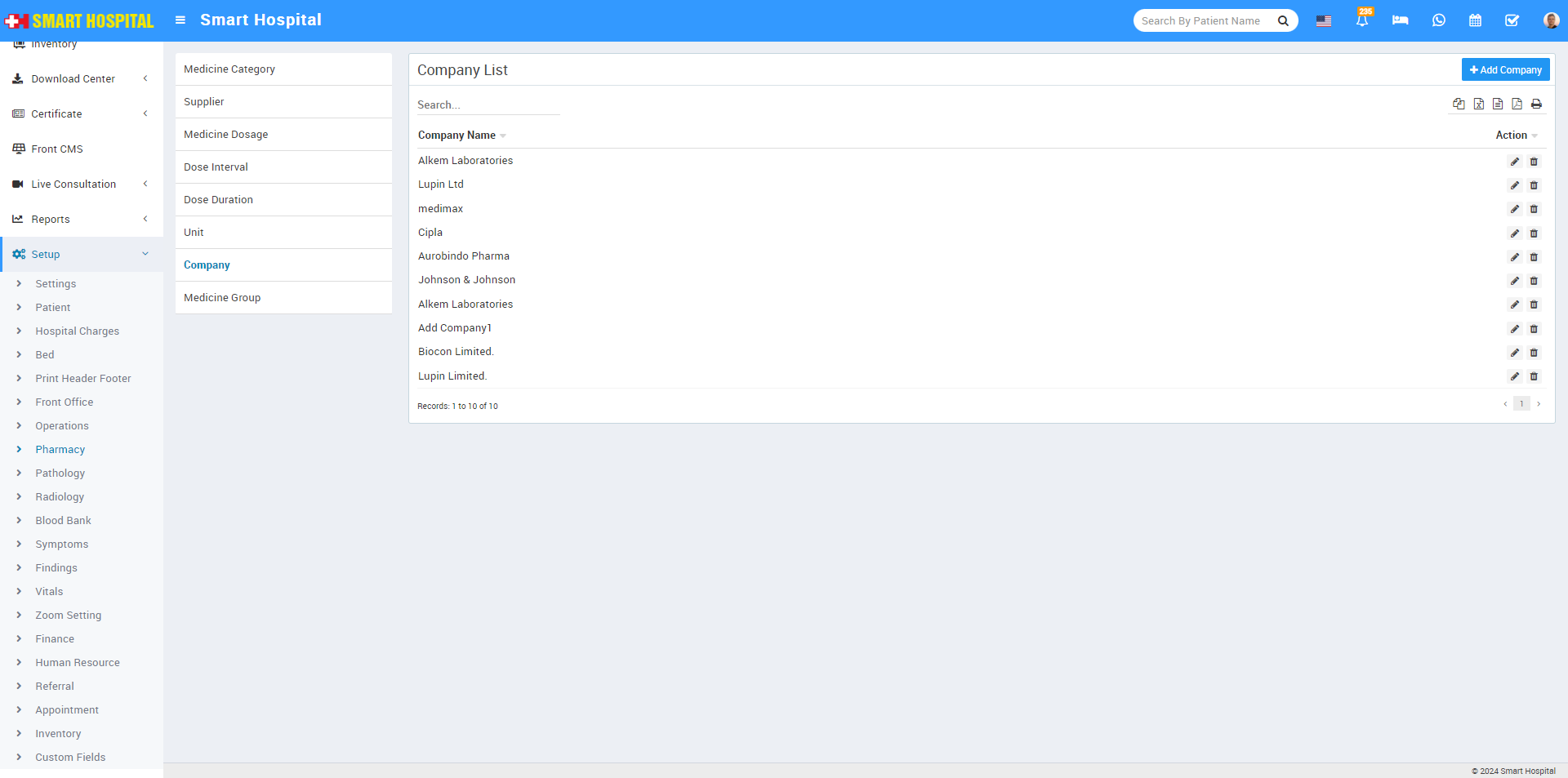
To edit Company Name click on Edit and to delete Company Name click on Delete icon present at Action column.
Medicine Group
To add Medicine Group click on + Add Medicine Group button now enter Medicine Group Name and click on Save button.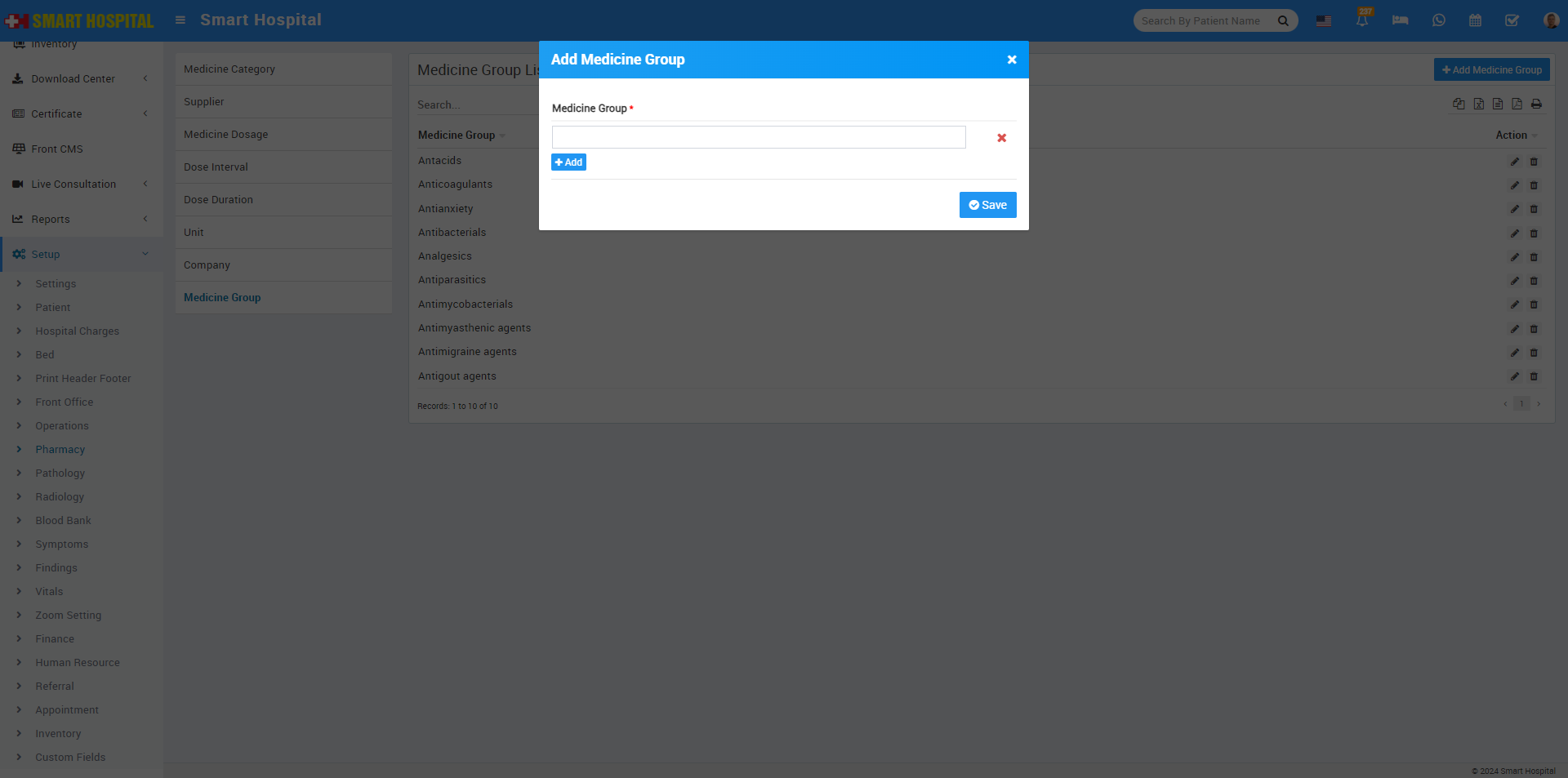
You can check added Medicine Group name at Medicine Group List page.