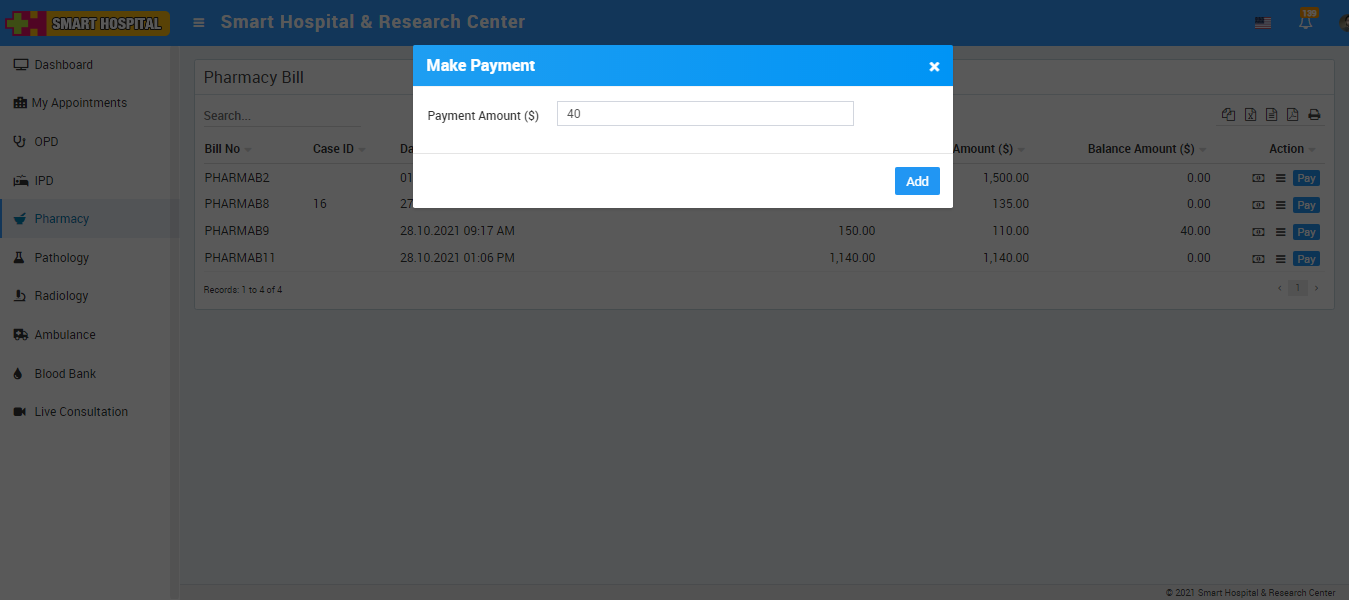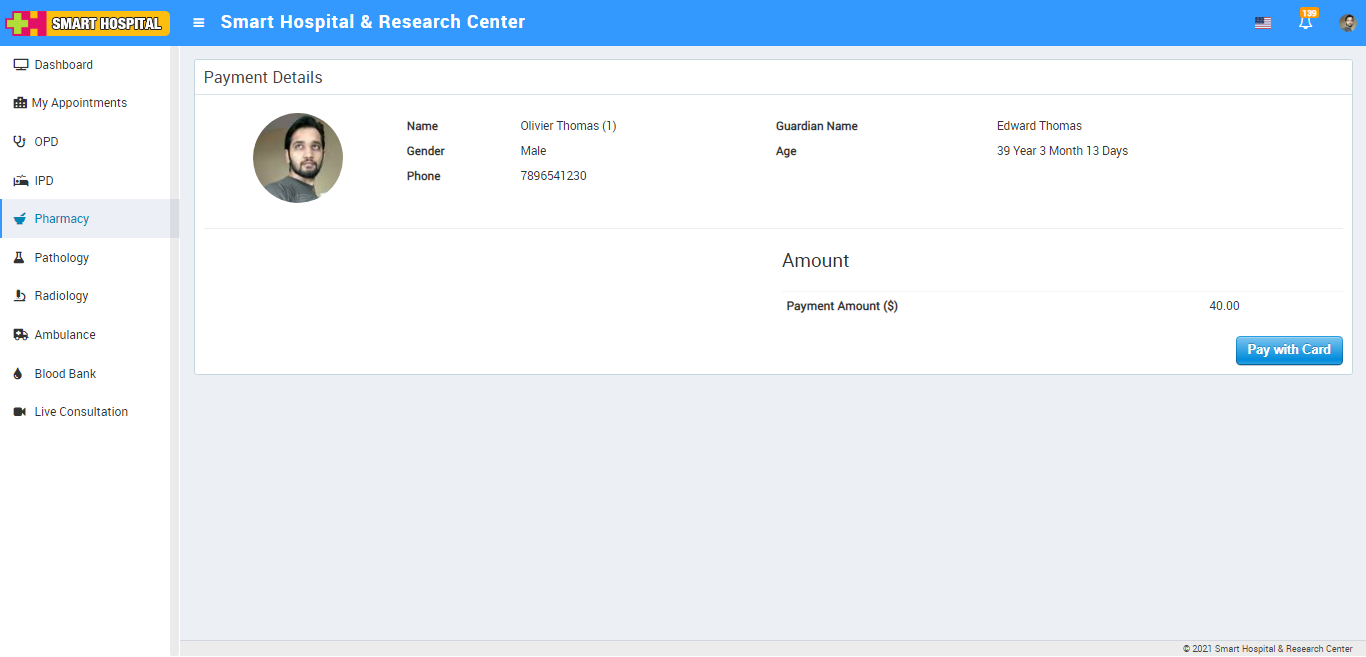To check Pharmacy bill, go to Pharmacy here you can check Pharmacy bill details like Bill No., Case Id, Date, Doctor Name, Note, Discount, Net Amount, Paid Amount Refund Amound and Balance Amount. 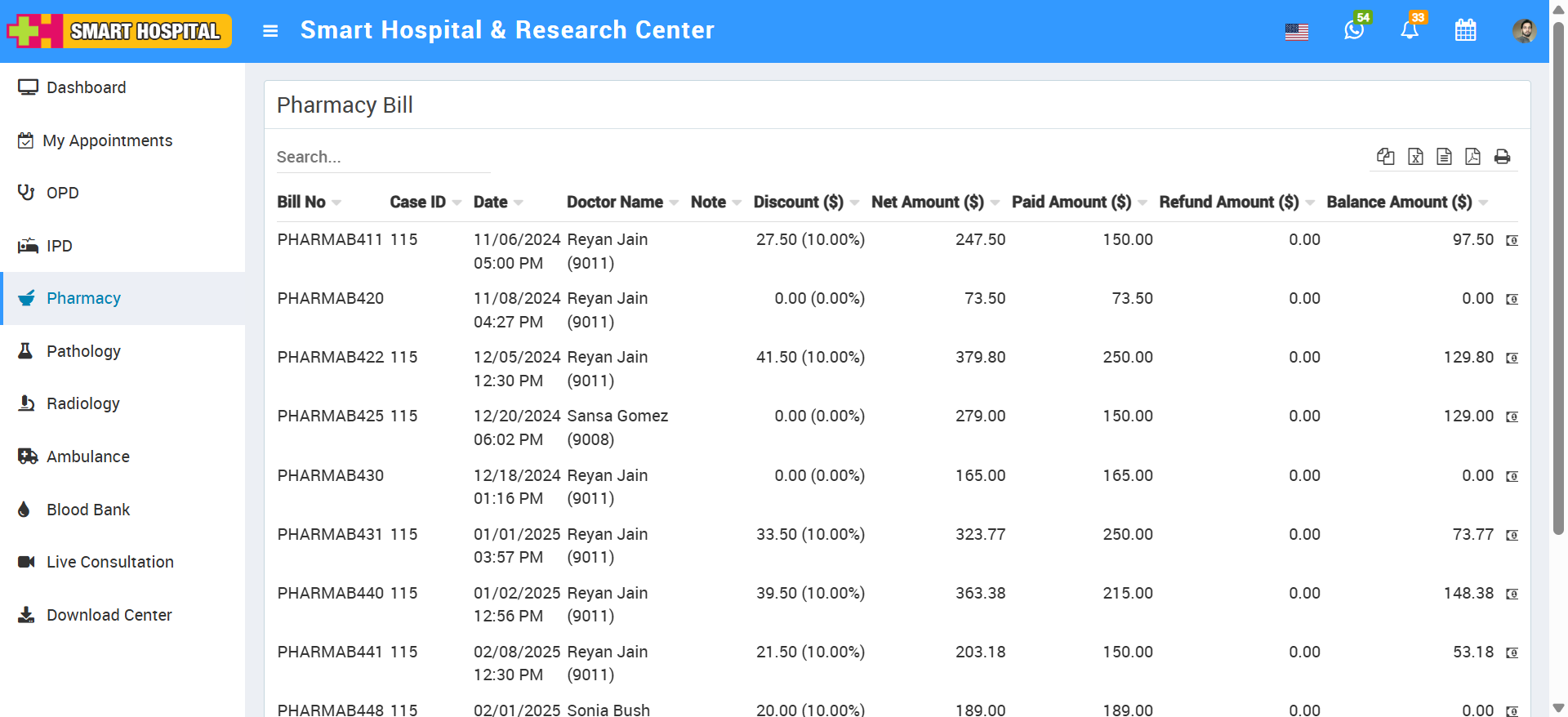
To view paid payment details, click on View Payment icon here you can check paid payments by patient and also print them from print button present at Action column.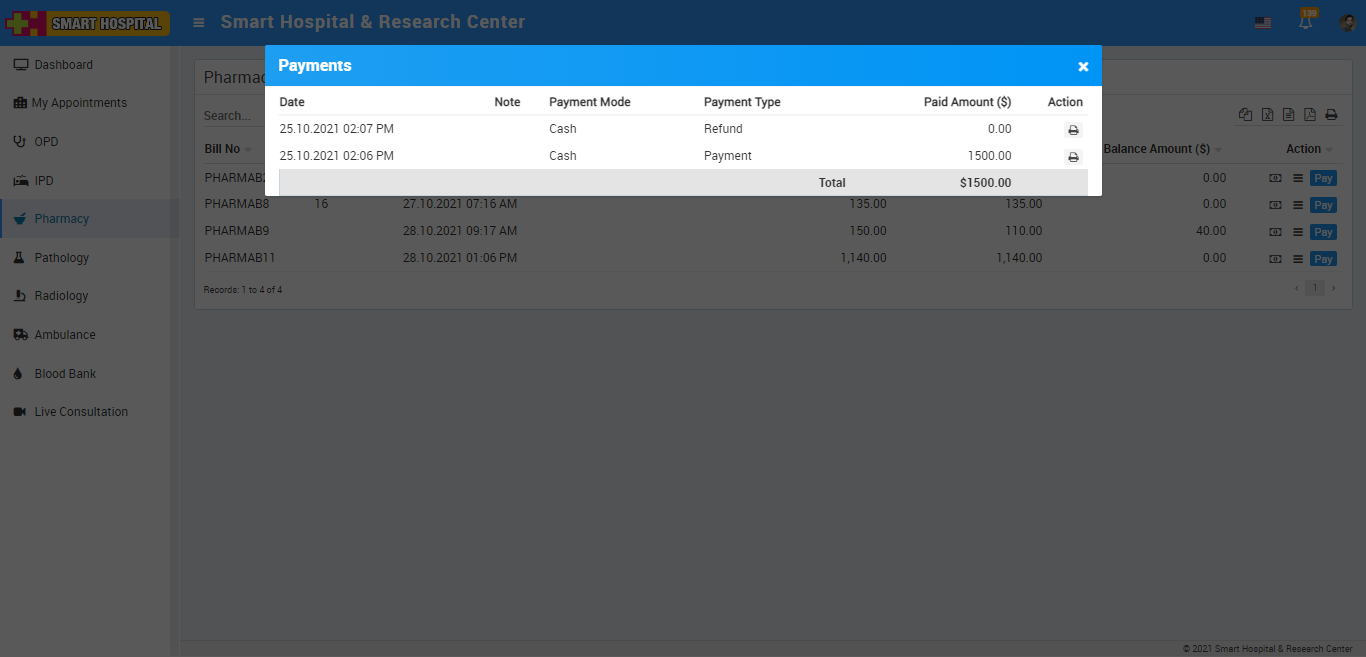
From Show icon you can check all medicine details and bill details. You can also print them from print icon present at top right side at header.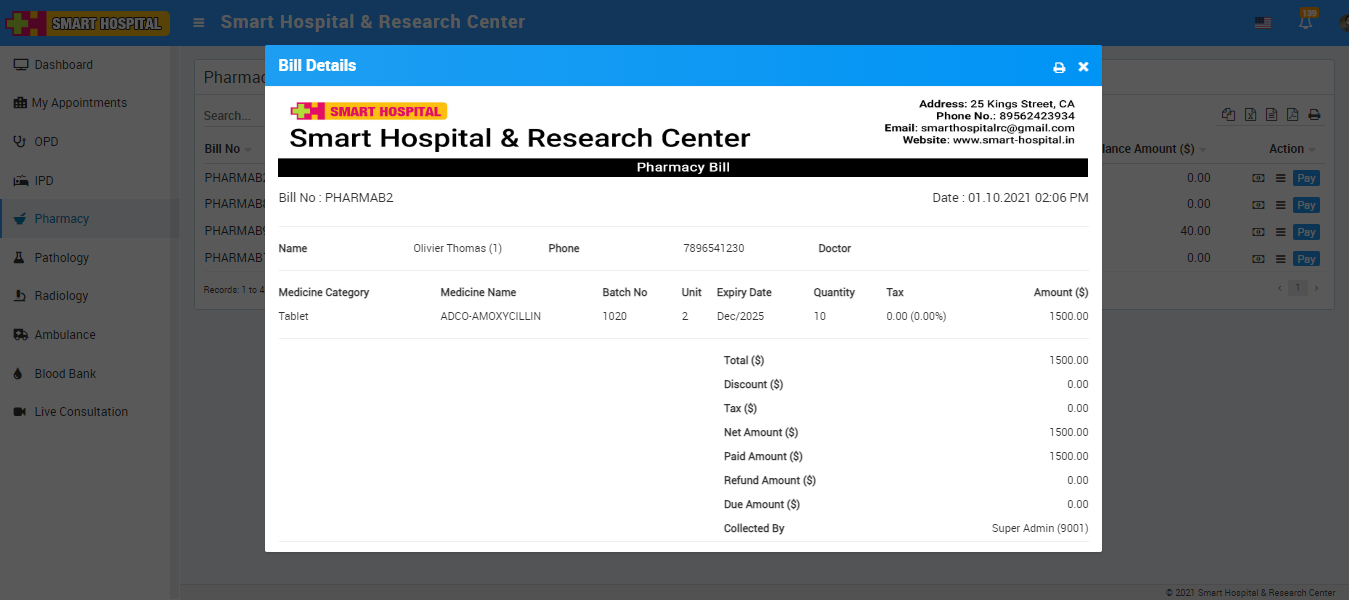
From Pay button, patient can make online payment for their medicine bill. To pay online click on Pay button it will redirect you to payment gateway from where patient can make online payment.