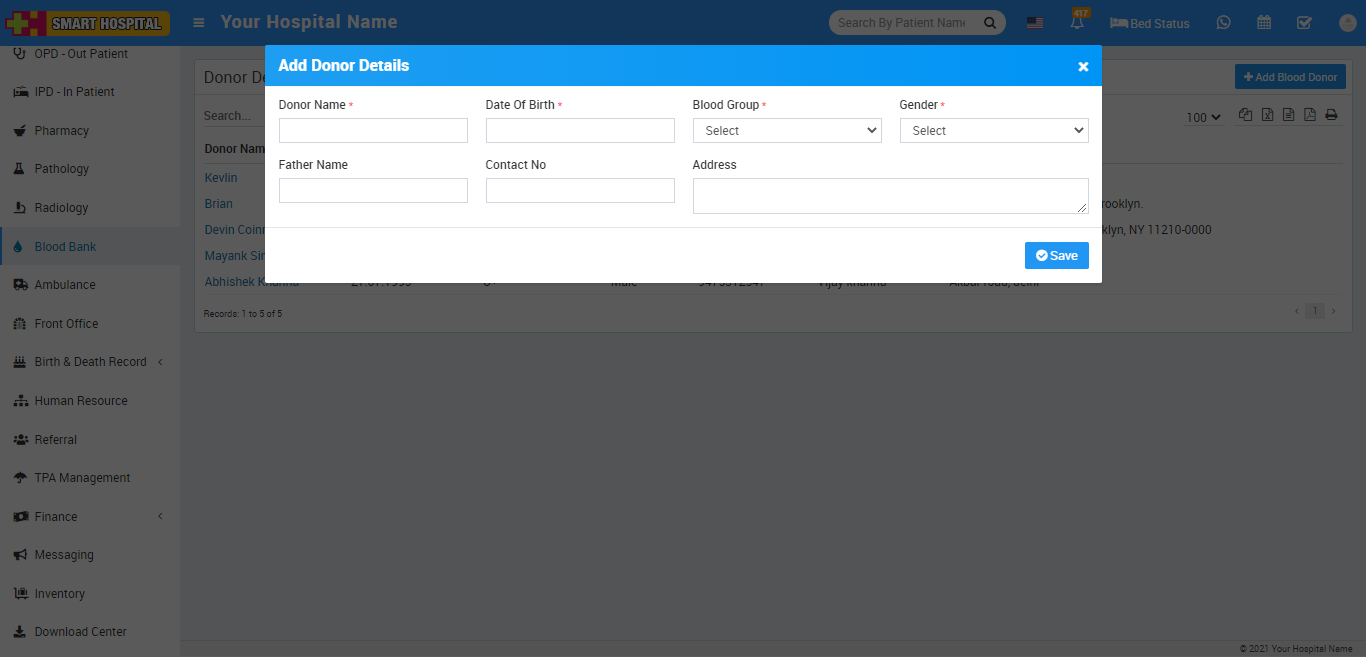
You can Check this added record at Donor Details list page.
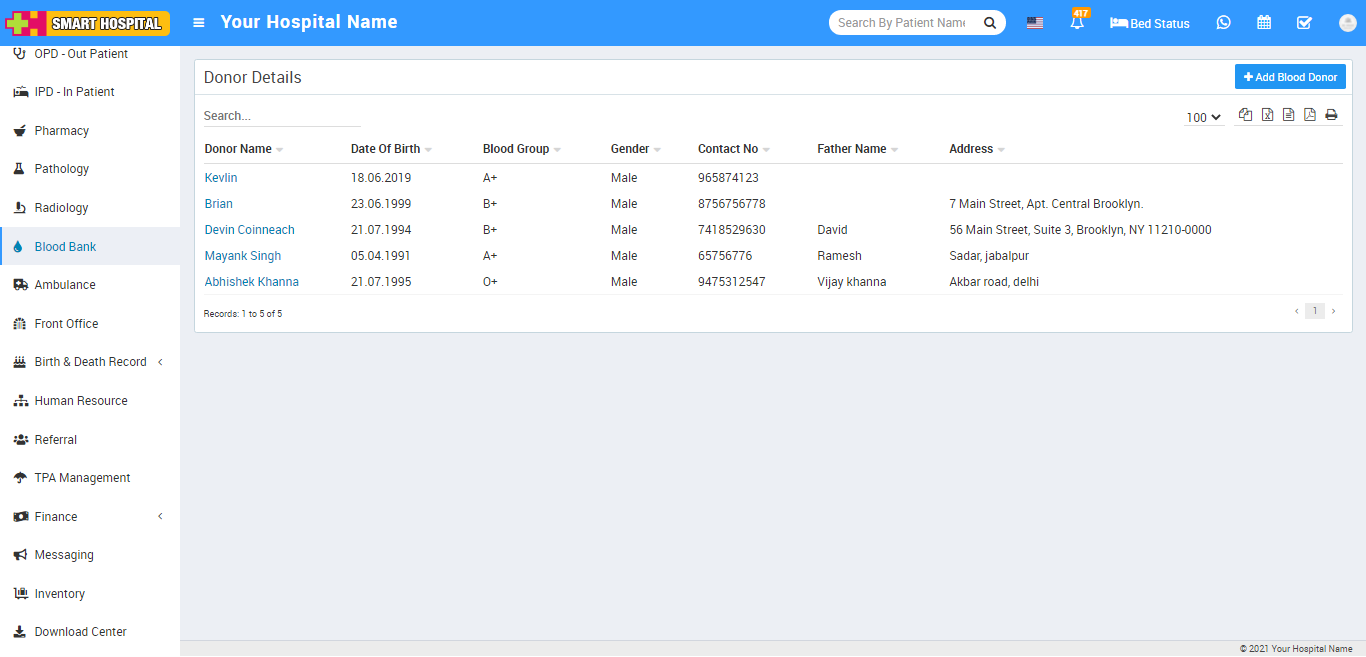
To check Donor details click on Donor Blood Show button icon present at last column of Donor Details.
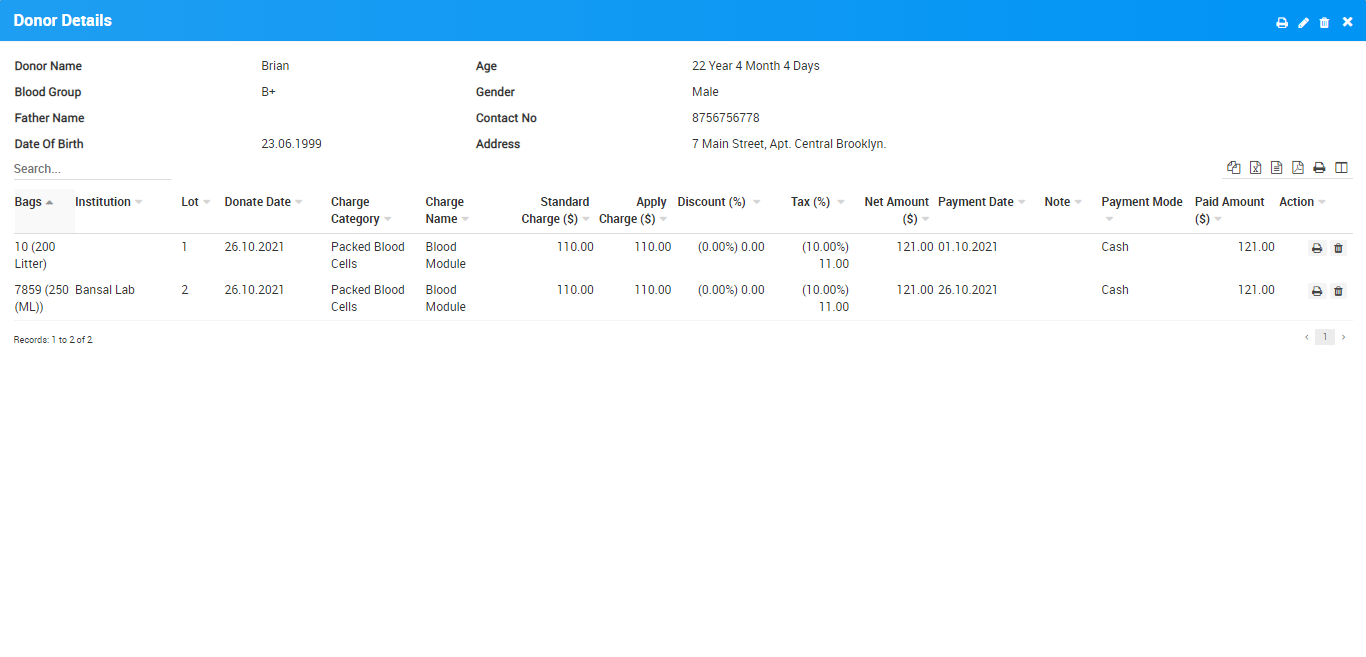
To edit Donor details click on edit icon and to delete Donor record click on delete icon present at Donor details page.
To print Donor details click on print icon present at top right corner at Donor details page
How to Add Bag Stock
To add Bag Stock click on + icon, show on mouse hover at last column of Donor Details. Here enter Donor Date, Bag, Volume, Unit Type, Lot, Charge Category (click here to understand how to add Charges), Charge Name, Standard Charges, Note, Discount, Tax, Payment mode and Payment Amount then click on Save button.
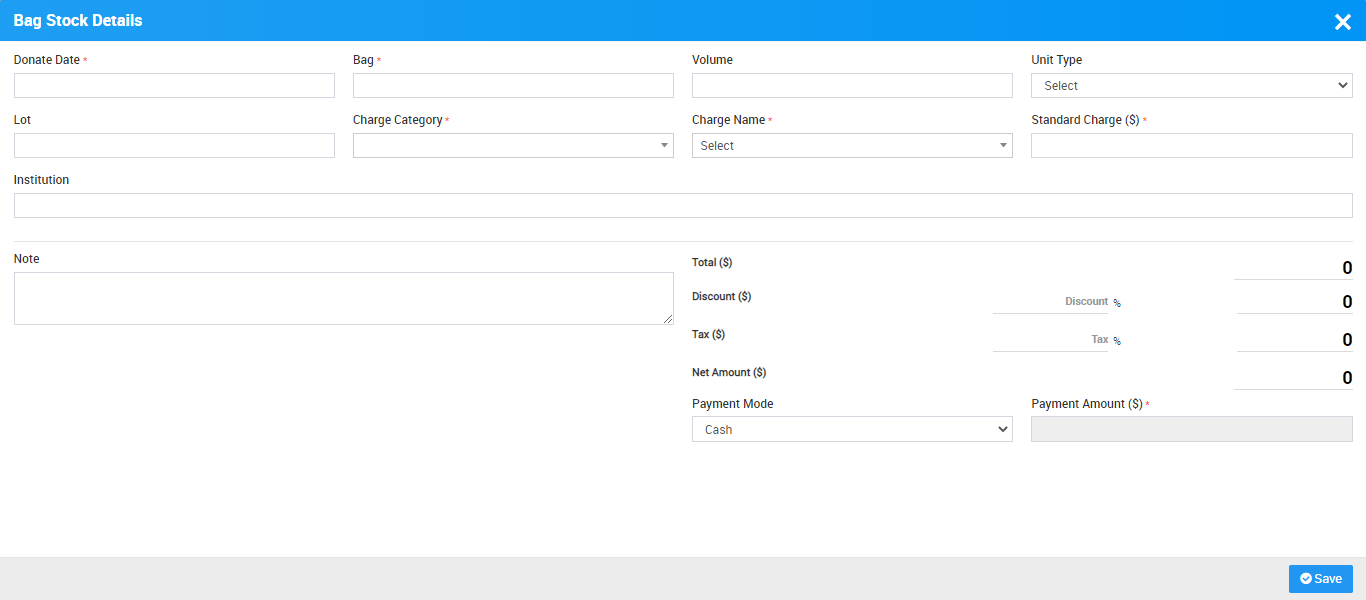
To print Donor bill click on print button icon present at Action column at Donor Blood Show page and to delete bill details click on Delete icon present at Action column at Donor Blood Show page.