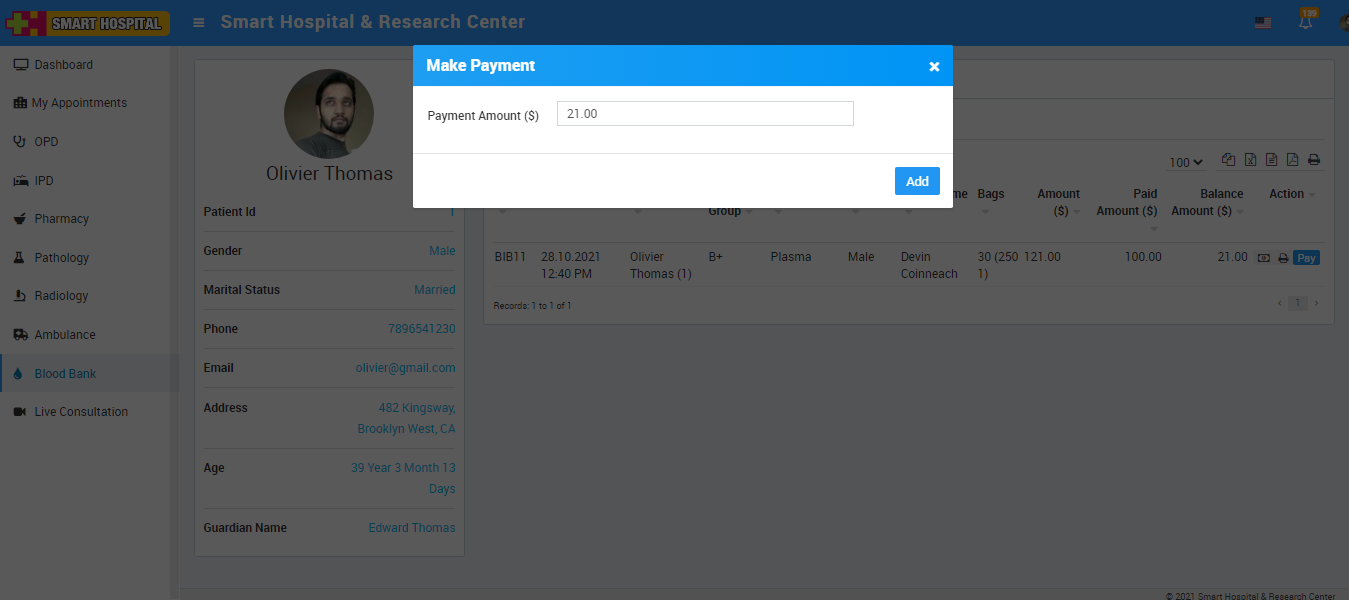Blood Issue
To check Blood Issue details click on Blood issue tab, here you can check details like Bill No., Issue Date, Received To, Blood Group, Gender, Donor Name, Bags, Amount, Paid Amount and Balance Amount.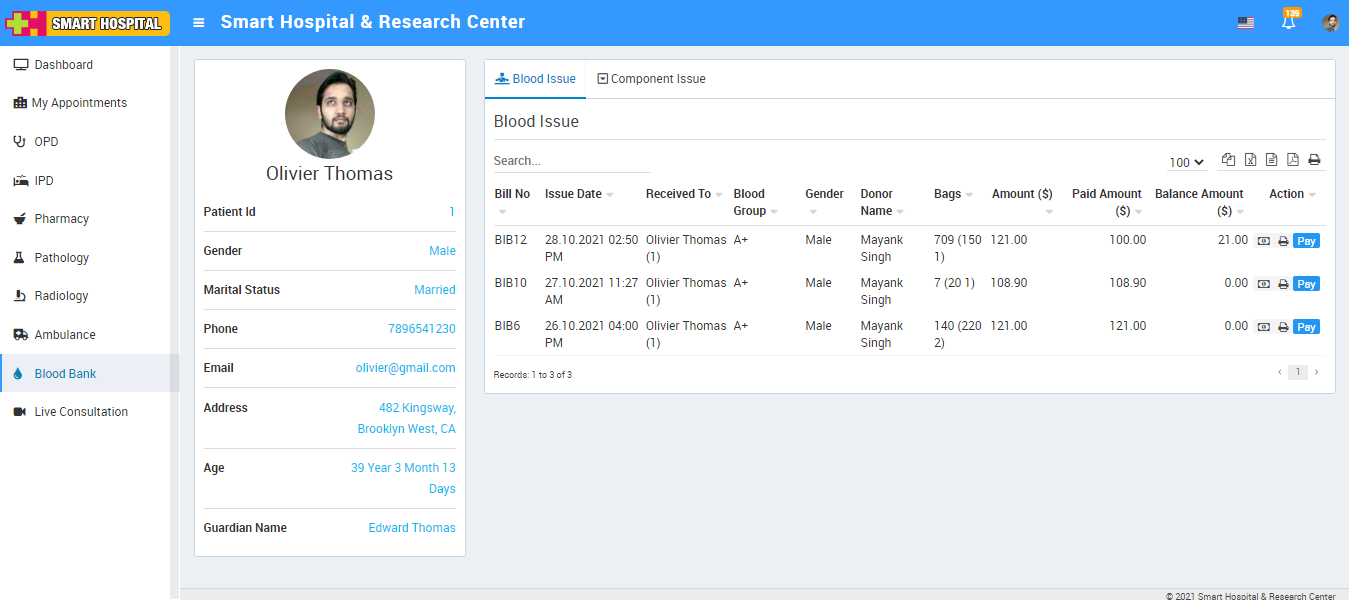
To view payment details click on View Payment button available on Action column. To print this payment details you can print on print button icon.
To print bill click on print button present at Blood Issue List.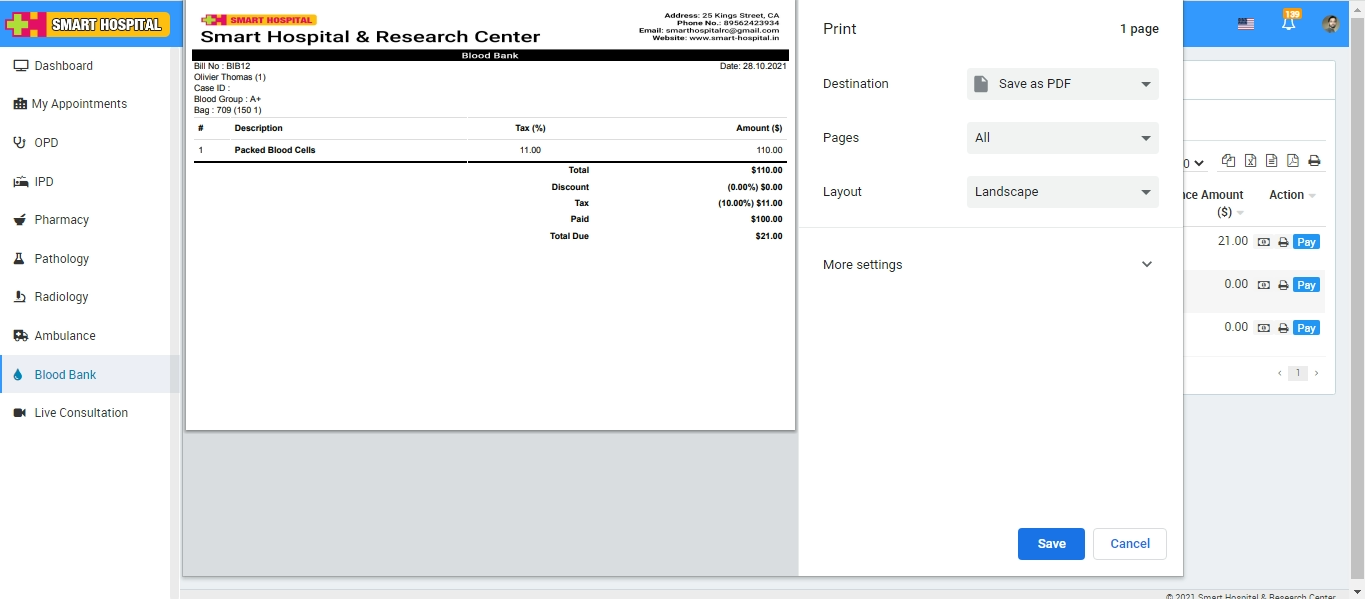
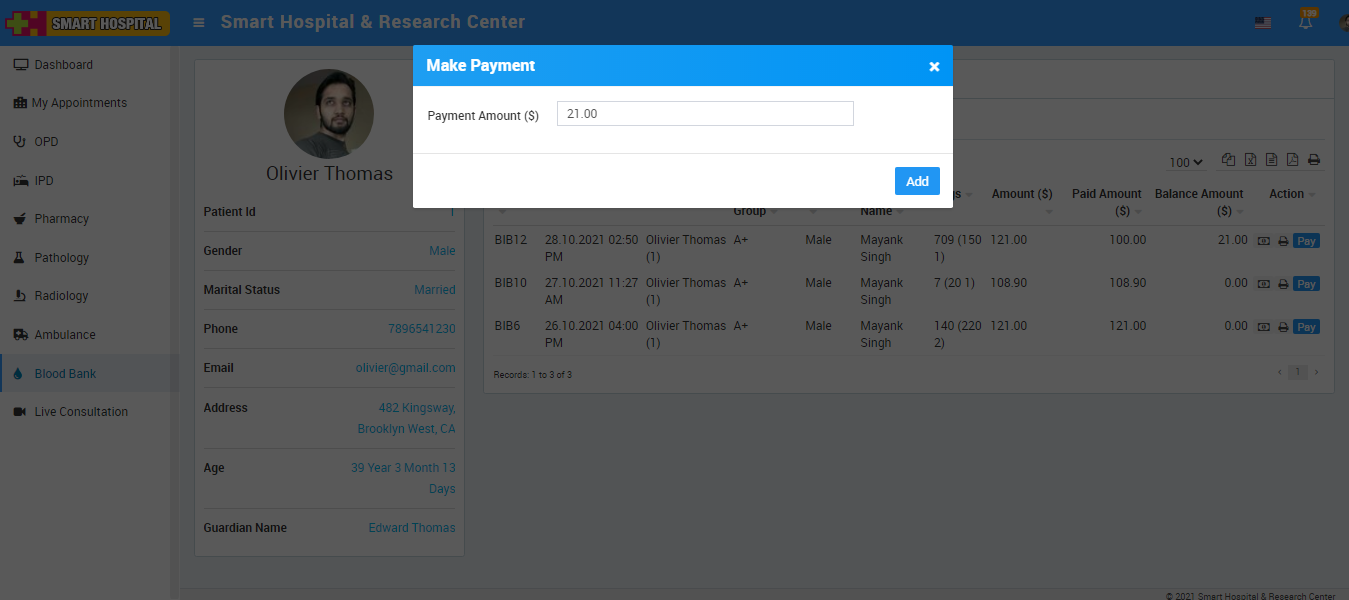
Component Issue
To check Component Issue details click on Blood issue tab, here you can check details like Bill No., Issue Date, Received To, Blood Group, Component, Gender, Donor Name, Bags, Amount, Paid Amount and Balance Amount.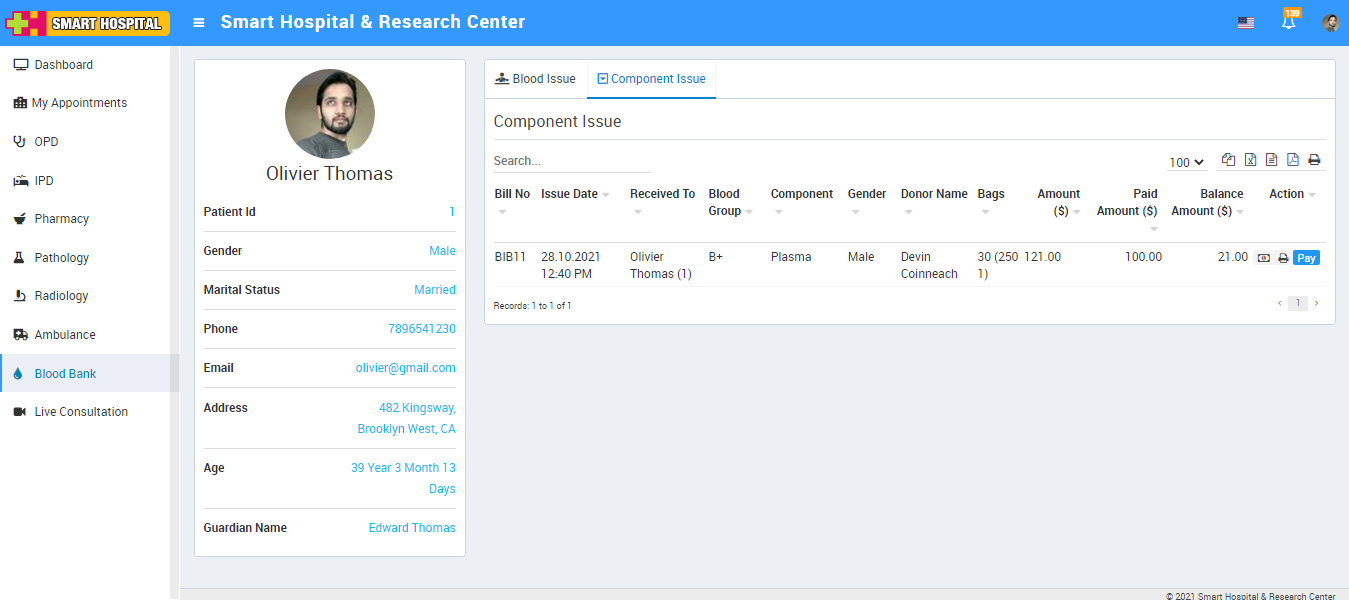
To view payment details click on View Payment button available on Action column. To print this payment details you can print on print button icon.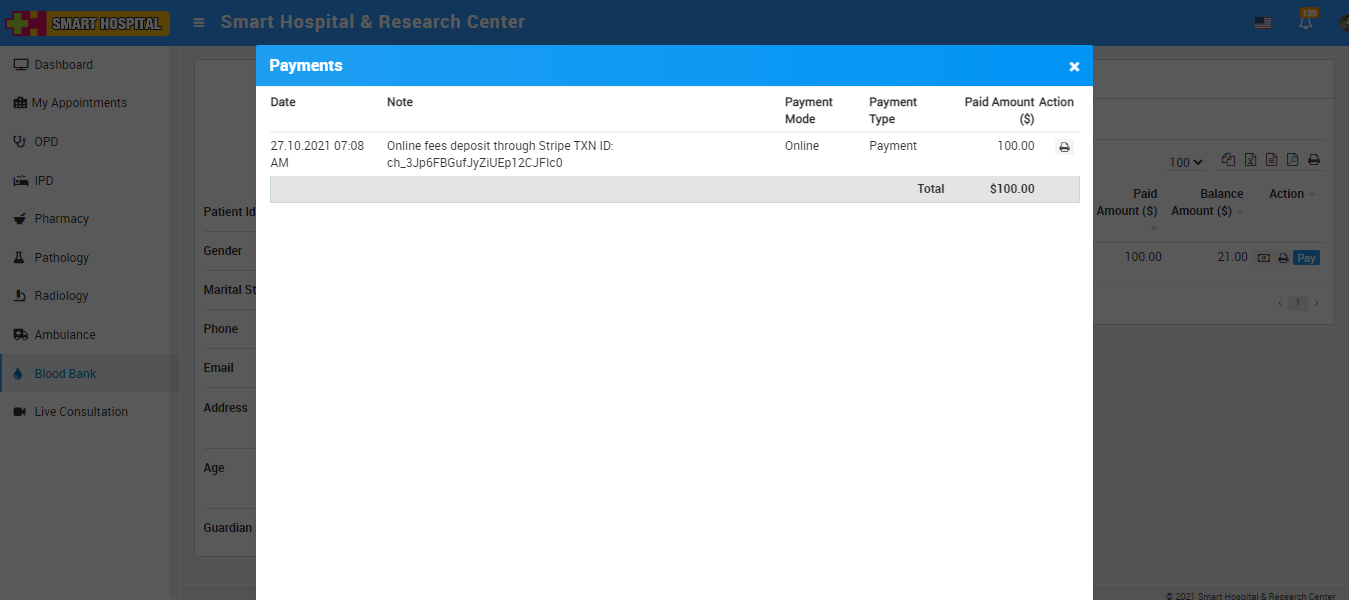
To print bill click on print button present at Component Issue List.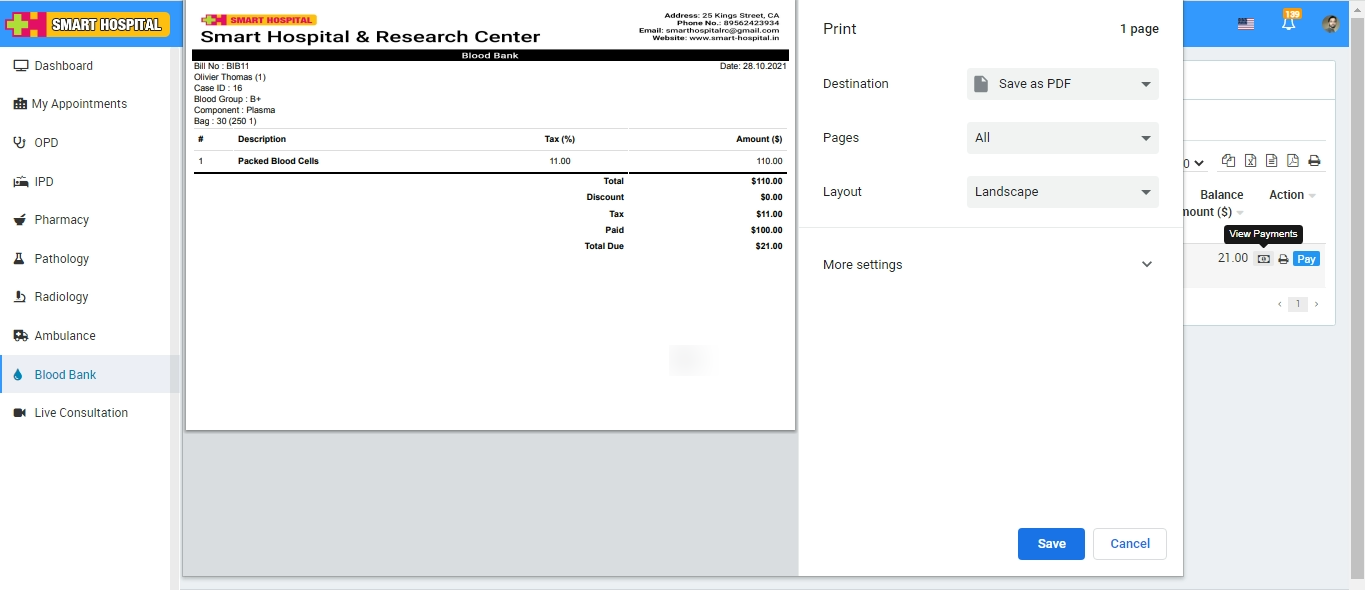
To make online payment for Component issue click on Pay button here you can edit payment and click on add button, this will redirect you to payment gateway from where you can make online payment for Patient Component issue.