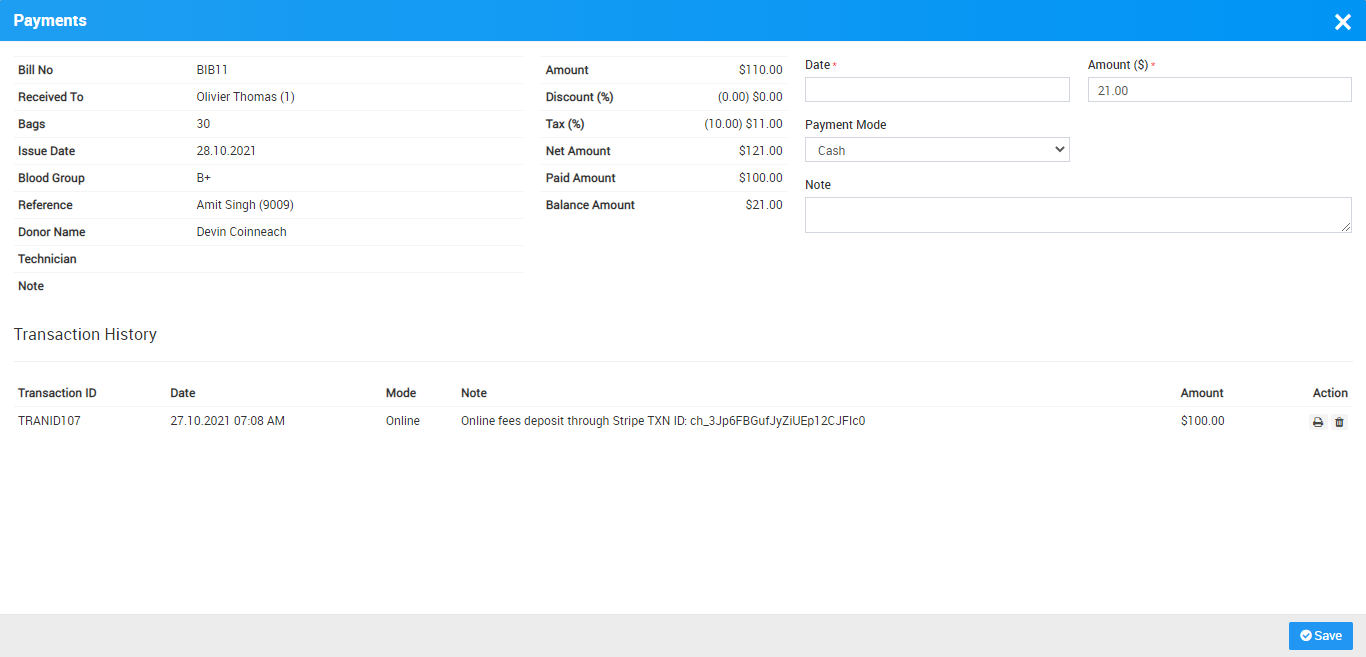To issue component click on Issue Component button, here enter Patient from Select Patient (search for available patient) or create new patient from + New Patient Button or add patient by entering Case ID (you can find Case Id from OPD or IPD detail of Patient) now enter Issue Date, Hospital Doctor, Reference Name, Technician, Blood Group, Components, Bag, Charge Category, Charge Name, Standard Charge, Note, Discount, Tax, Payment Mode and Payment Amount (Payment Amount will automatically calculate) then click on Save & Print or Save button.
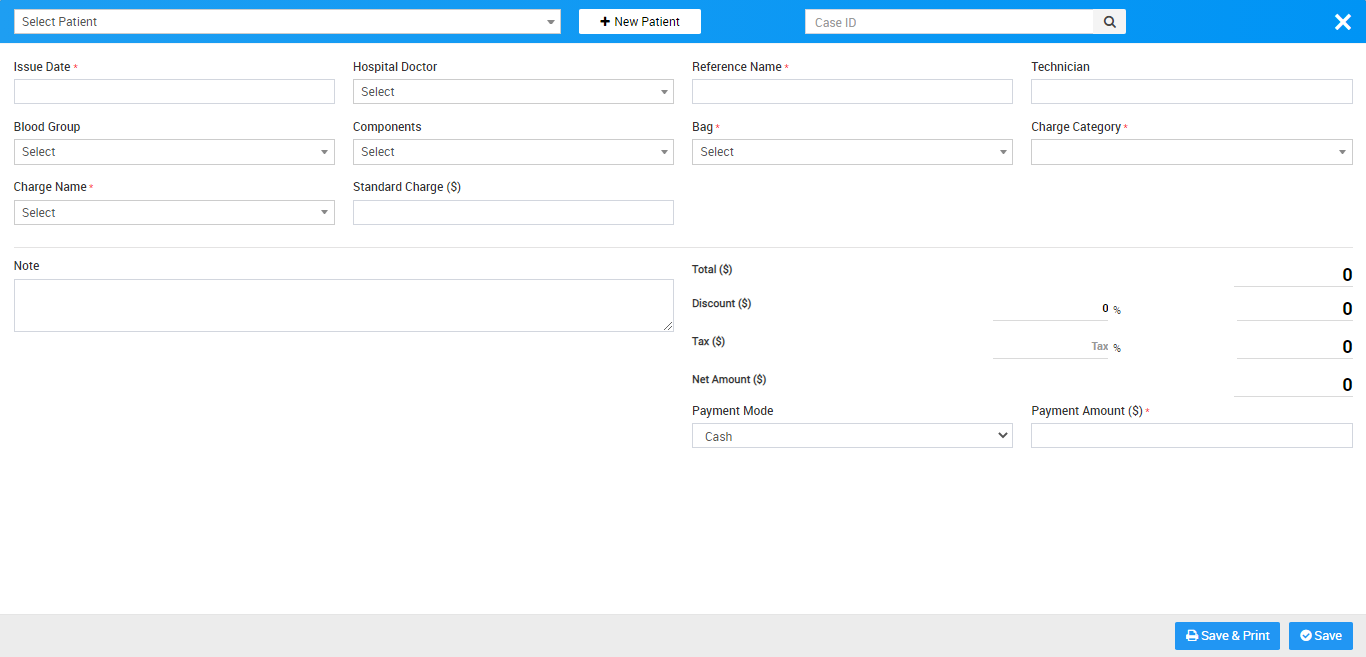
You can check this added record at Components Issue Details list Page.
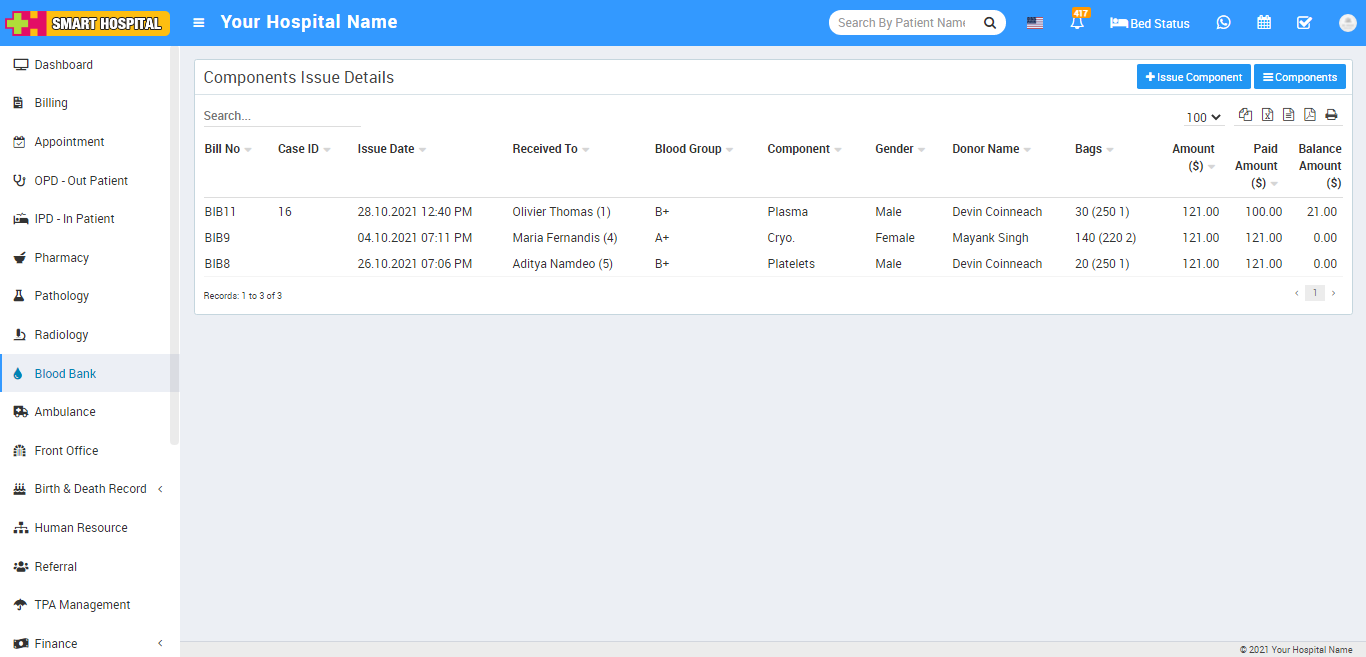
To check Component Issue bill details click on show icon and to delete bill details click on delete icon present at Action column at Component Issues Details list Page.
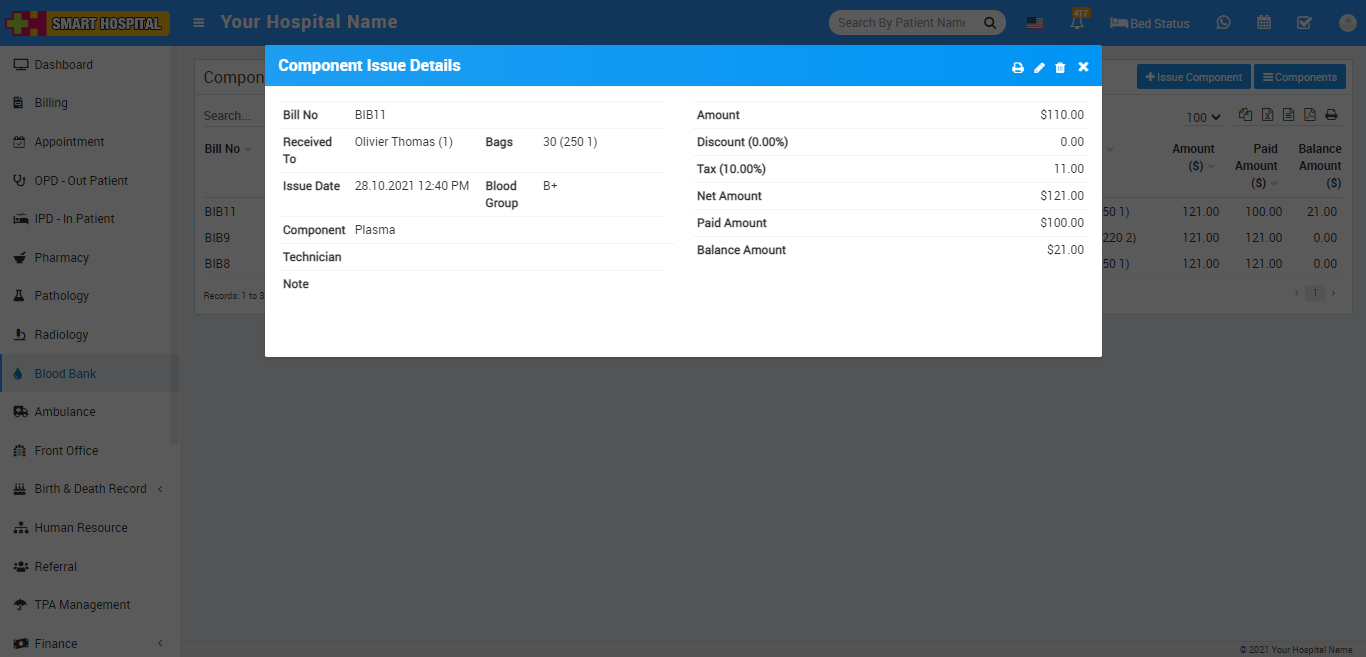
To add payment click on Add Payment button icon present at Action column.