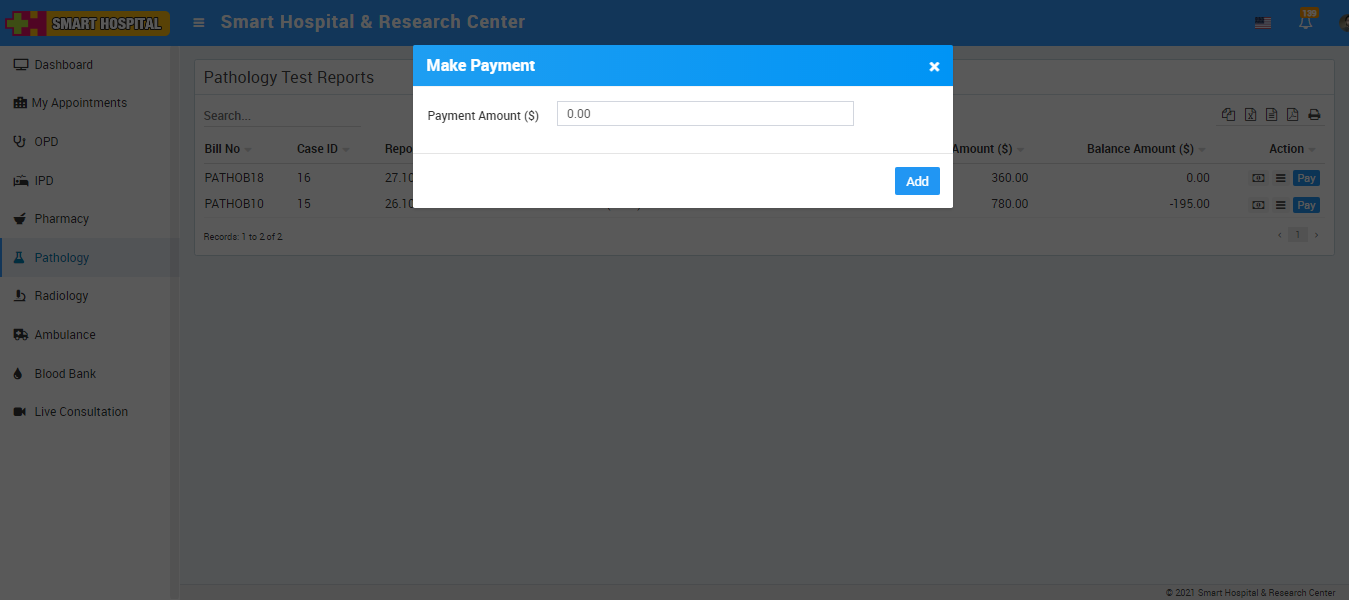To check Pathology test reports bill details at patient panel go to Pathology, here you can check patient pathology test report bill details like Bill No, Case ID, Reporting Date, Reference Doctor, Note, Amount, Paid Amount and Balance Amount.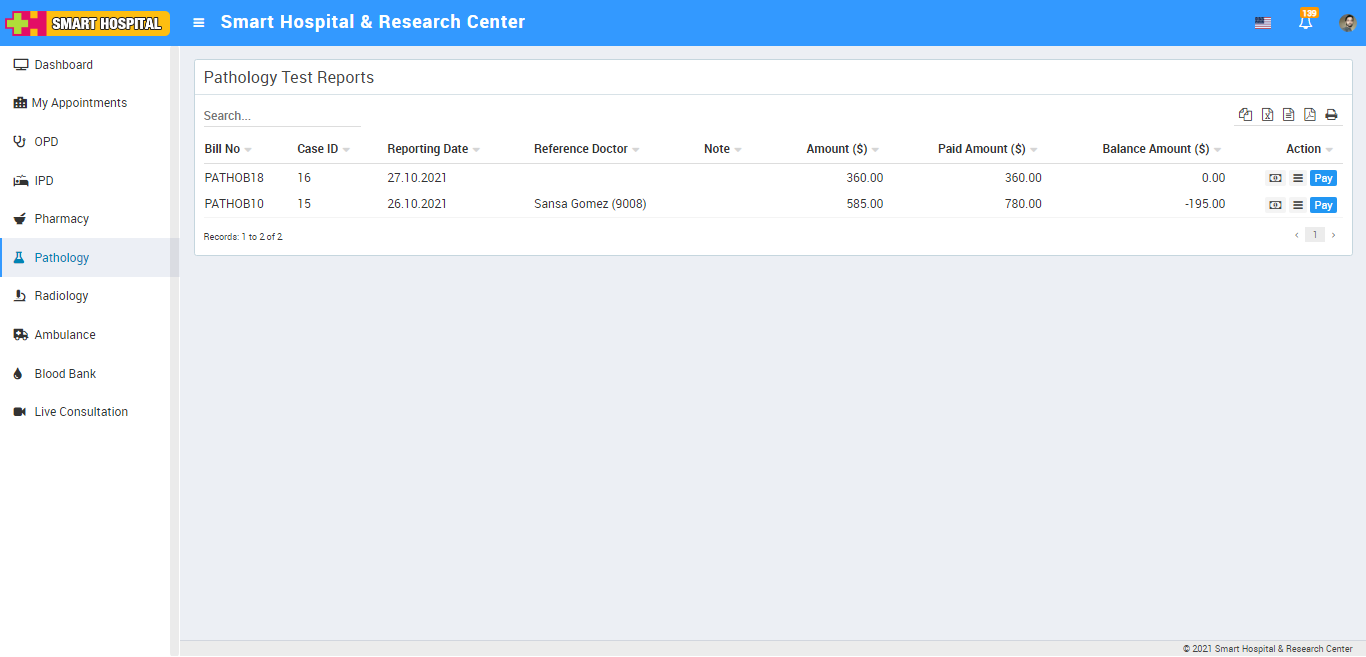
To view payment details click on View Payment button available on Action column. To print this payment details you can print on print button icon.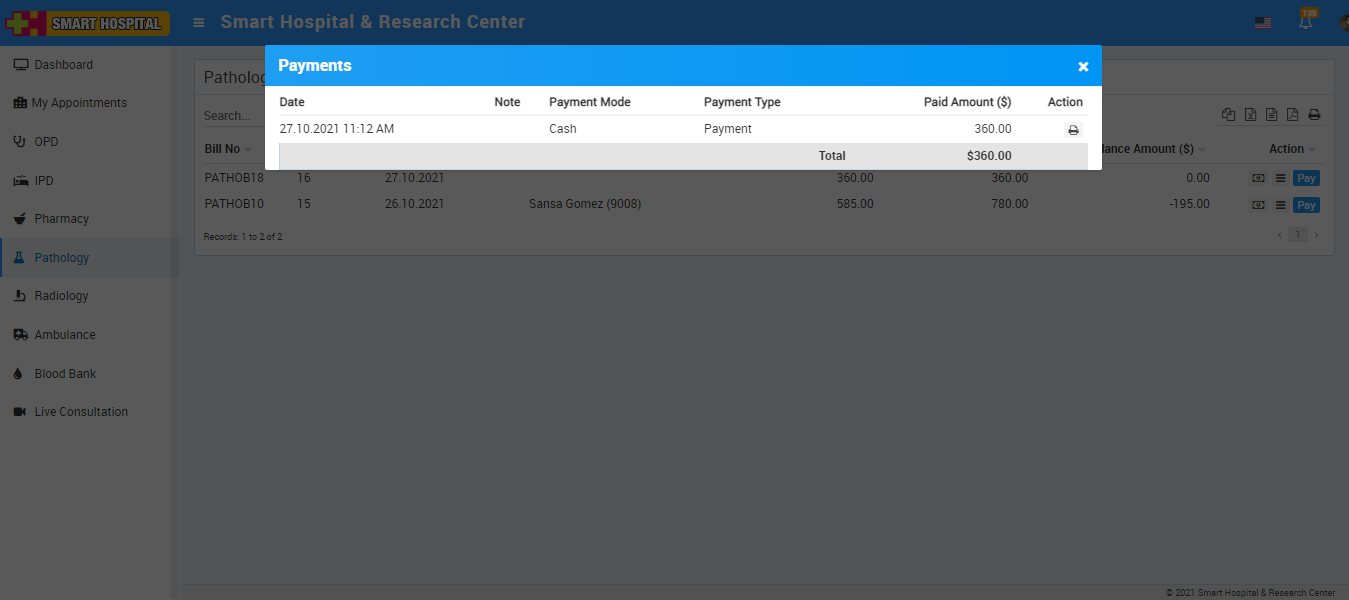
To view Pathology report bill details click on Show button present at Action column. To print bill click on print button present at top right side on the header.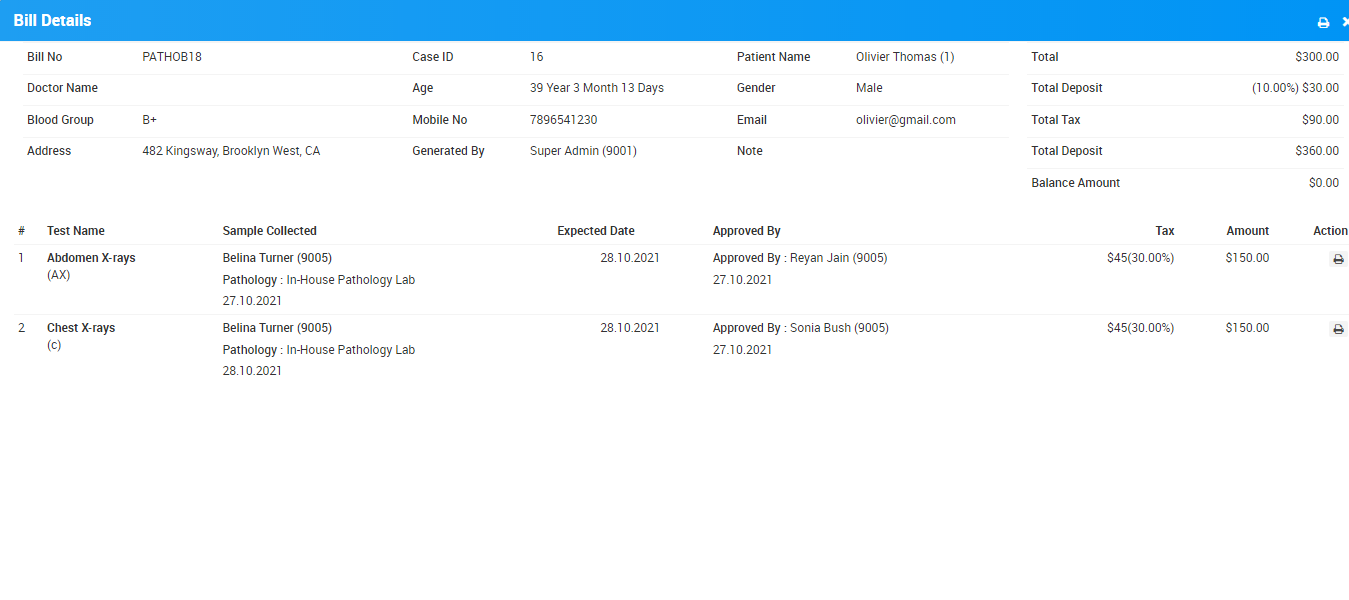
To make online payment for Pathology click on Pay button here you can edit payment and click on add button, this will redirect you to payment gateway from where you can make online payment for Pathology.