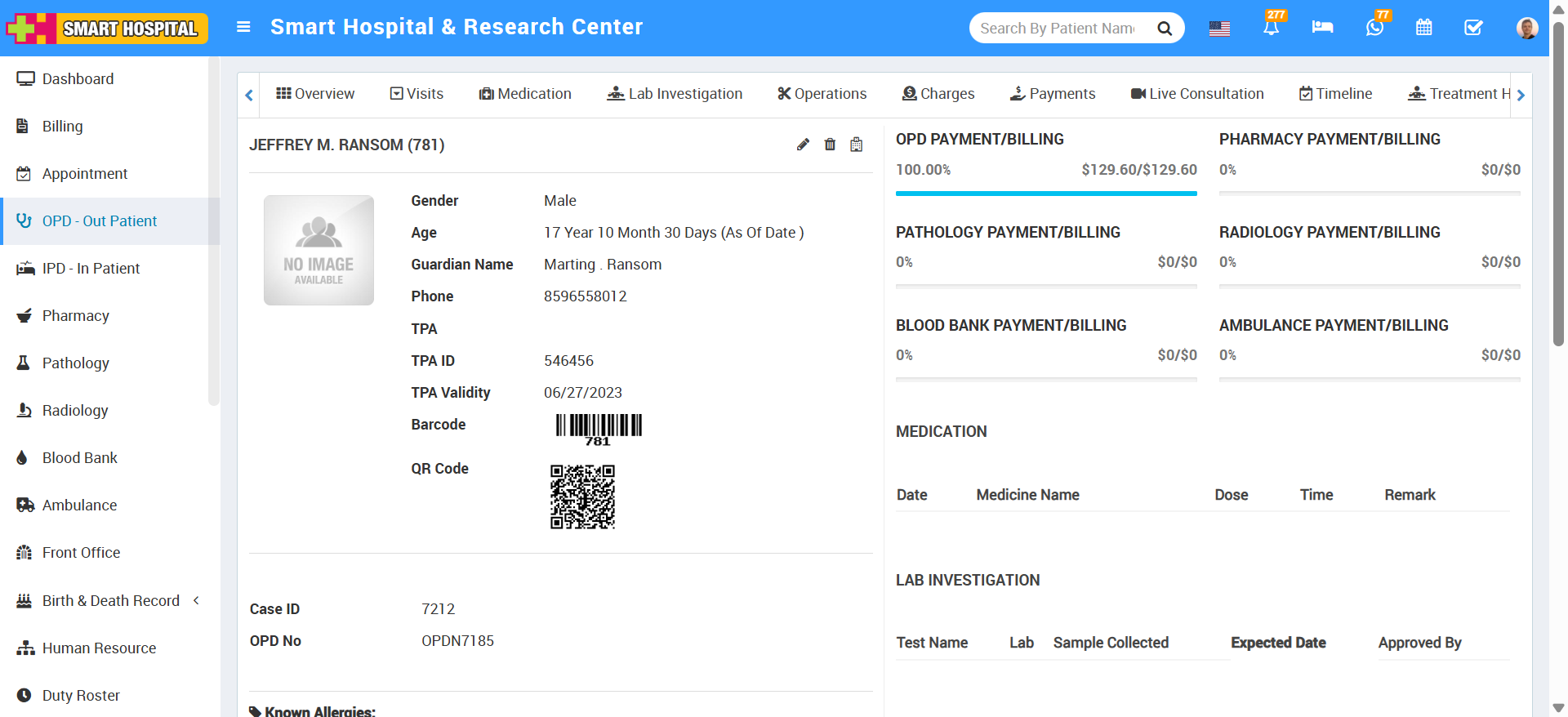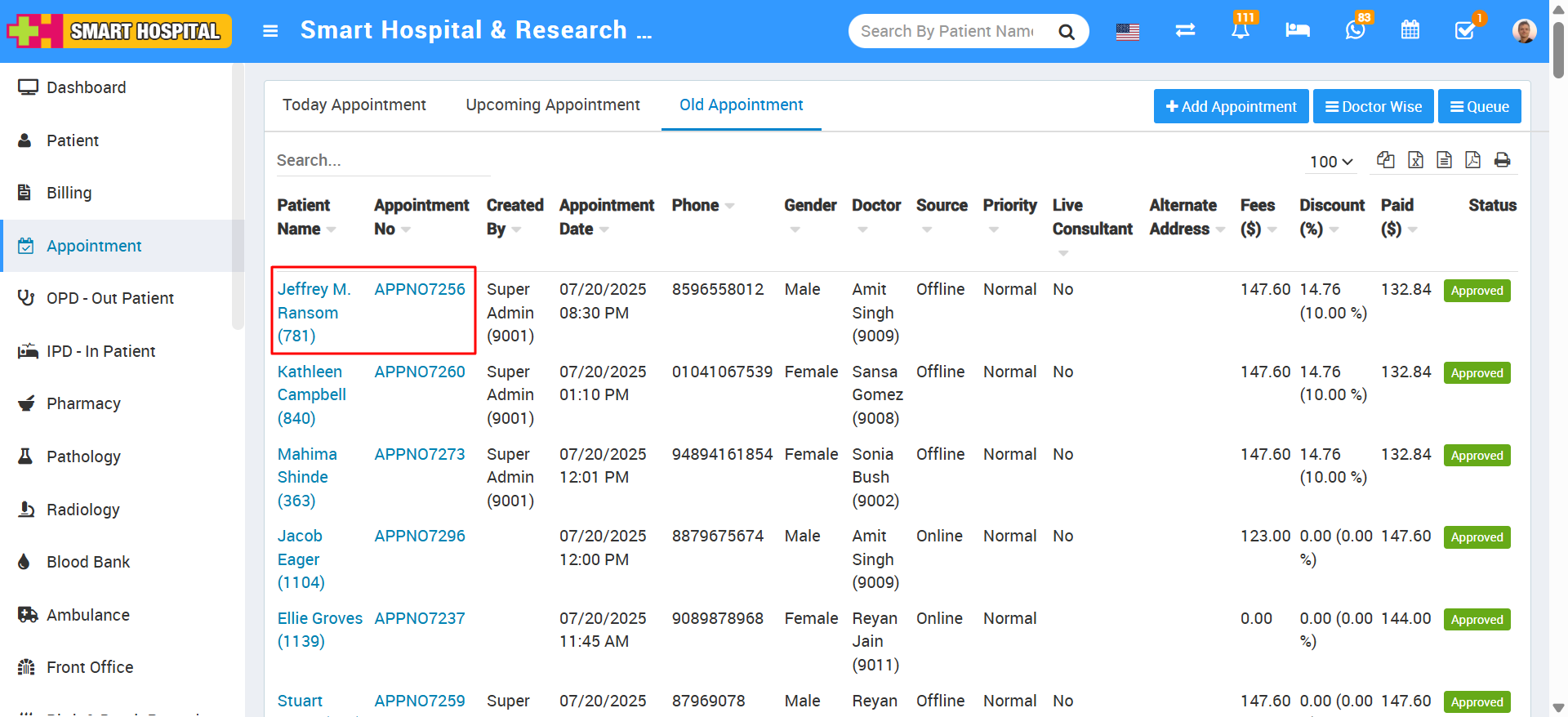
In appointment details list, here you will see the multiple column's are available, if you want to open the patient details, simply go to the Patient Name and Appointment No column and click on either the Patient Name or Appointment No, that particular patient detail will be open