To add an appointment from the patient account, go to My Appointment. Here you can see the patient profile along with all details.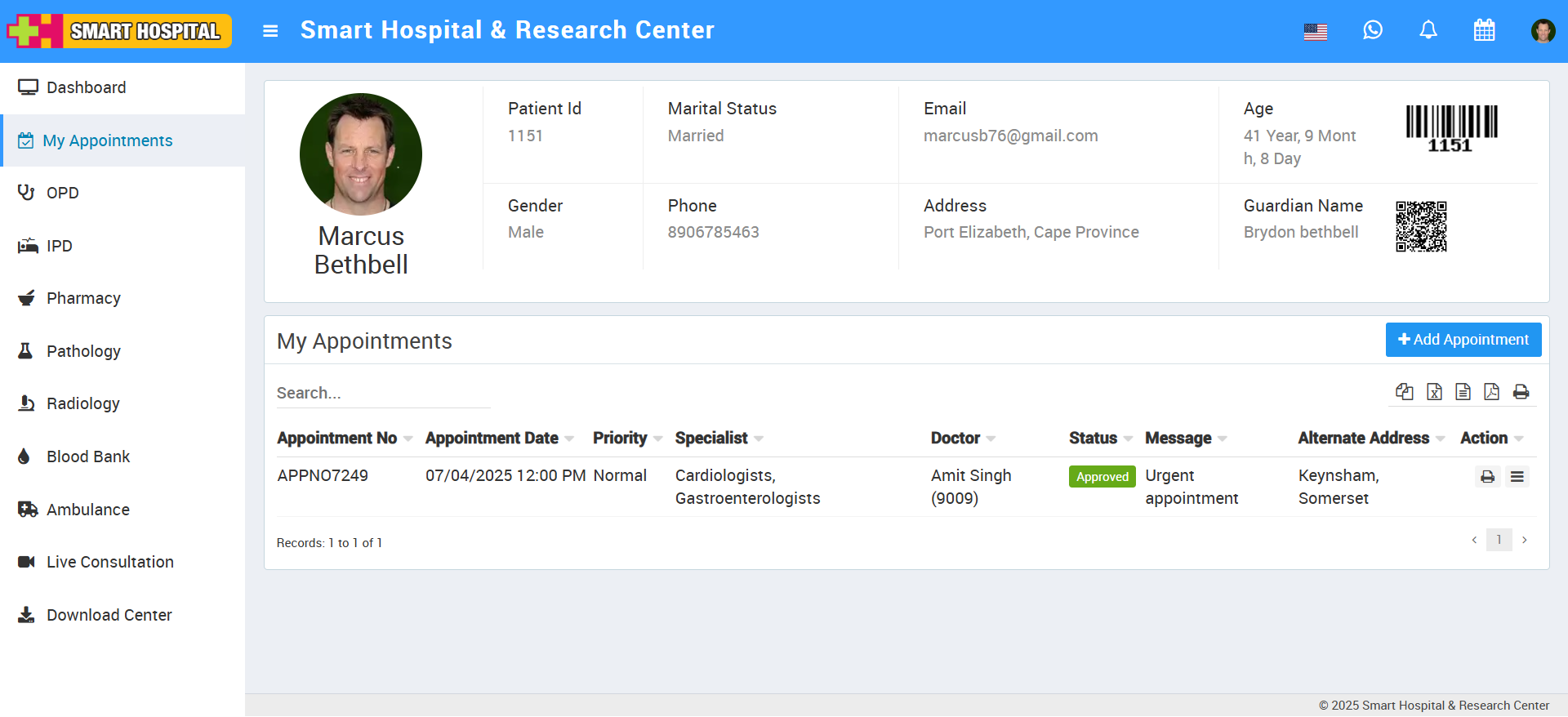
Now, click on the +Add Appointment button, then fill in the required details: Date, Specialist, Doctor, Shift, Slot, Appointment Priority, Message, Live Consultation (Video Conference), and select a slot from the available options. Finally, click the Save button to complete the process. 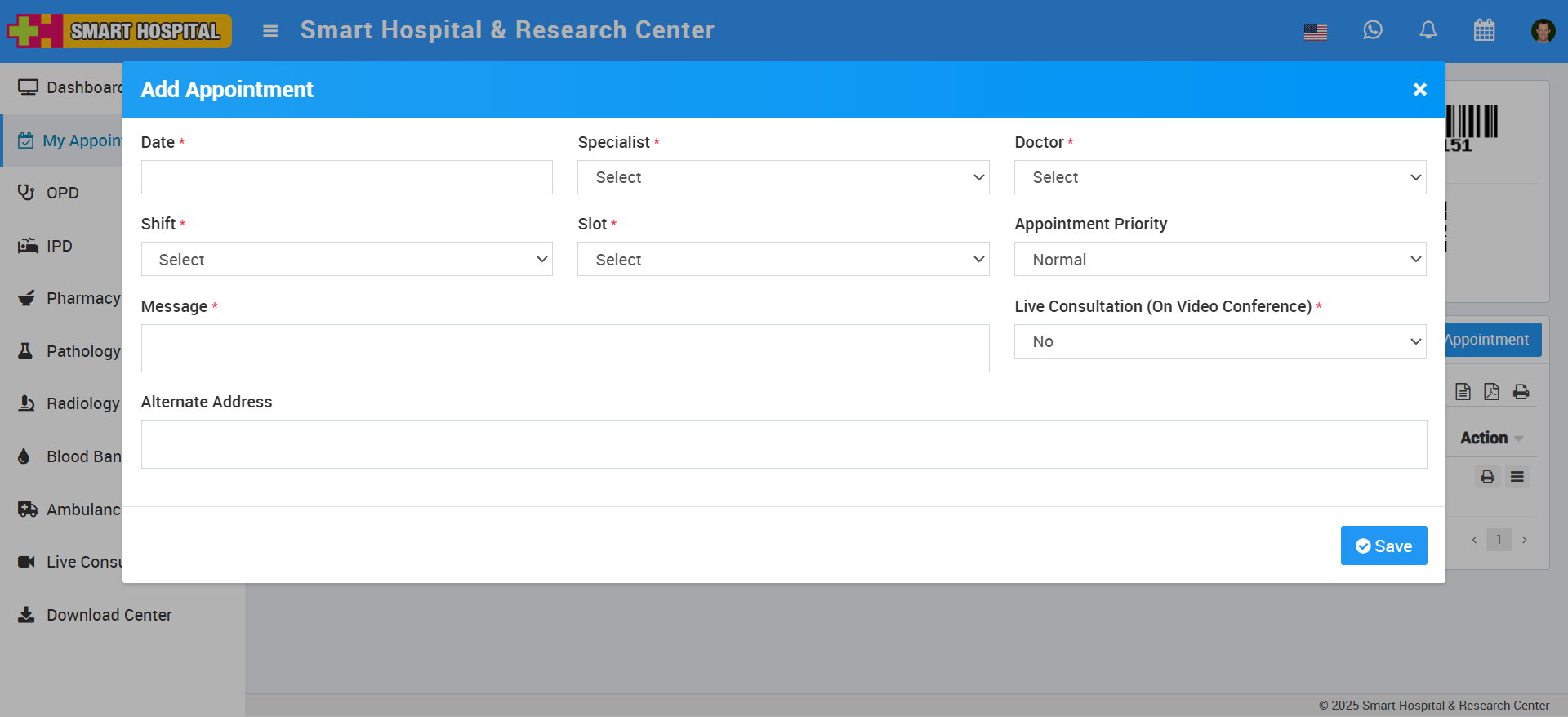
You can view added Appointment record at Appointment List. This Appointment record will how to patient as Pending until patient doesn't pay for it.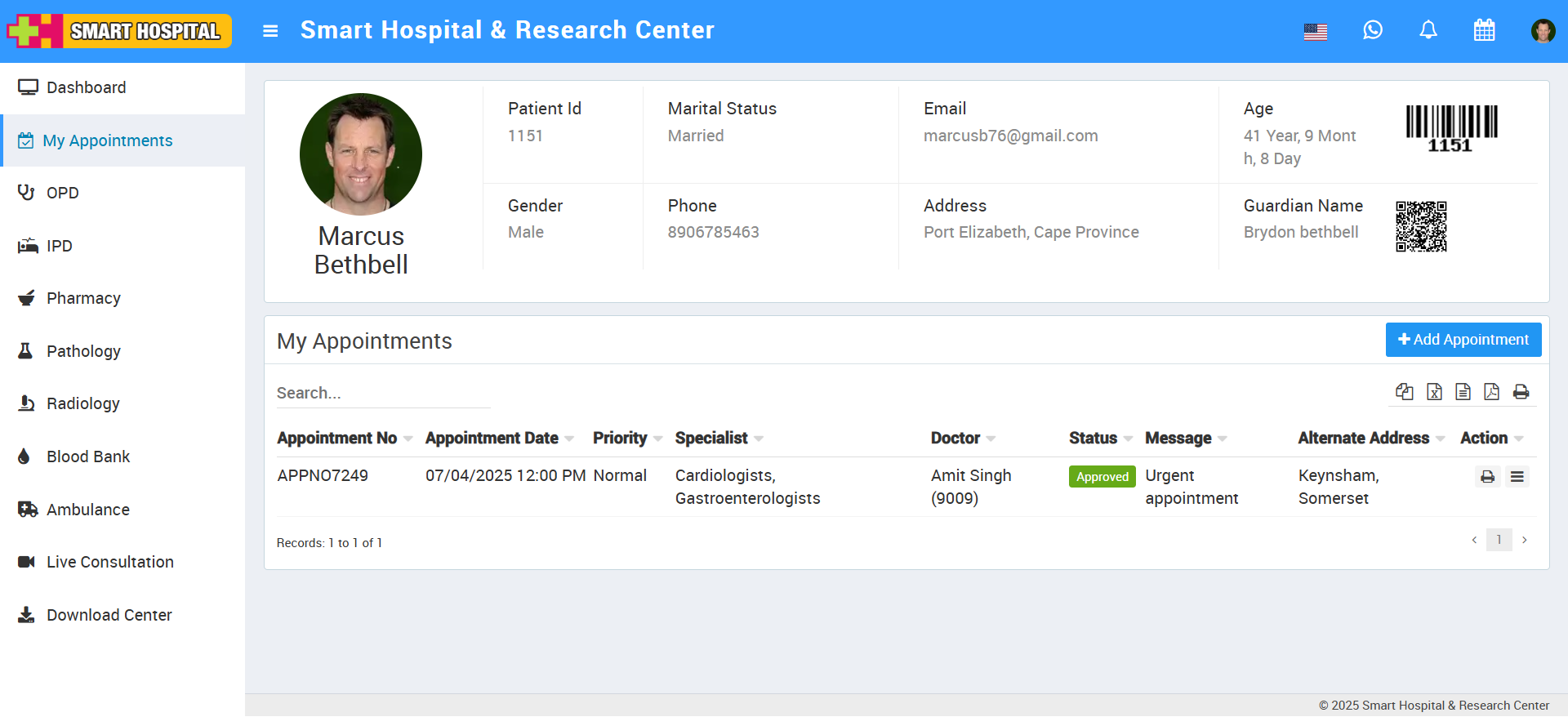
To make online payment for appointment click on Pay button present at Action column.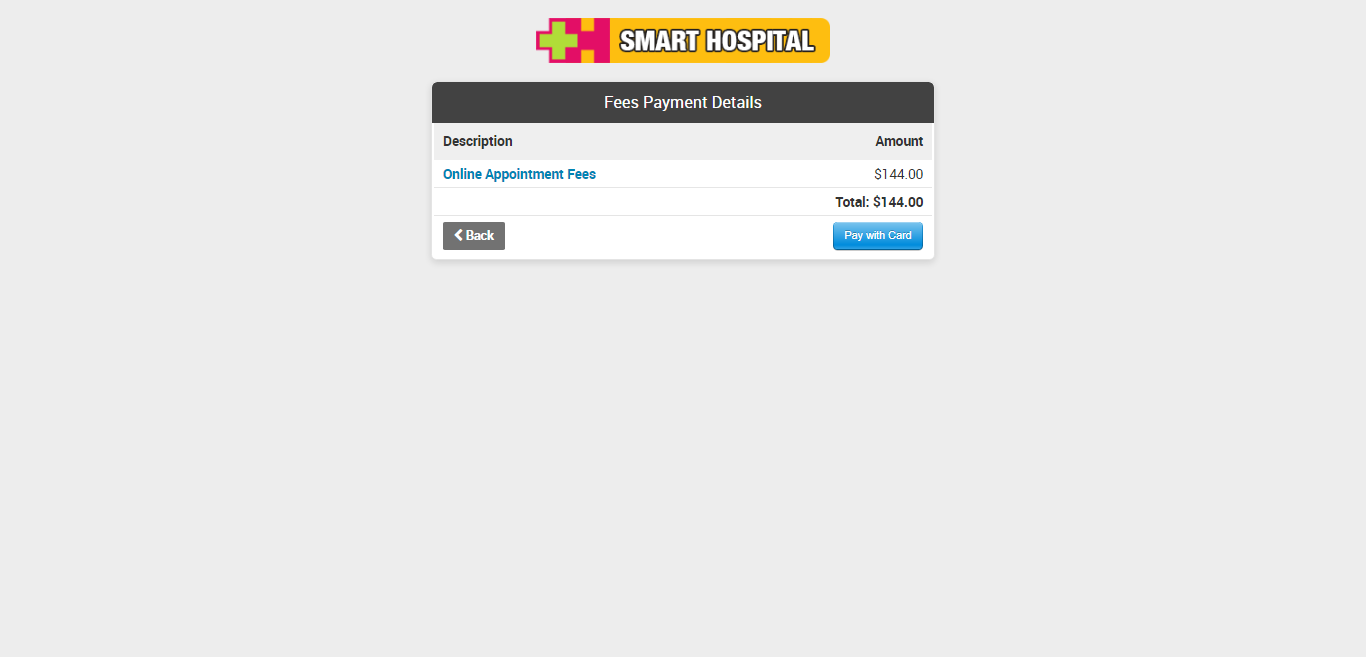
Note:- Here after click on Pay button page will be redirect to your selected payment method. Click here to understand how to enable payment method.
After make online payment your appointment patient will see their appointment status as Approved.
To view appointment details click on show button icon and for delete appointment click on delete button icon present at Action column at Appointment list.