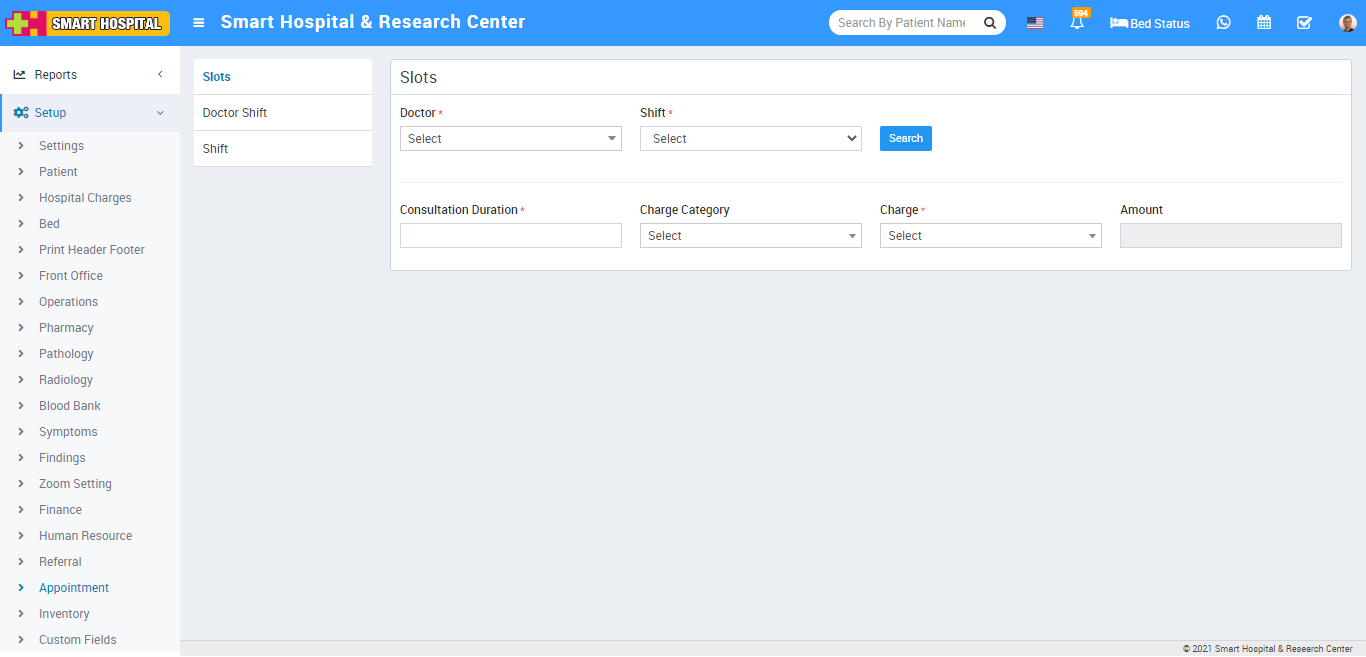Shift
To add Shift click on + Add Shift button now enter Name, Time From, Time To and then click on Save button.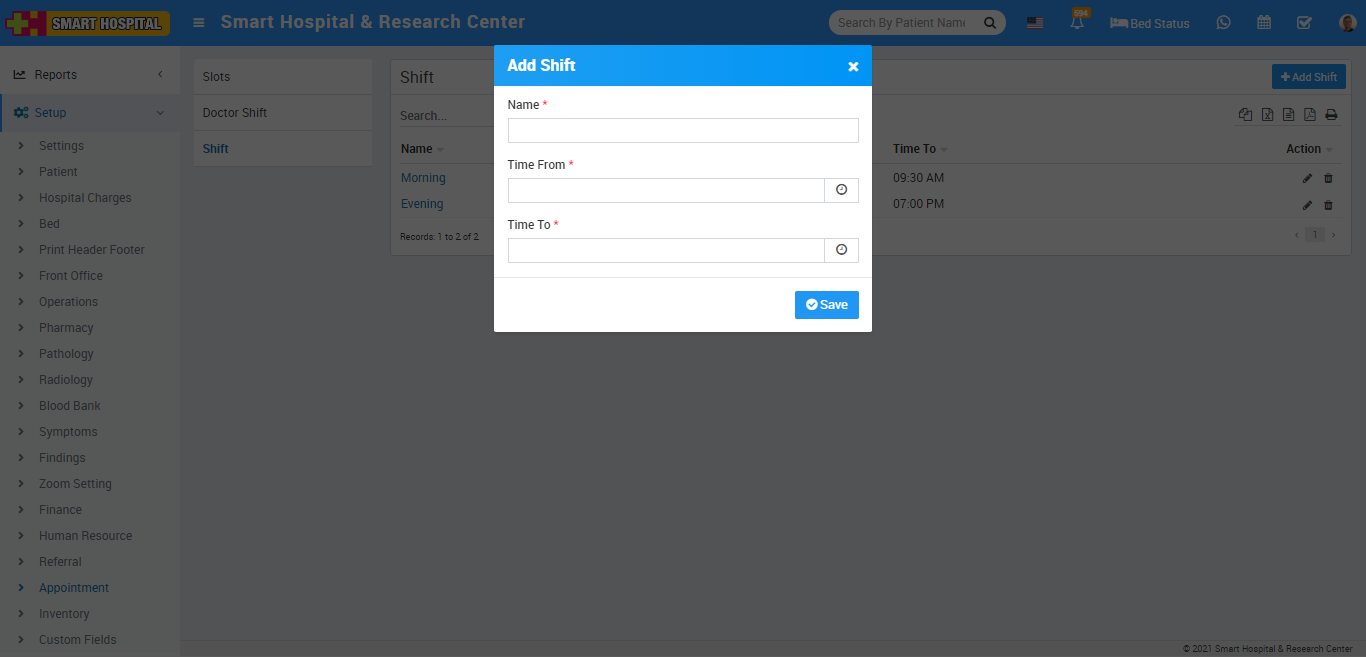
You can check added Shift record at Shift List page.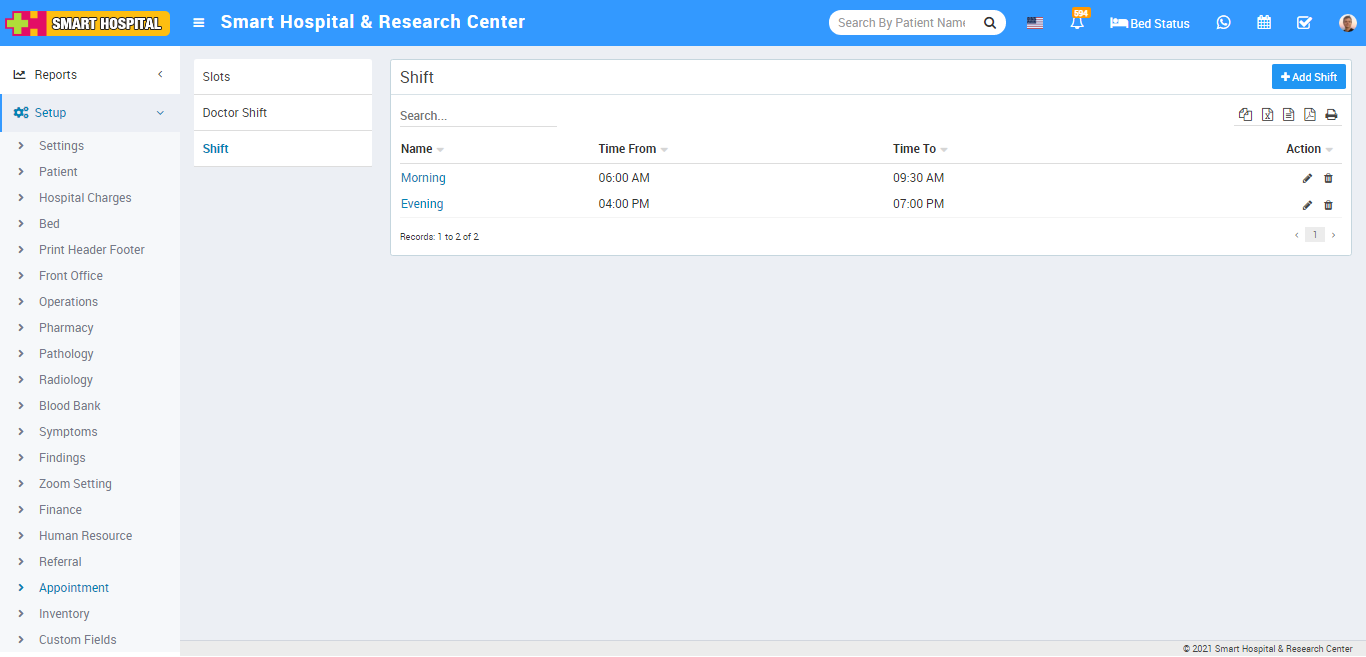
Doctor Shift
All doctors will show here at doctors shift, here by check on check box you can allot shift to doctors.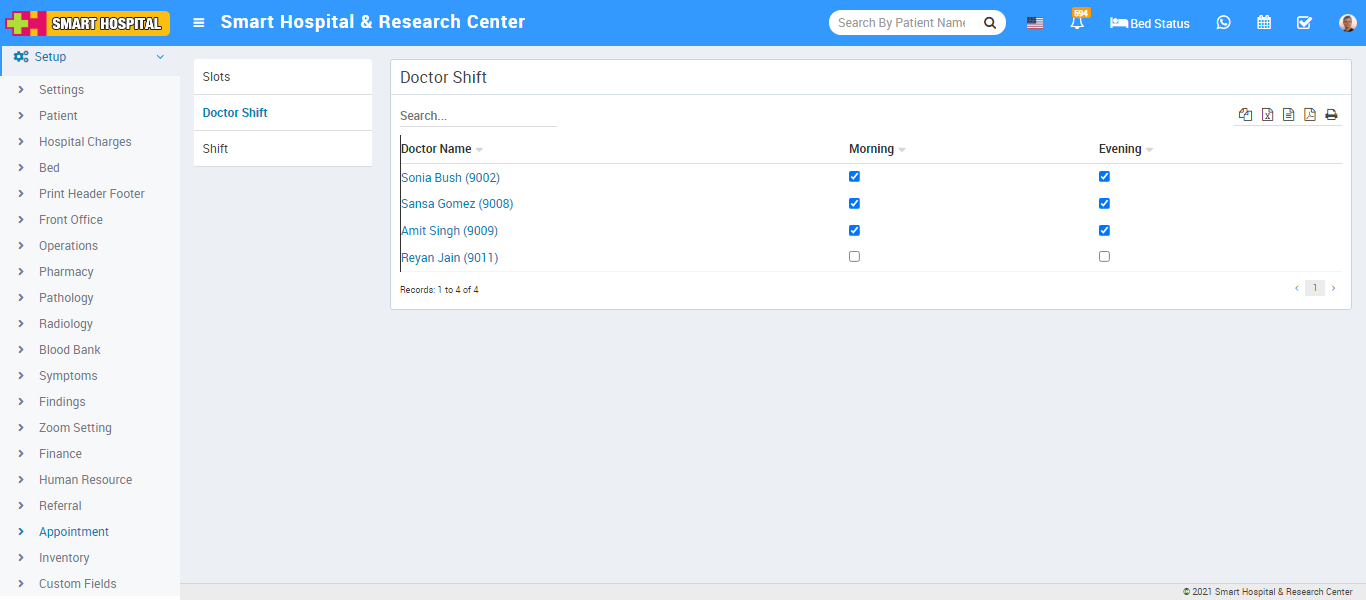
Slots
To add slot you should first select doctor from Doctor drop down then select shift and then click on search button. After click on search button you will get the option to allot slot for appointment for selected doctor.Now select Consultation Duration, Charge Category, Charge and Amount and then enter Time From and Time To as per selected Day of week for doctor appointment then click on Save button.