To check Transaction report of patient, go to Reports > All Transaction Report. Here select the Time Duration, Collected By and Select Head (Optional) and then click on Search button. Here you can see patients transaction details for different treatments like for OPD, IPD, Pharmacy Bill, Pathology Test, Radiology Test, Blood Issue, Ambulance Call, Income. Expenses, Payroll Report.
Note: In the All Transactions Report, all refunds will be displayed with a negative sign (-) to indicate the reversal of payment.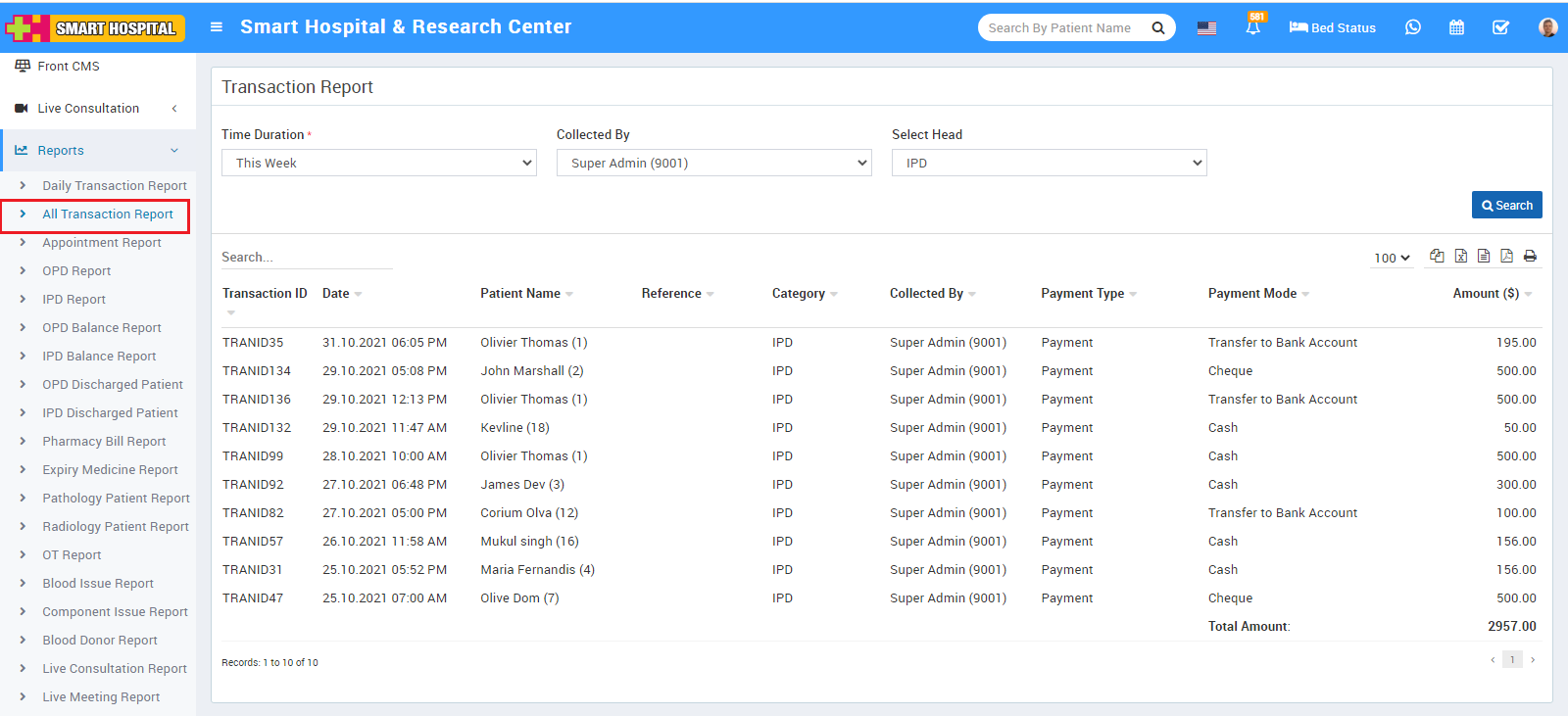
All Transaction Report.
Fri, 01 Aug, 2025