Specialist is very useful feature in Smart Hospital which is helpful to characterized doctors between different specialties.
To add Specialist, go to Setup > Human Resource > Specialist then enter Name and then click on Save button.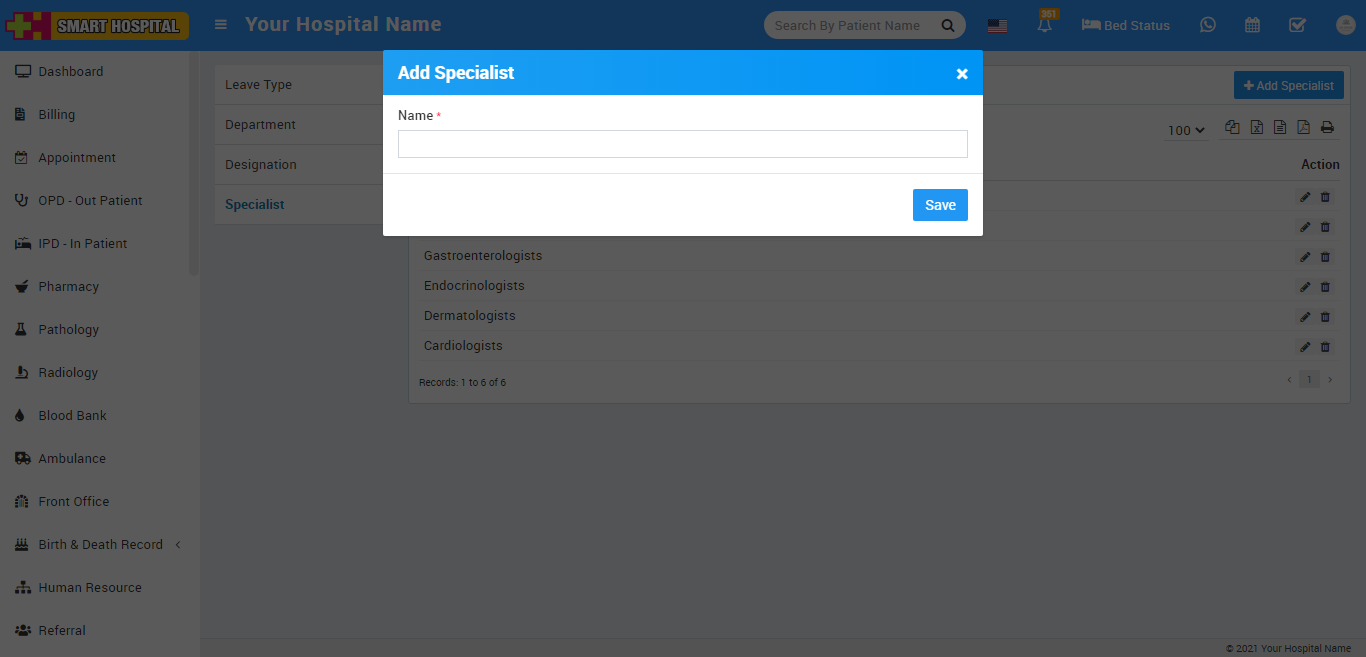
You can view this added record in the Specialist List on the right side of the page.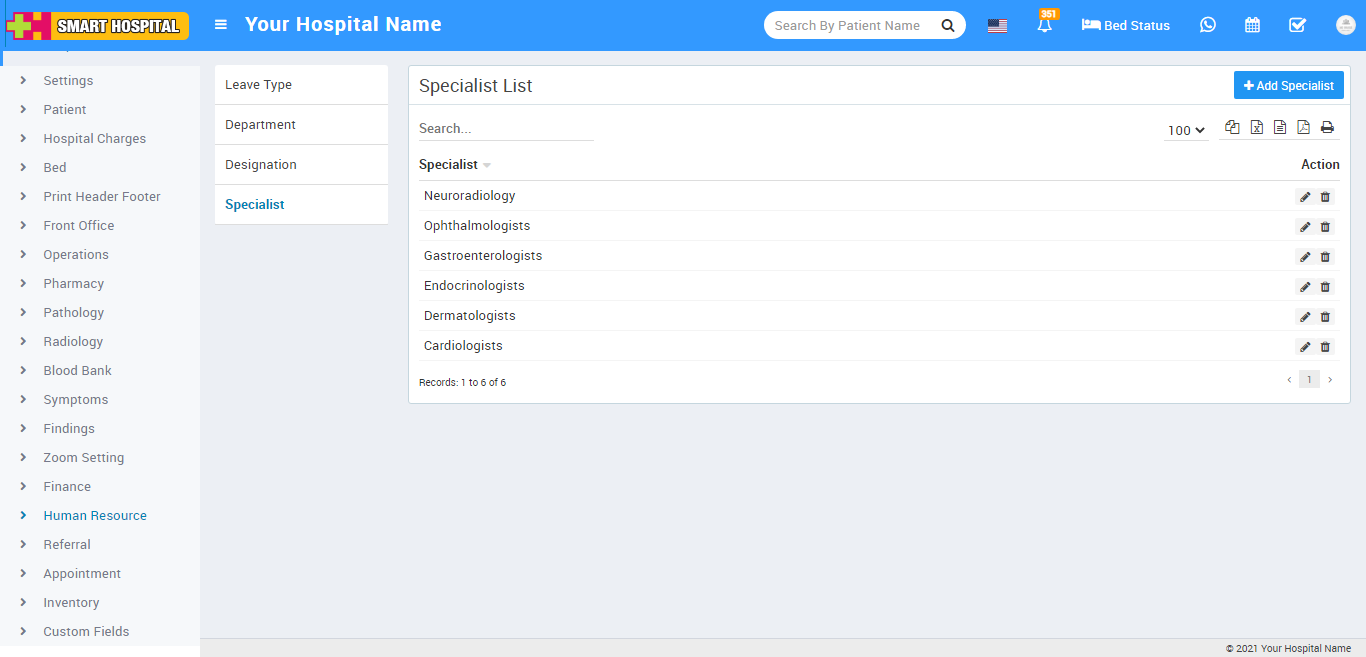
To edit specialist click on Edit icon and to delete department click on Delete icon present in the Specialist list.