Front CMS module for managing hospital front website. First we will upload different images or files used in front website in Media Manager then we will create front website menu in Menus then we will add different Pages, Events, Galleries, News and Banner images.
To add menu, go to Front CMS > Menus, Here by default you will get two menu Main Menu and Bottom Menu. Here you can add more menu but these other menu will be only display in front site if you will add them in front site theme additionally. To add more menus enter Menu and Description and then click on Save button. You can view this added menu record in the Menu List on the right of the page.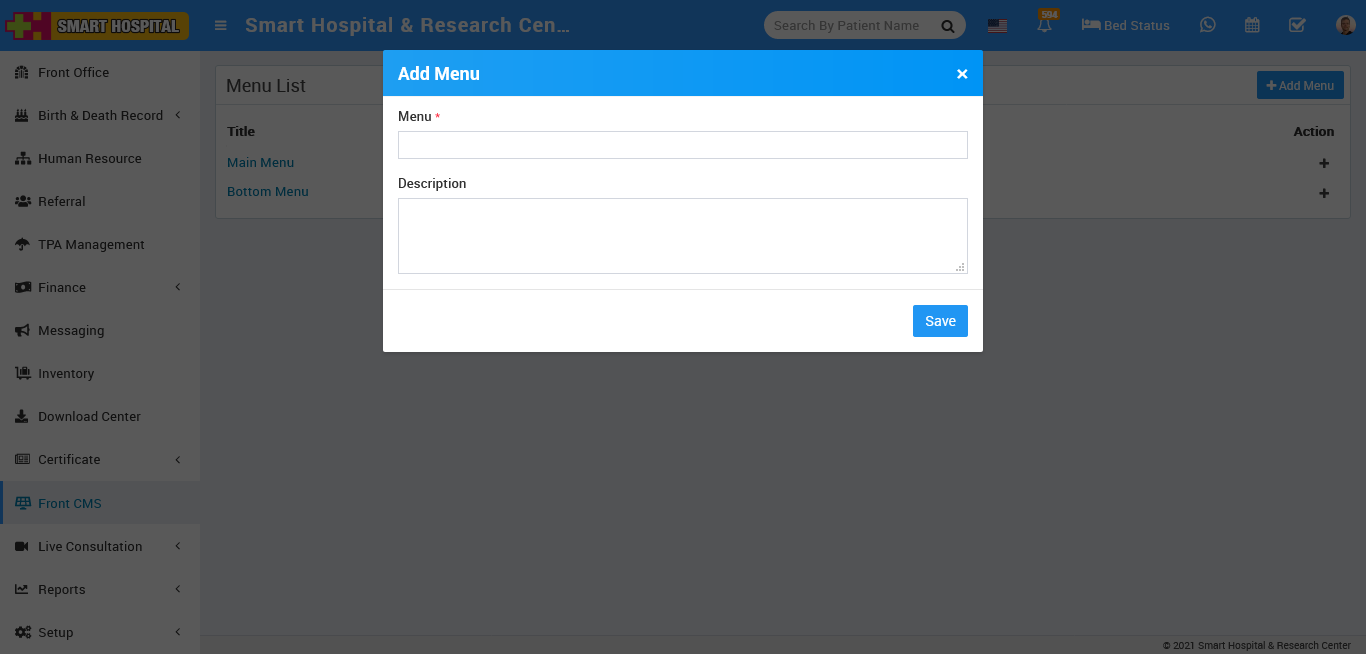
To delete menu click on Delete icon present at Action column in the menu list.
To add menu item click on Add (+) icon present at Action column in the menu list, at click of this icon Add Menu Item page will be open.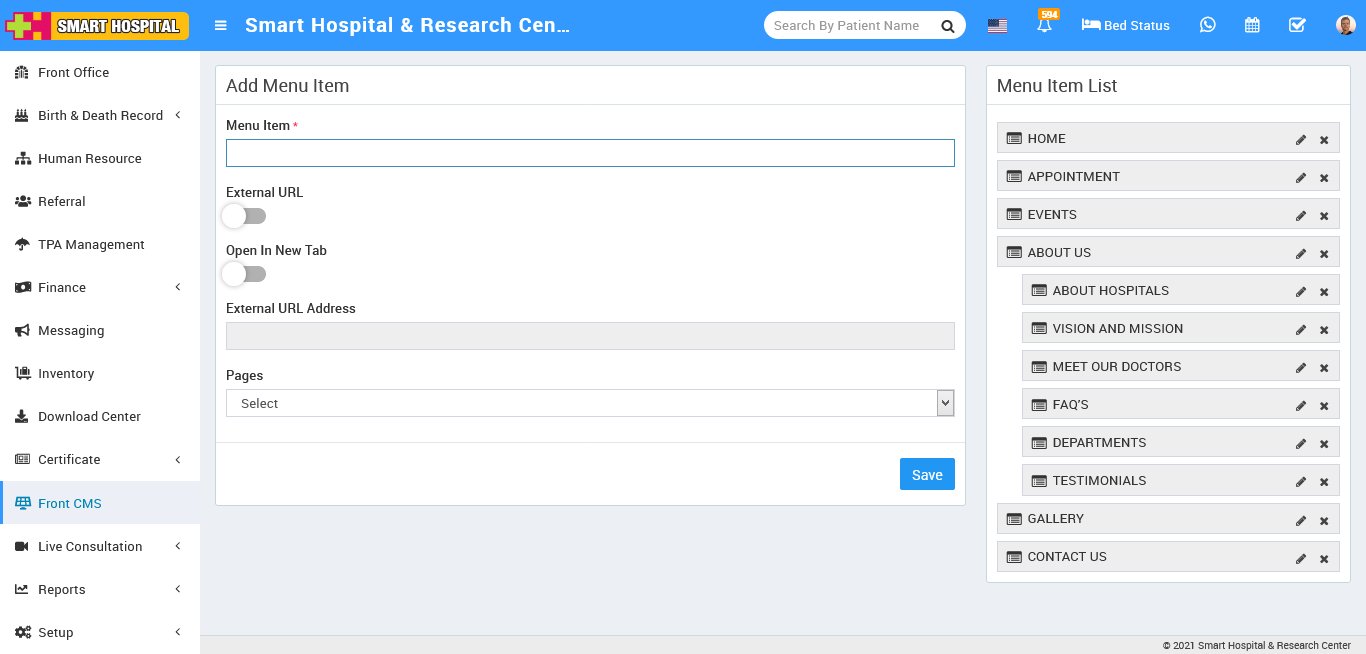
Here enter Menu Item, External URL, Open In New Tab, External URL Address, Pages and then click on Save button. You can view this added record in the Menu Item List on the right side of the page. Here you can arrange menu order and add menu item up and down in menu item list.
To edit menu item click on Edit icon and to delete menu item click on Delete icon present in the menu item list.