In Smart Hospital you can add medicine Bad Stock for those medicine which are indicating "Out of stock". To add medicine bad stock or return stock click on + Add Bad Stock button here enter Batch Number, Expiry Date, Outward Date Quantity and Note.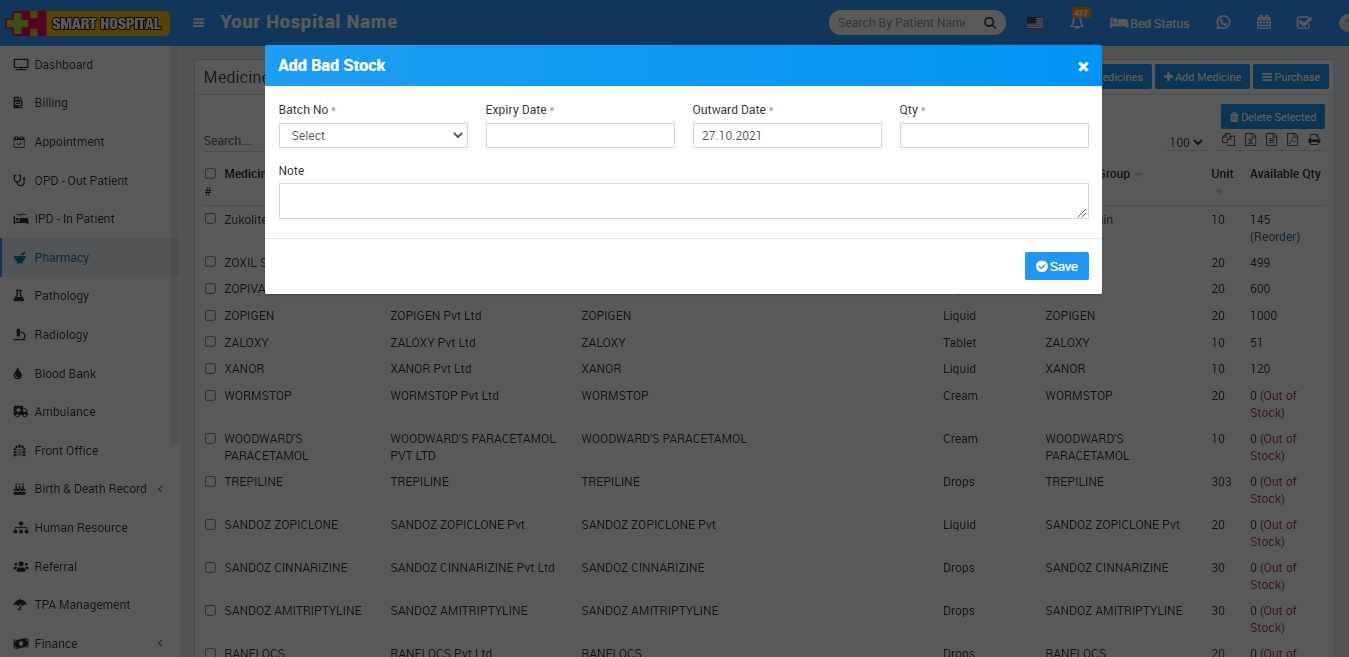
To get Batch Number go to Pharmacy > Medicine > Purchase > Purchase Medicine here enter medicine details with batch number for purchasing medicine which will you can see at Batch Number drop down at Add Bad Stock.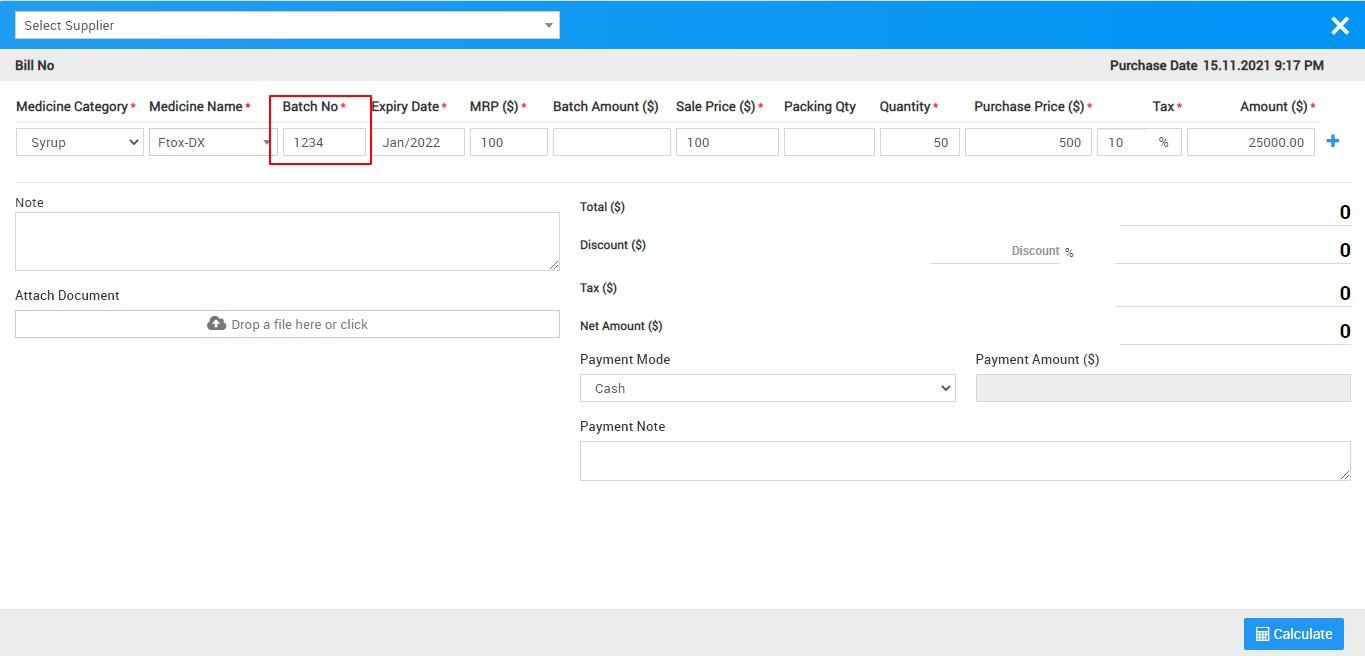
How to add Medicine Bad Stock?
Mon, 15 Nov, 2021