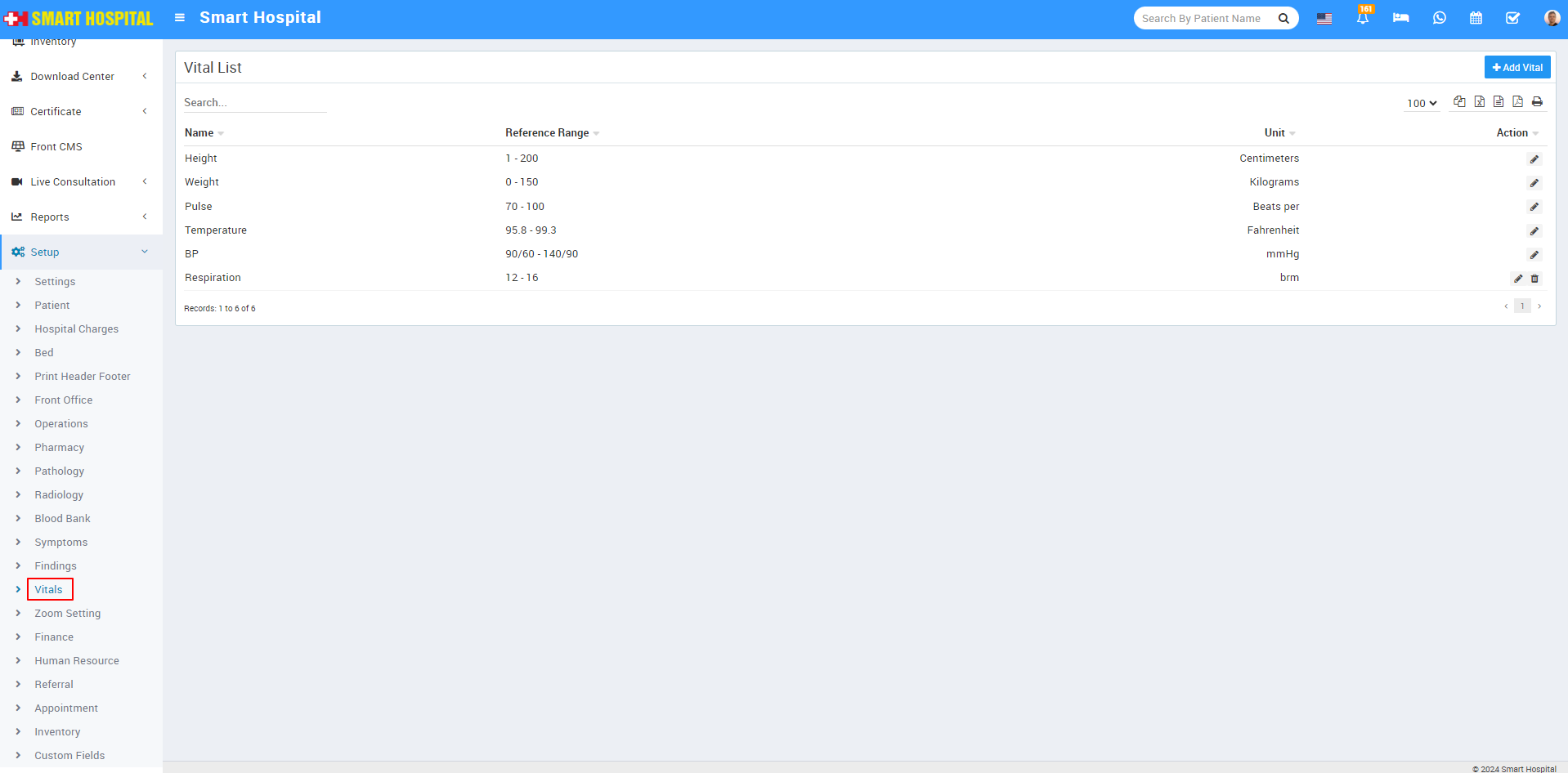
To add the master of the vitals simply go to the top right side Add Vitals button, and click on it Add Vital window will be open
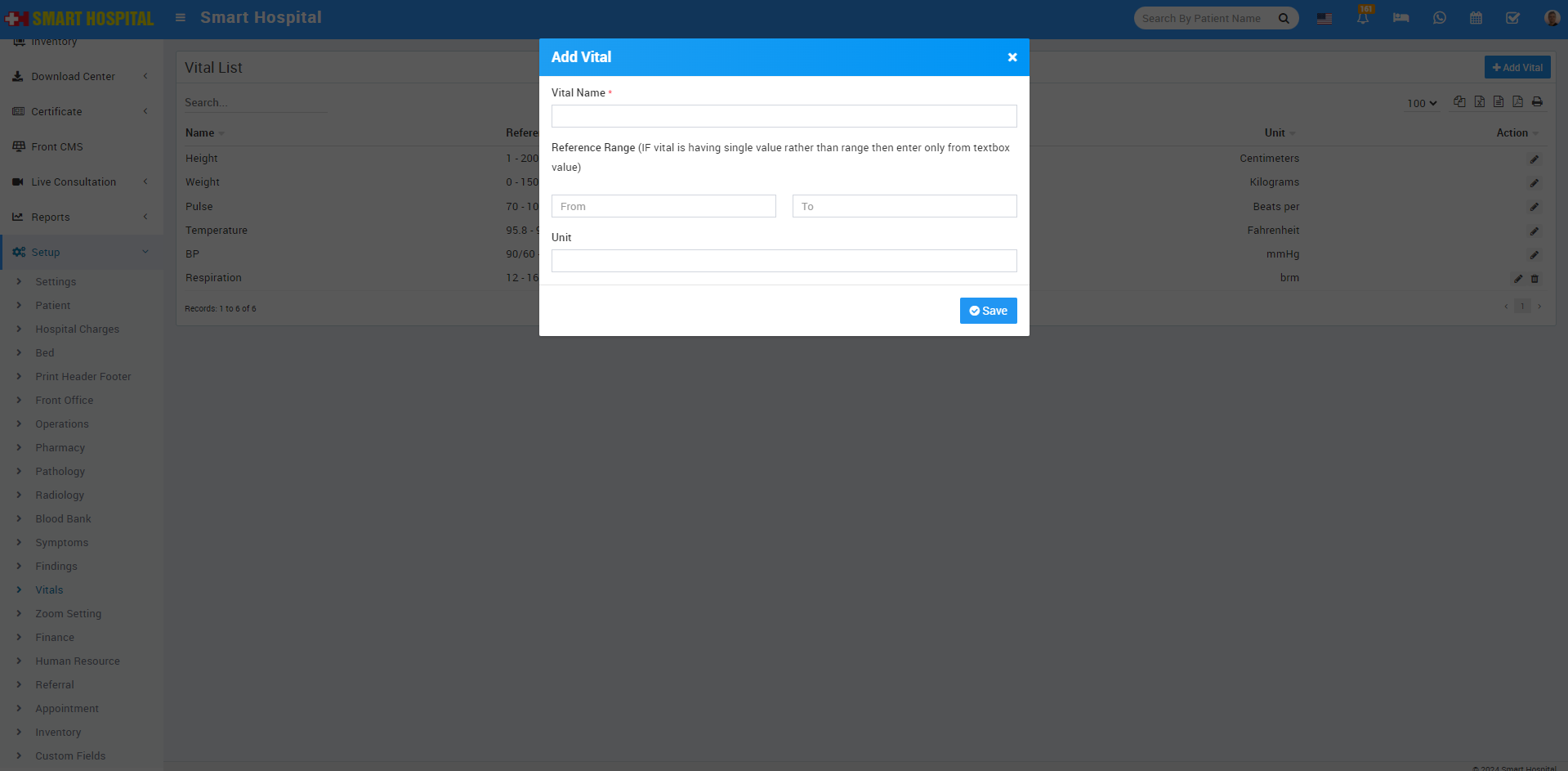
Now enter the Vitals Name, Reference Range and Unit then click on Save button Vitals details will be add in the Vitals List
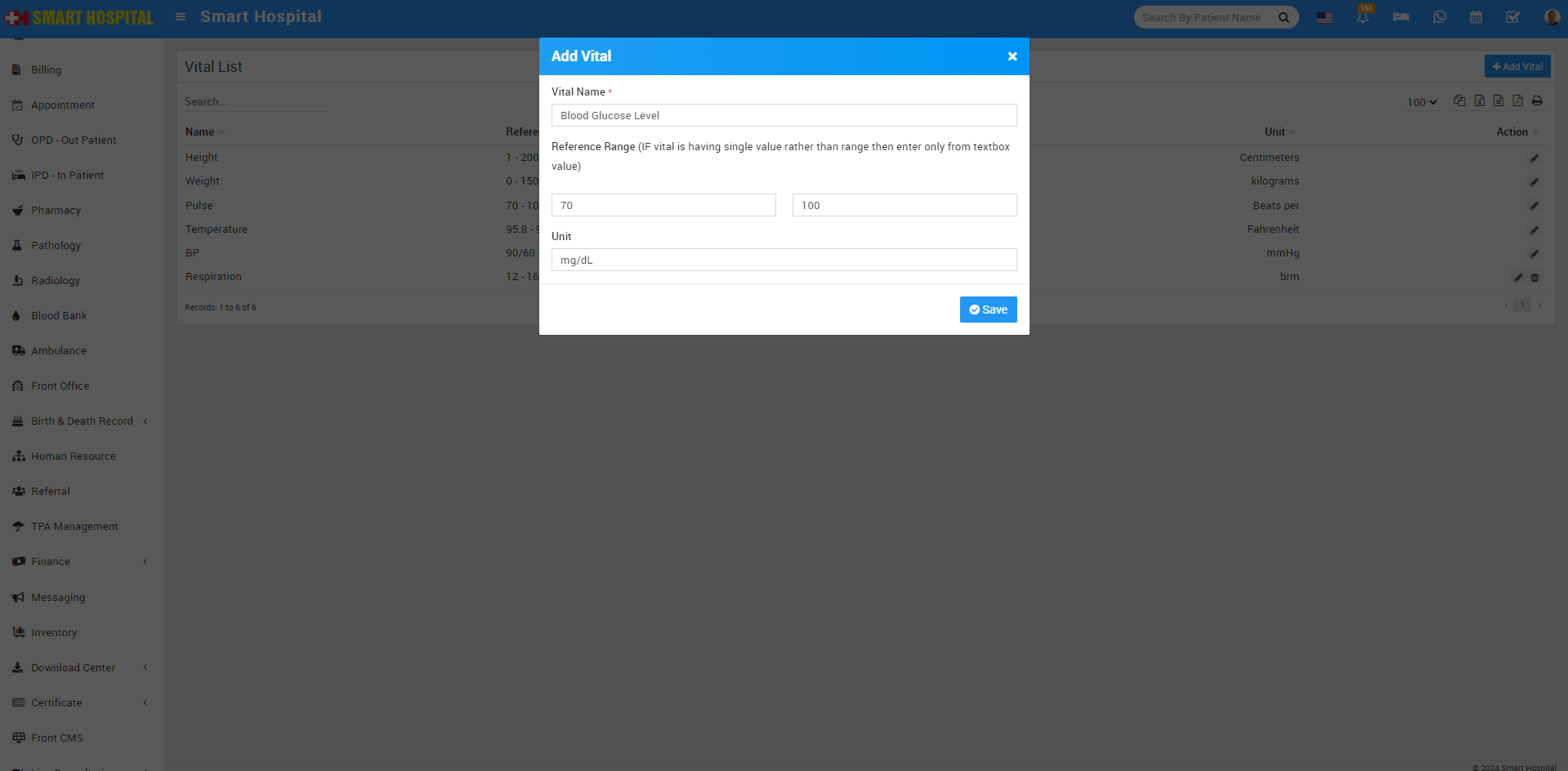
In this vital list you can see the details of the vitals which we recently added
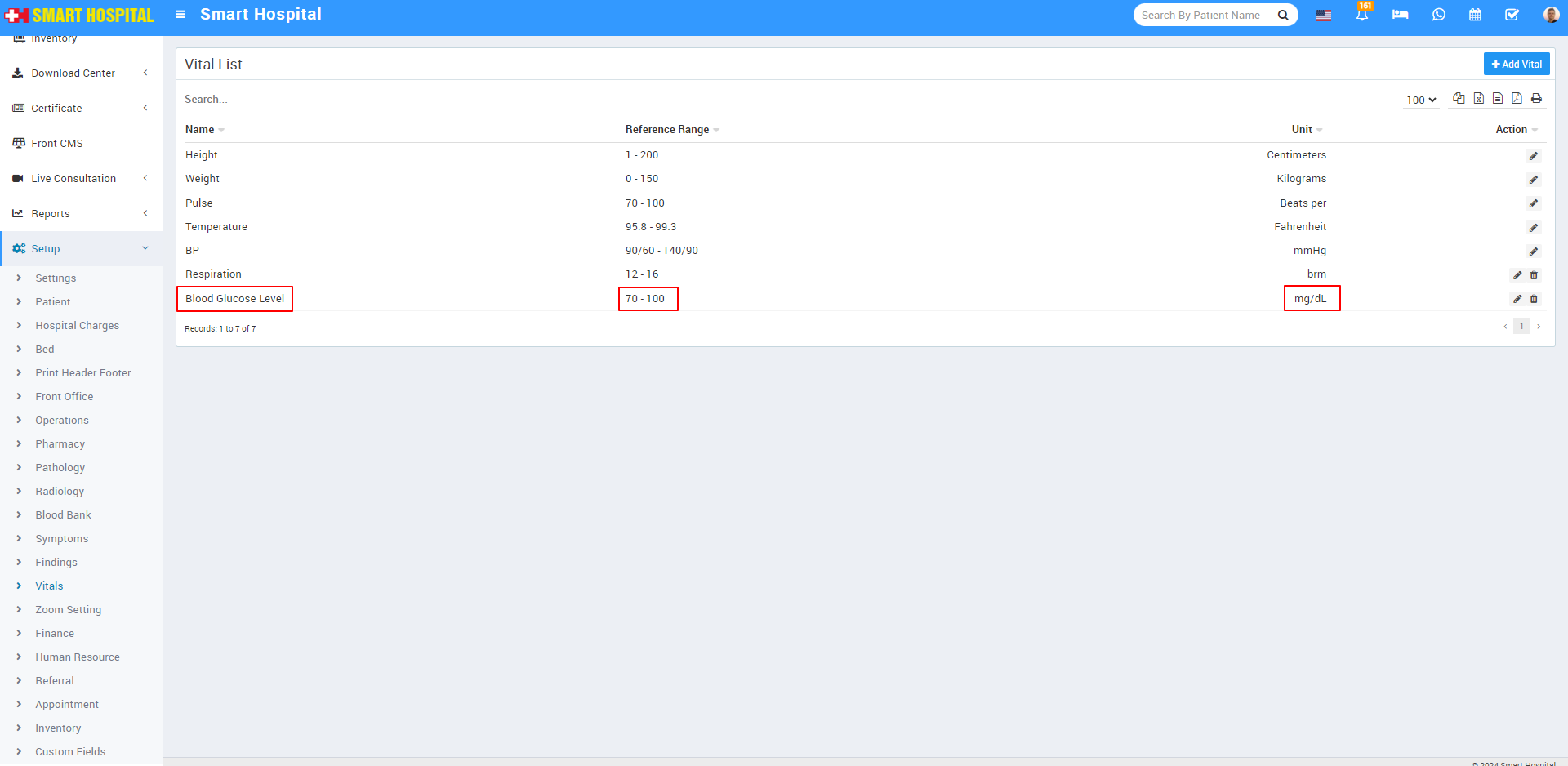
If you want to Edit the list you can click on edit icon, and update the details