Visitor Book is for managing visitor’s records coming in hospital. For this click on Visitor Book button. To add visitor details click on + Add Visitor button, now enter visitor person Purpose, Name, Phone, ID Card, Visit To, IPD/OPD/Staff, Number of Person, Date, In time, Out Time Note and Attached Document if any.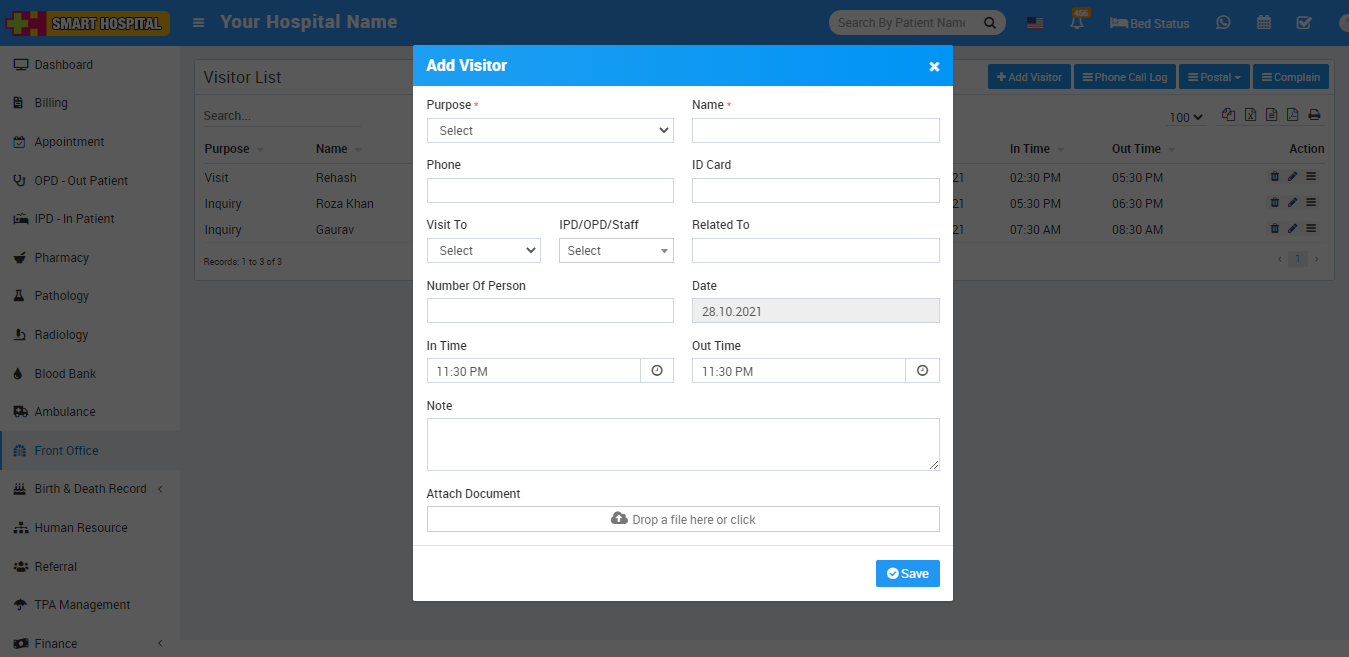
To view visitor click on View icon present at Action column in the visitor list, at click of this icon Details modal will be open. Here you can see the details of the visitor.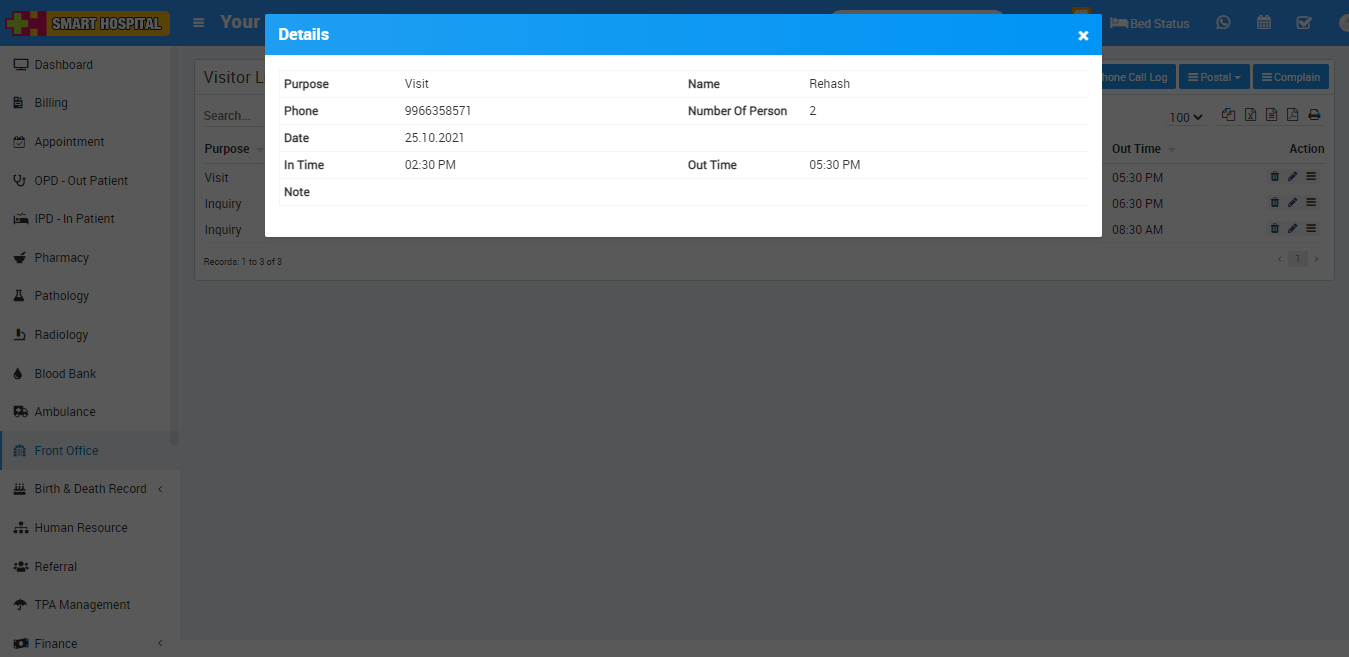
To edit visitor click on Edit icon and to delete visitor click on Delete icon present in the visitor list.