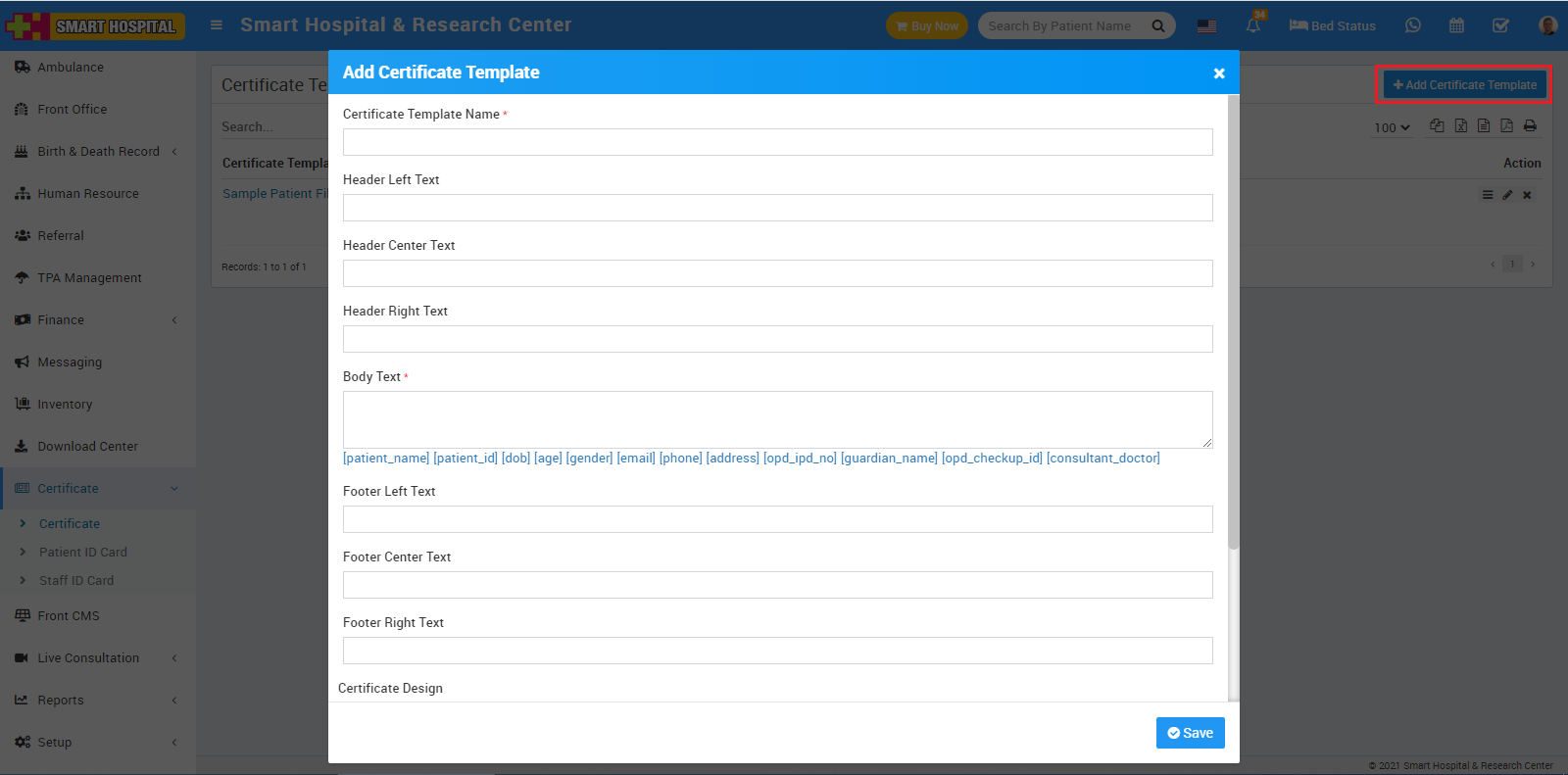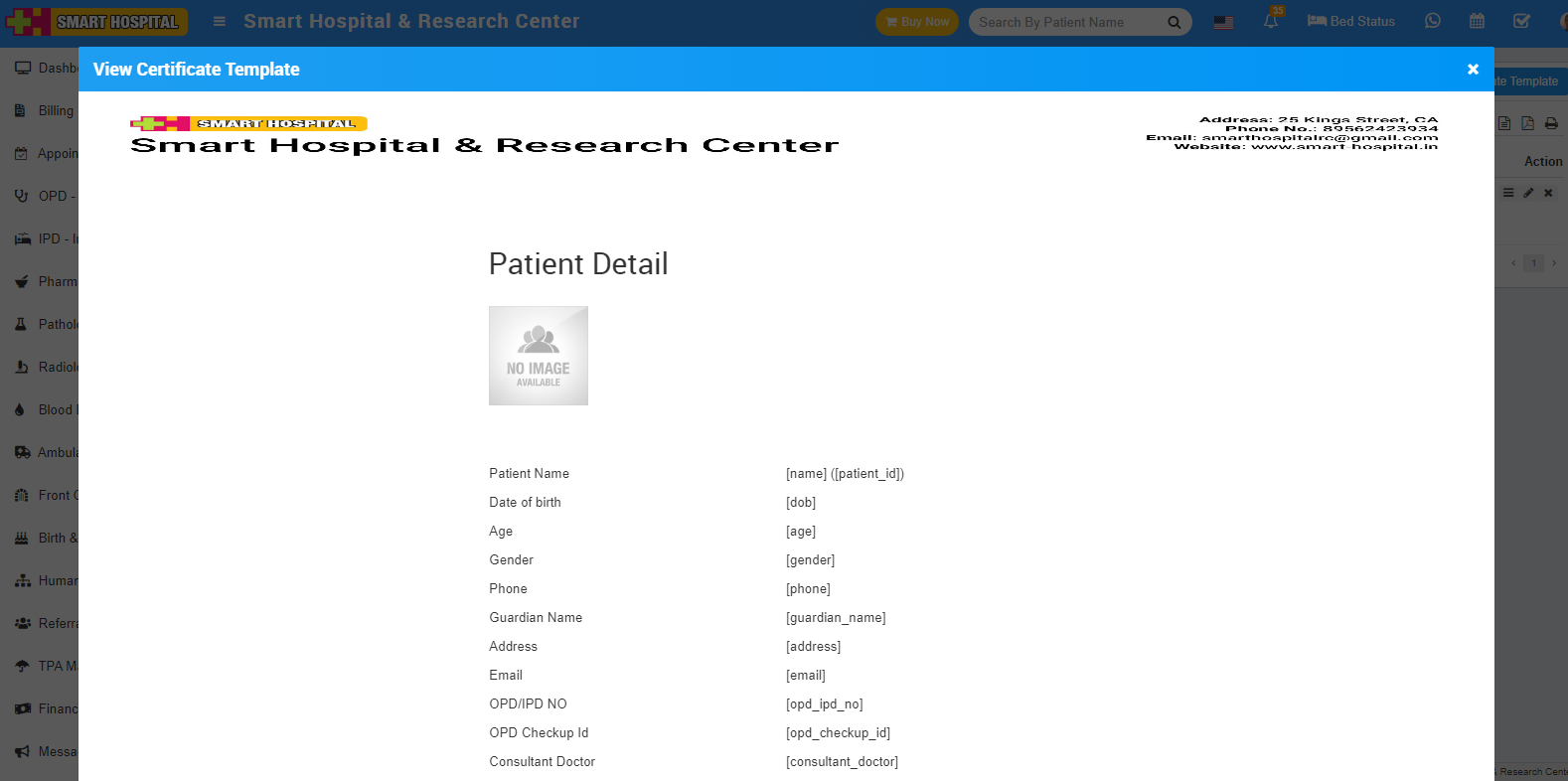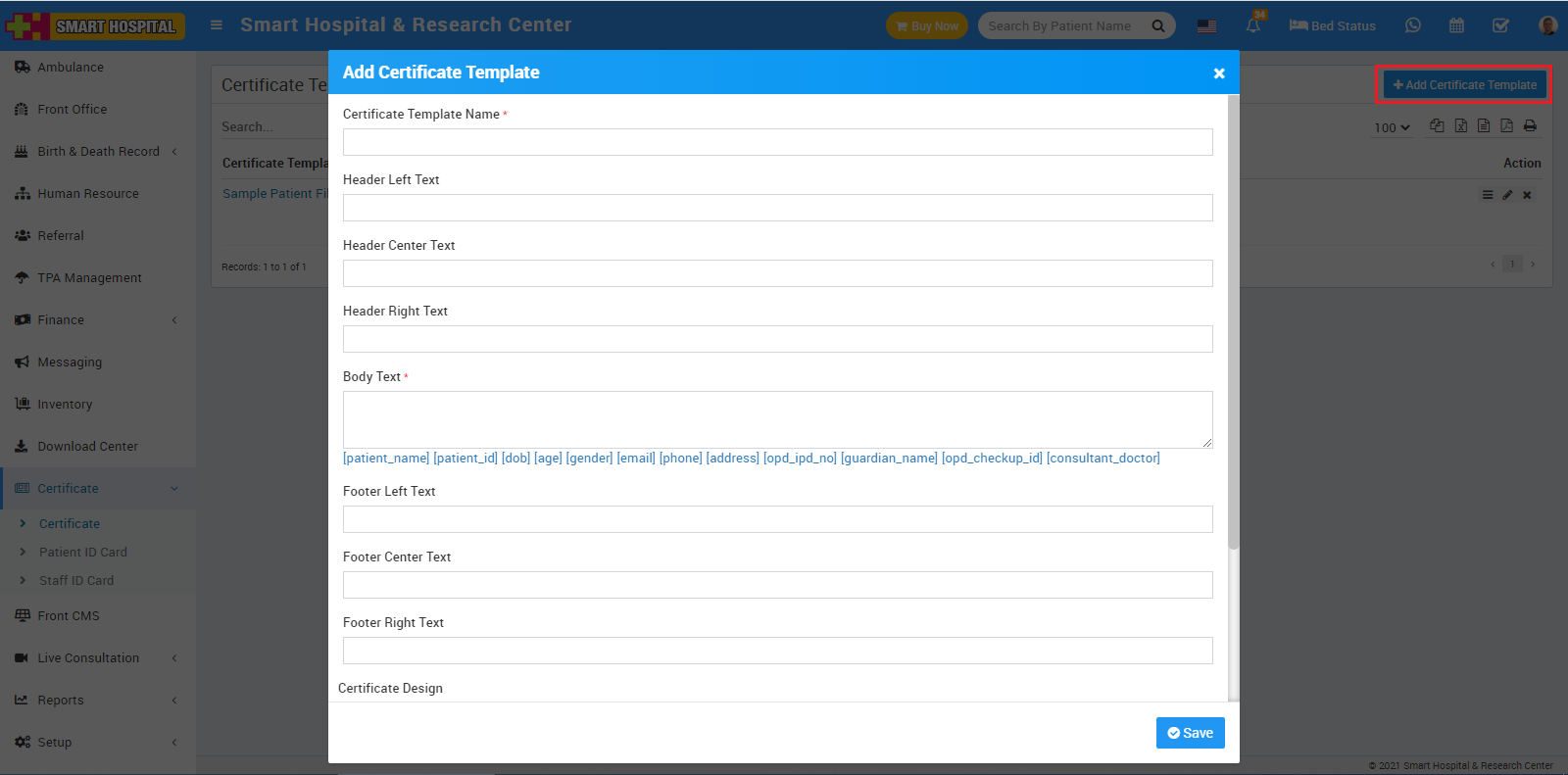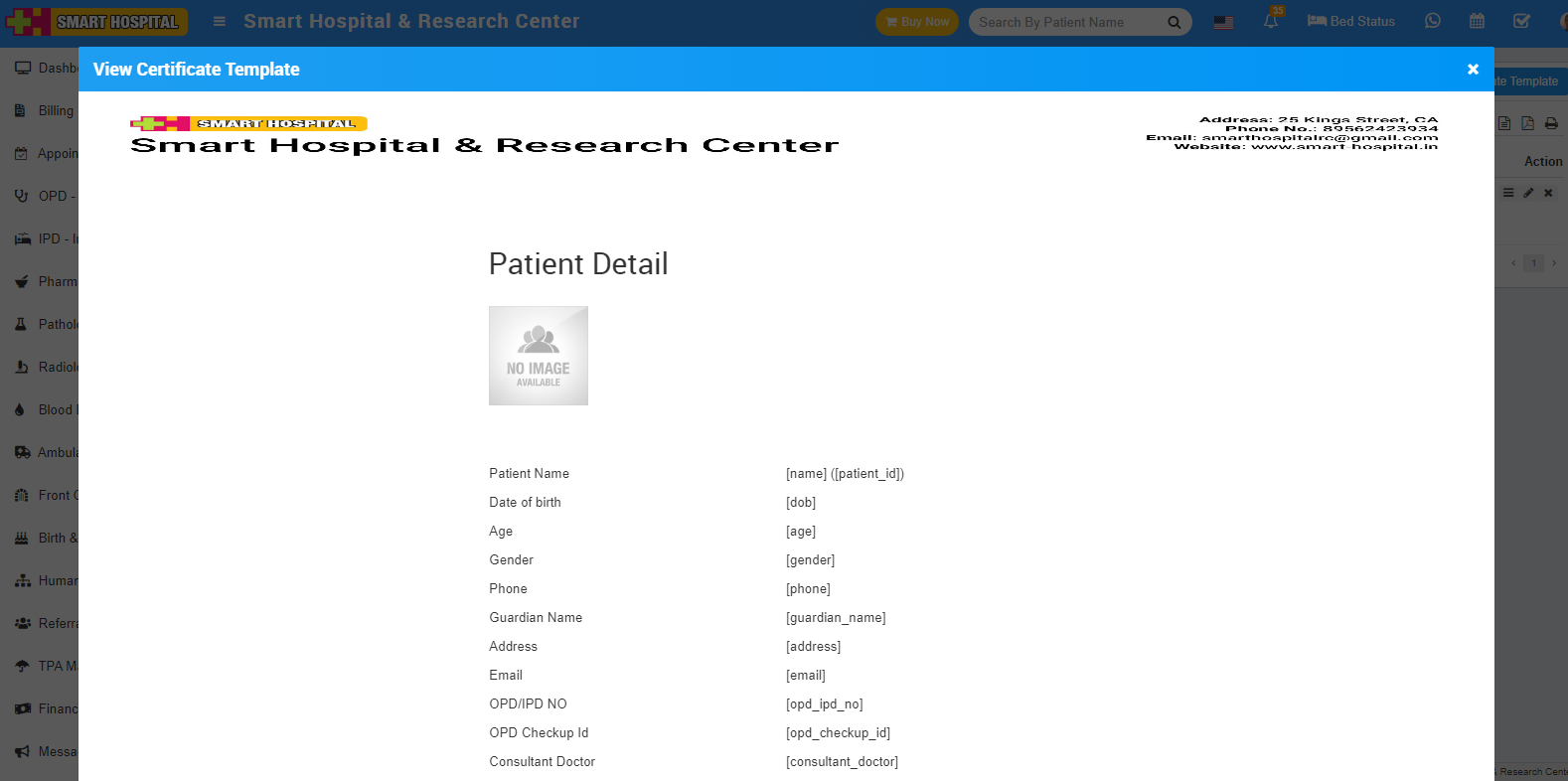To add patient certificate, go to Certificate > Certificate > Certificate Template then click on the + Add Certificate Template button, present at the top right corner of the page and then enter Certificate Name (certificate name is only for certificate design reference purpose it will not be print on actual certificate), Header Left Text, Header Center text, Header Right Text, Body Text (enter specified keywords for replacing student data dynamically at time of certificate generation), Footer Left Text, Footer Center Text, Footer Right Text, Certificate Design – Header Height, Footer Height, Body Height, Body Width, Patient Photo, Background Image and then click on Save button. You can view this added record in the Certificate List page.
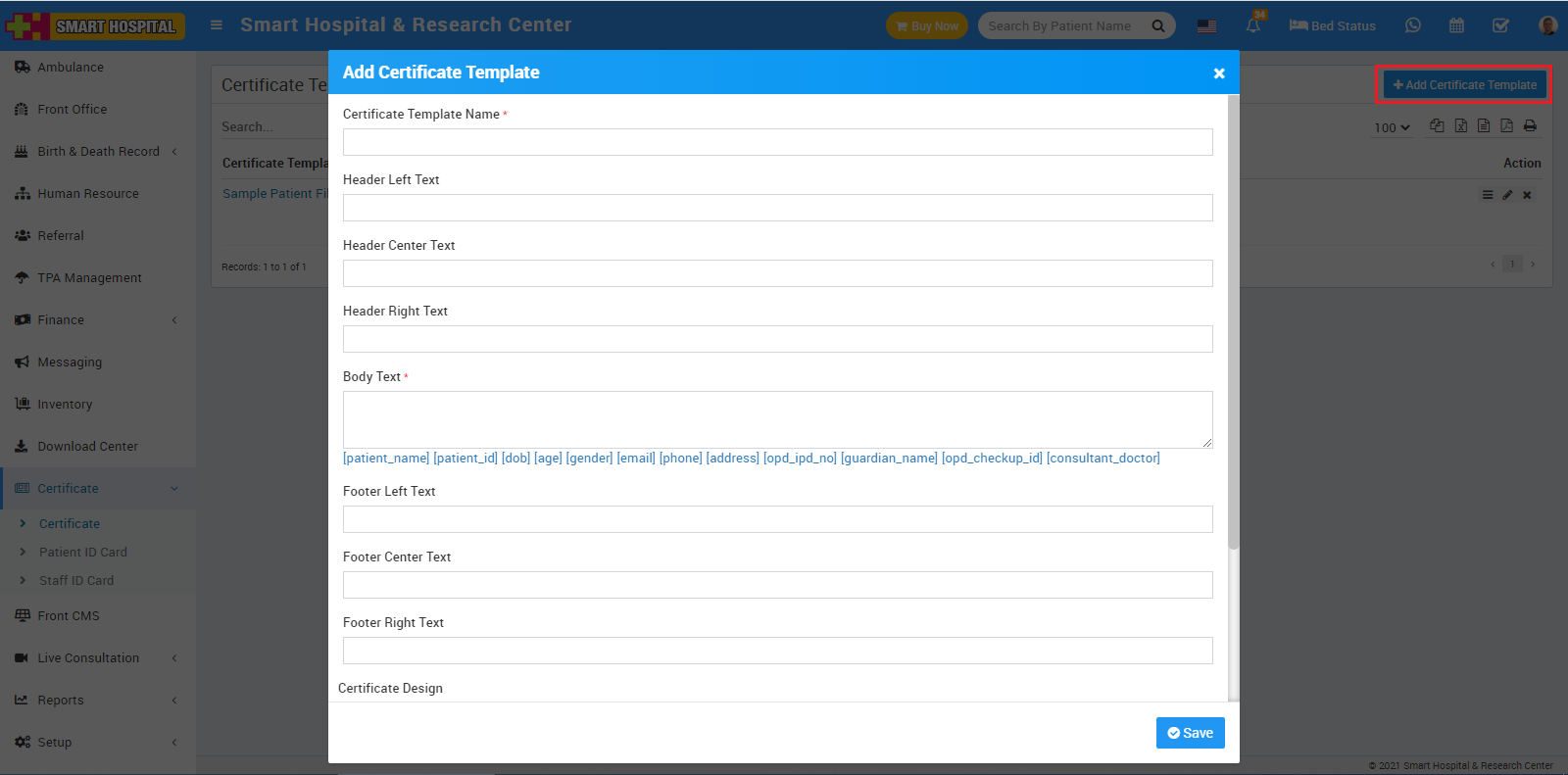
You can check this added Certificate Preview from View icon present at Action column.
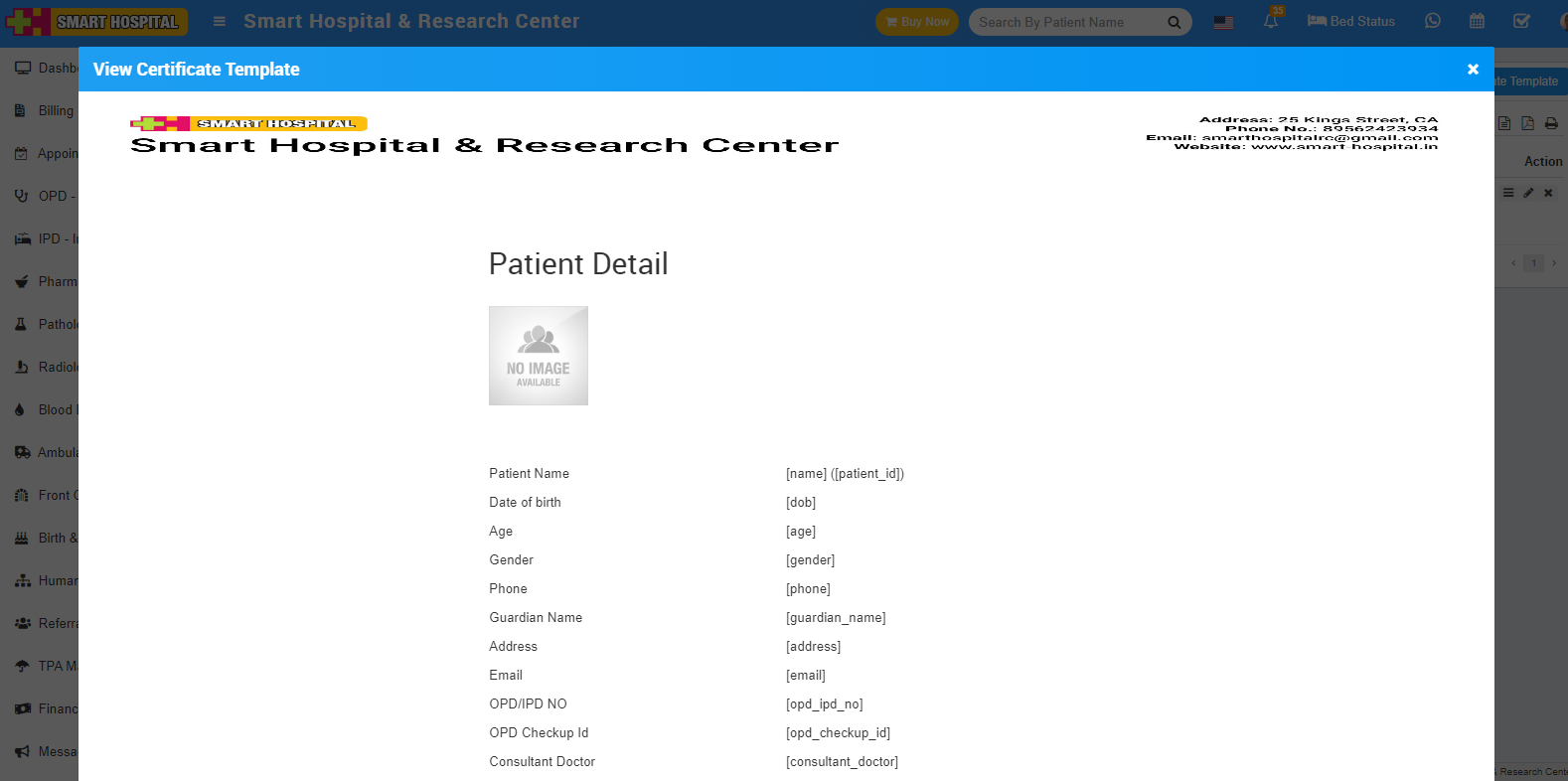
To edit certificate click on Edit and to delete certificate click on Delete Certificate icon.