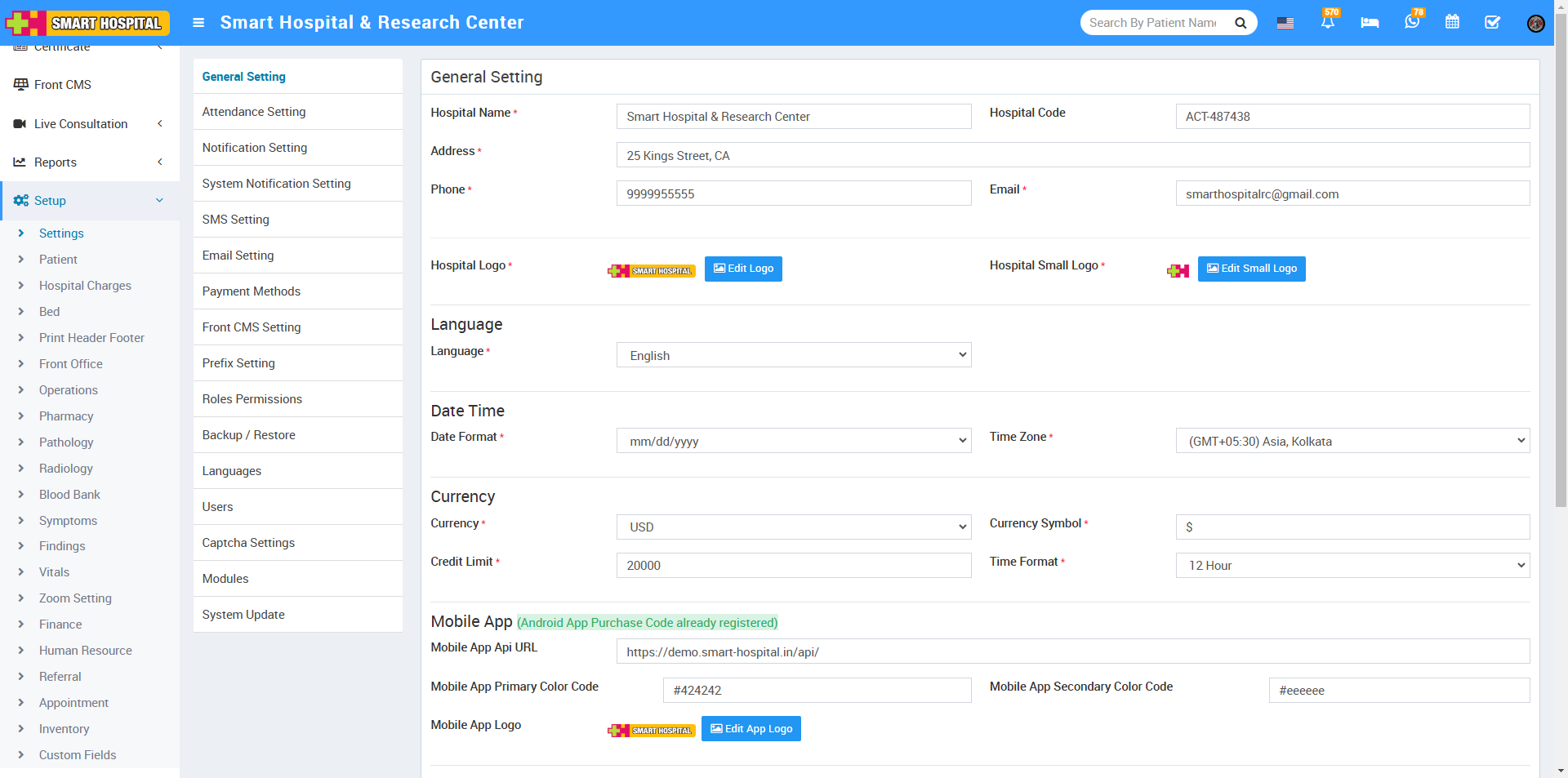Apart from logos here you can update your Hospital Name, Hospital Code (Is your affiliation and accreditation no), Address, Phone, Email, Language (your preferred country language in which you want to run your Smart Hospital), Date Time – Date Format, Timezone, Currency – Currency (ISO Standard 3 digit code), Currency Symbol, Credit Limit (used for IPD module balance amount credit limit), Time Format (12 hours or 24 hours). Mobile App – Mobile App API URL, Mobile App Primary Color Code, Mobile App Secondary Color Code, Mobile App Logo. Miscellaneous – Doctor Restriction Mode (Disable/ Enable), Superadmin visibility, Patient Panel, Scan Type (QR Code & Barcode) and Current Theme click on Save button to update these details.