To add custom field in Smart Hospital different modules, go to Setup > Custom Field. Here at right side you will get Custom Field List of those modules for which you can add custom fields, here select Field Belongs To, Field Type, Field Name, Grid (Bootstrap Column e.g. 6) - Max is 12, Field Values (Separate By Comma) and check Validation and Visibility as per your choice and then click on Save button
You can view this added record in the Custom Field List on the right side of the page by click on +icon for respected module.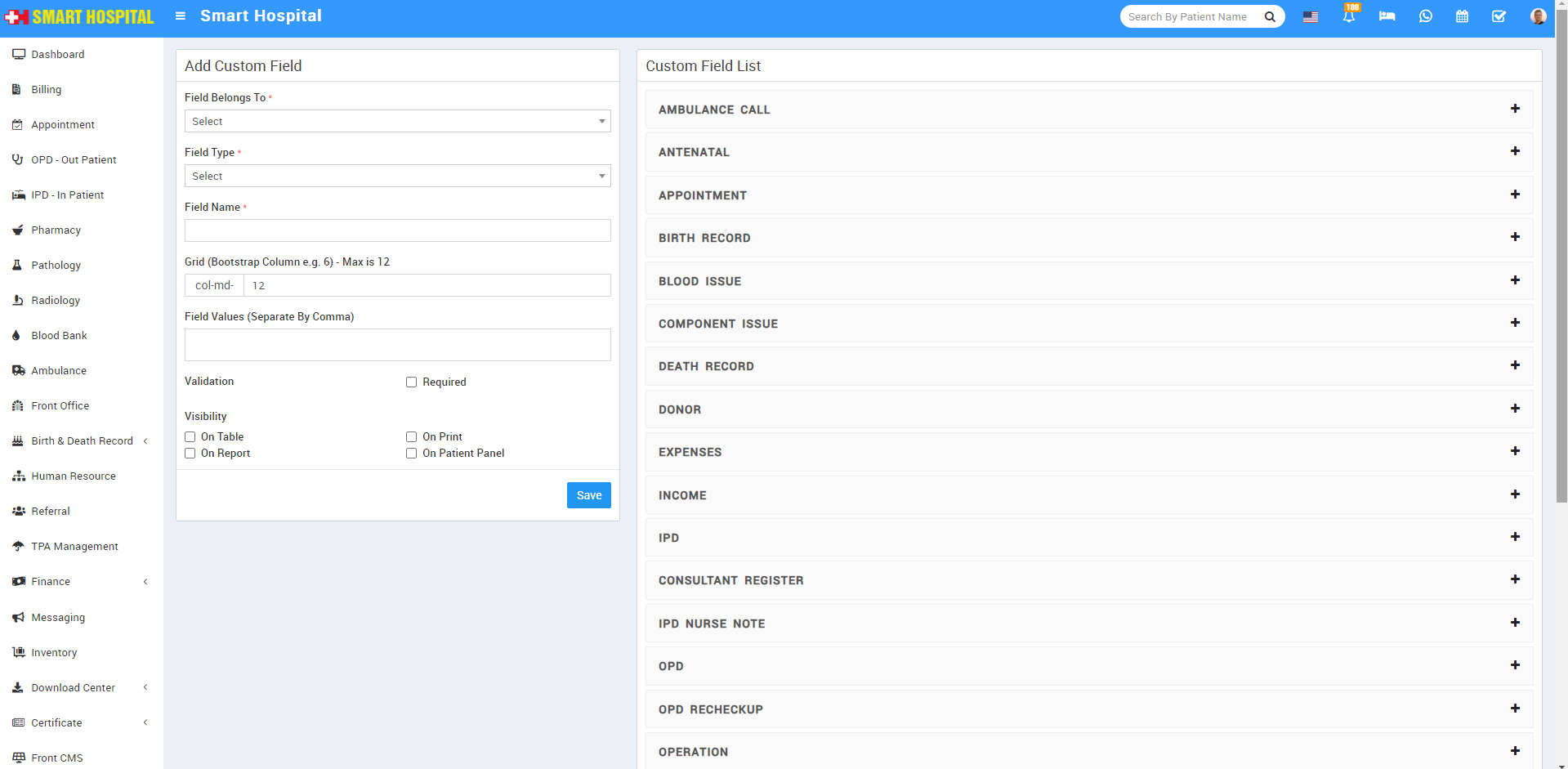
To edit custom field click on Edit icon and to delete custom field click on Delete icon present in the custom field list.