To check Audit Trail report, go to Reports > Log > Audit Trail Report. 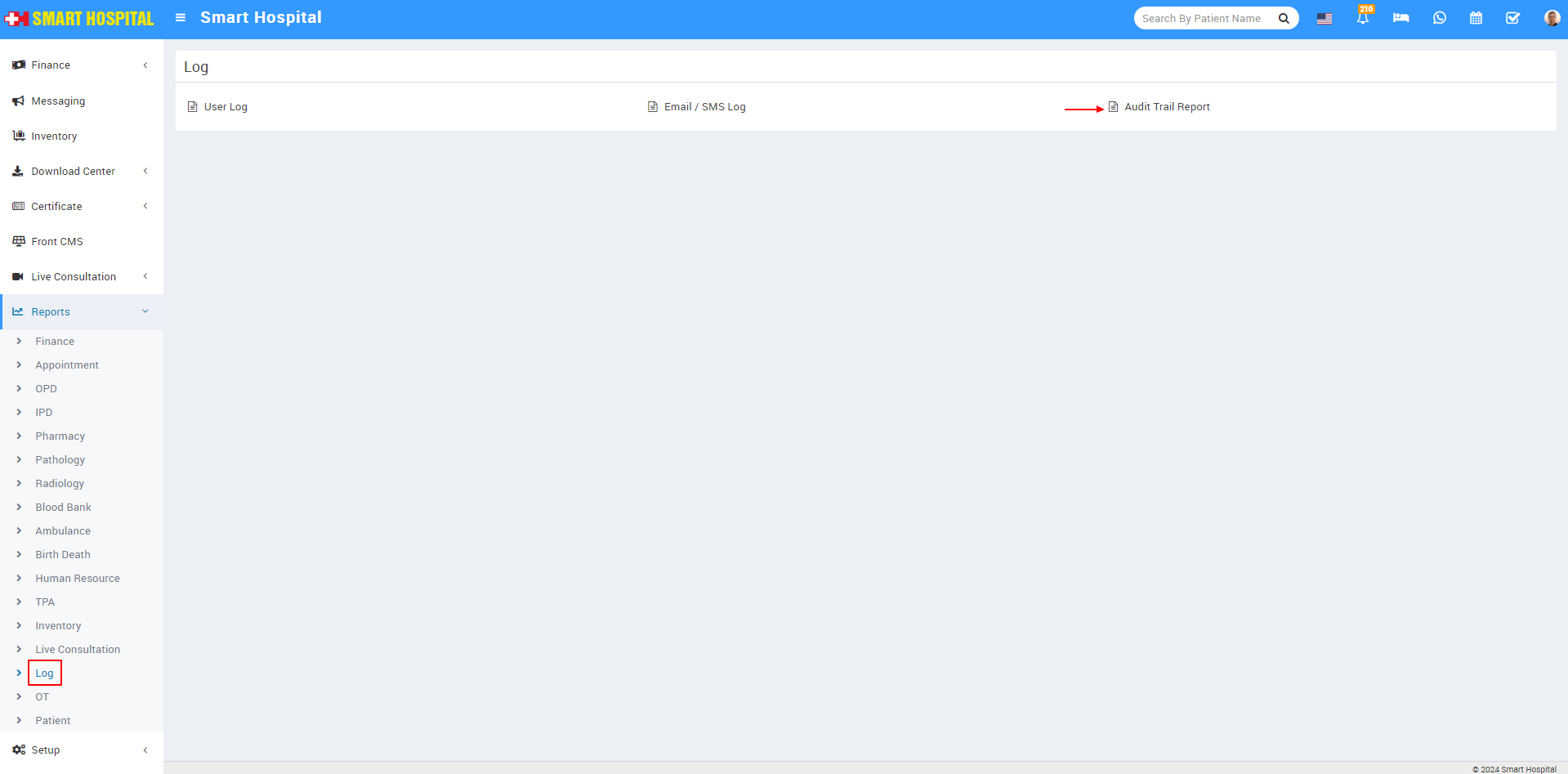
Now click on Audit Trail Report, Time Duration drop down will be display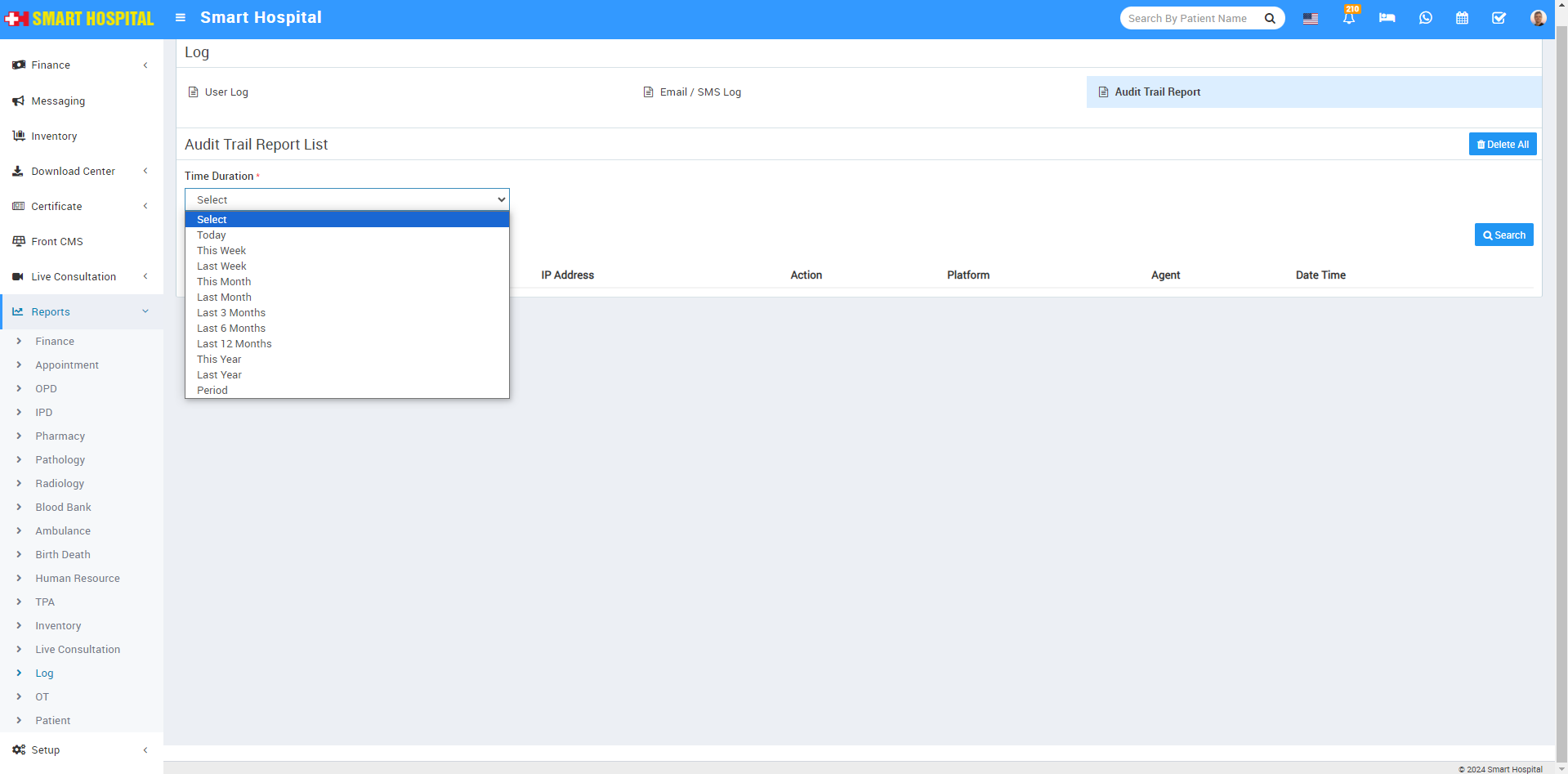
Here, select the time duration for which you want to see the Audit Trail report then click on Search button, all details will be generated and display below. you can see Inventory Item details like Message, Users, IP Address, Action, Platform, Agent, Date - Time etc. Also download this report as PDF.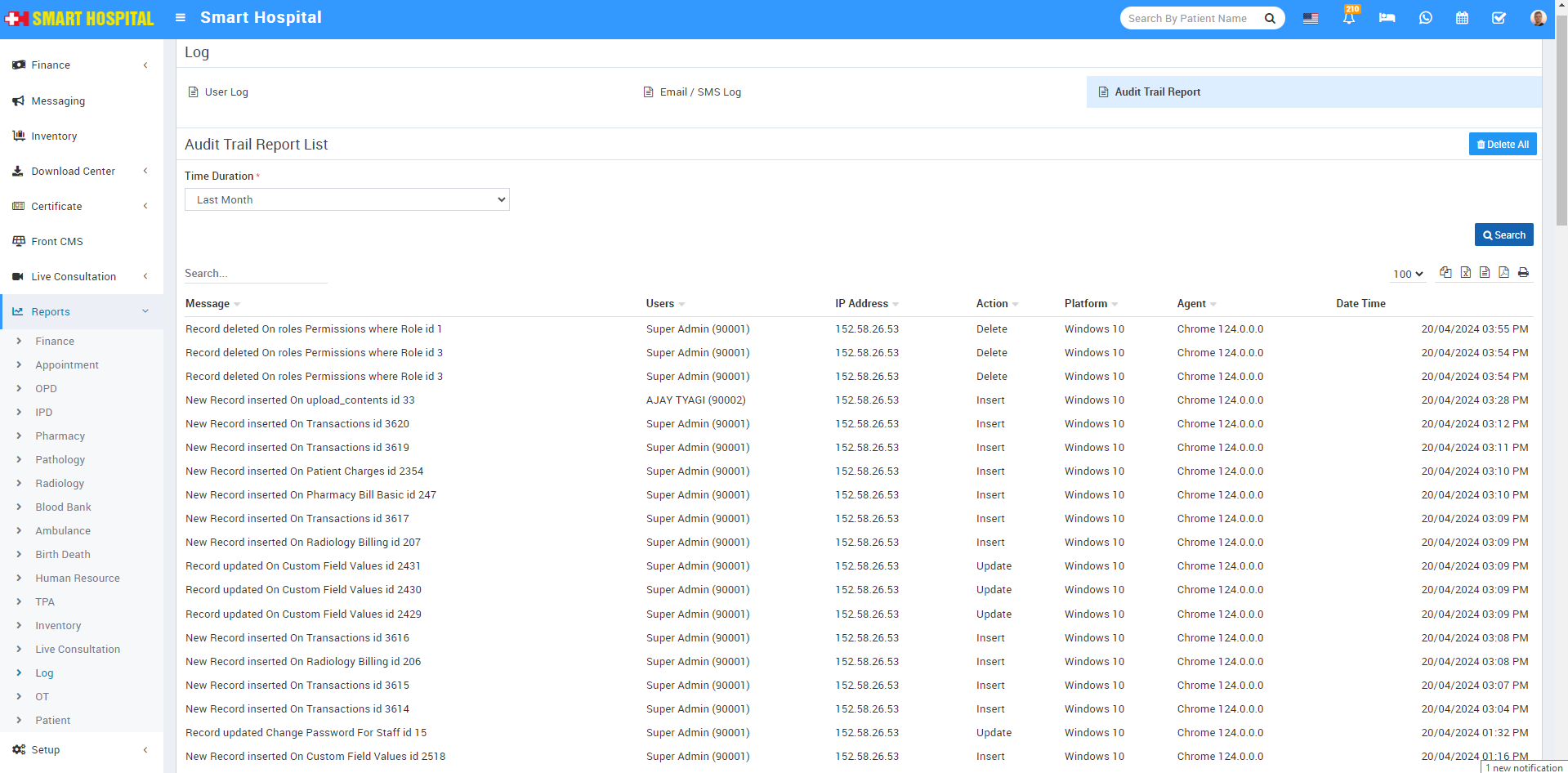
To delete all audit trail record there is Delete All button is available at top right corner of the Audit Trail report page.
Audit Trail Report
Fri, 24 May, 2024