For managing Postal Dispatch click on Postal Dispatch button. To add Postal Dispatch click on + Add Dispatch button now here enter To Title, Reference Number, Address, Note, From Title, Date and Attach Document if any.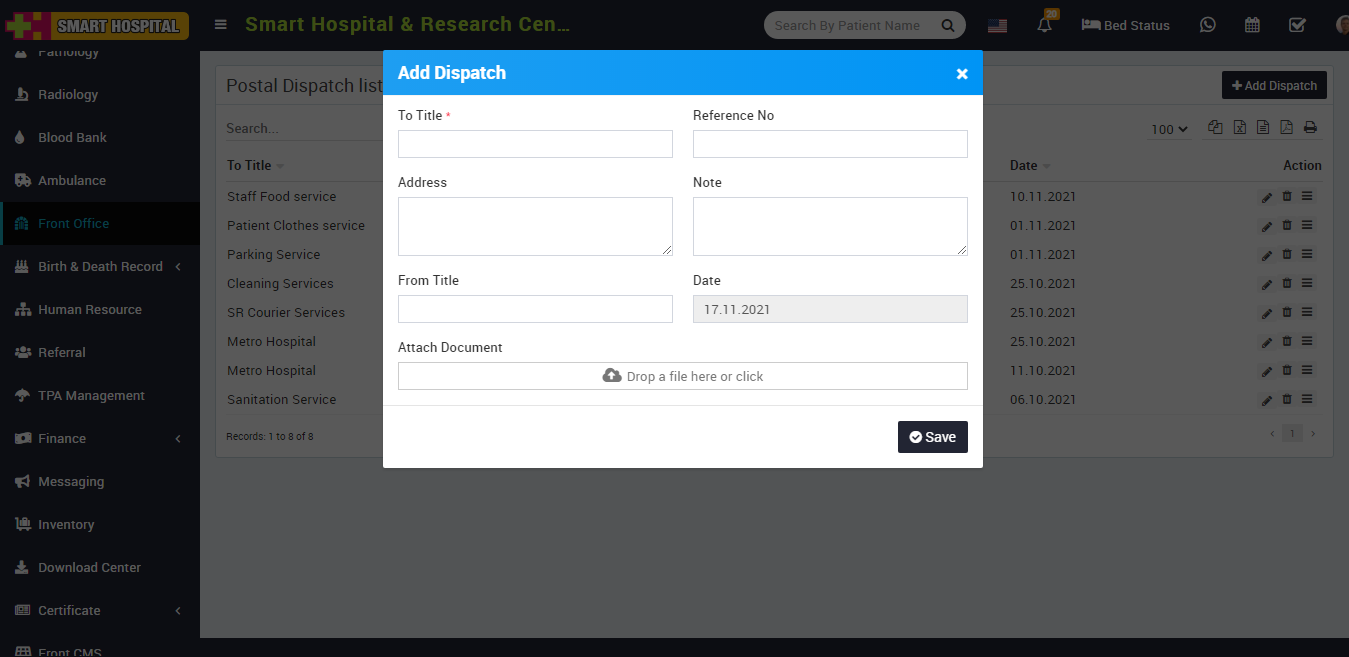
To view Postal Dispatch click on Show button present at Action column in the Postal Dispatch list, at click of this icon Details modal will be open. Here you can see the details of the Postal Dispatch.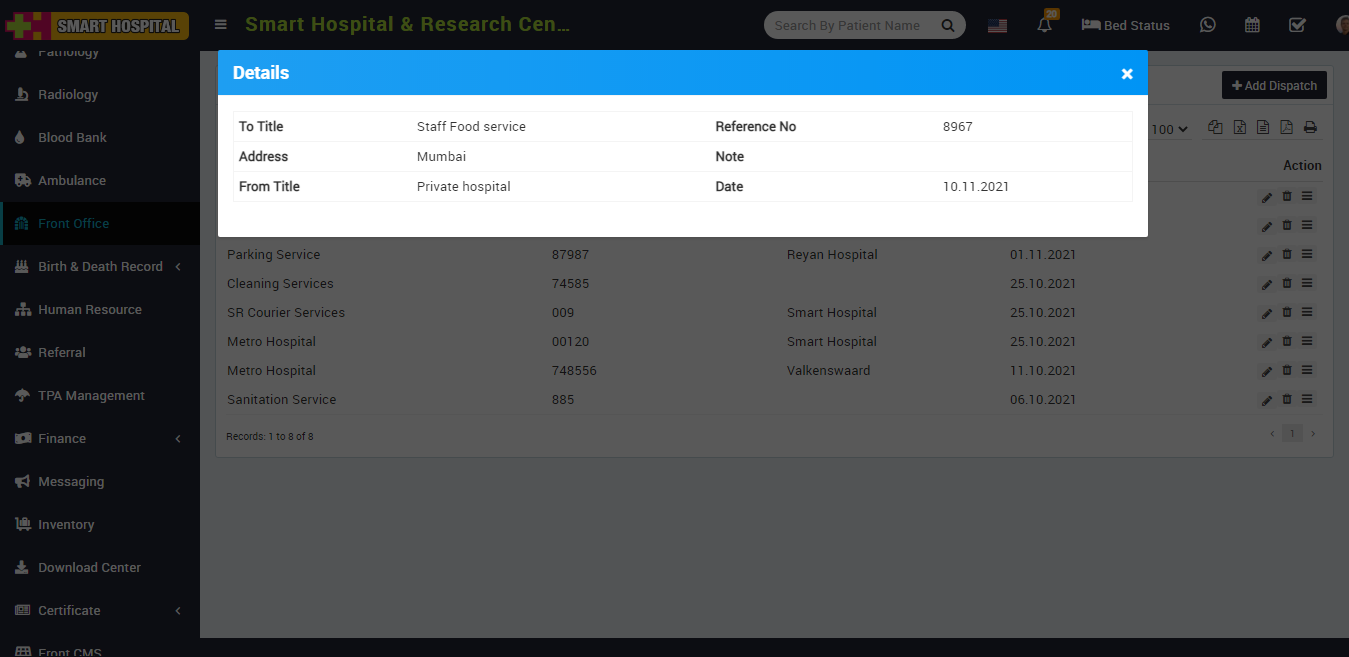
To edit Postal Dispatch click on Edit icon and to delete Postal Receive click on Delete icon present in the Postal Dispatch list.
How to add Postal Dispatch in Smart Hospital?
Wed, 17 Nov, 2021