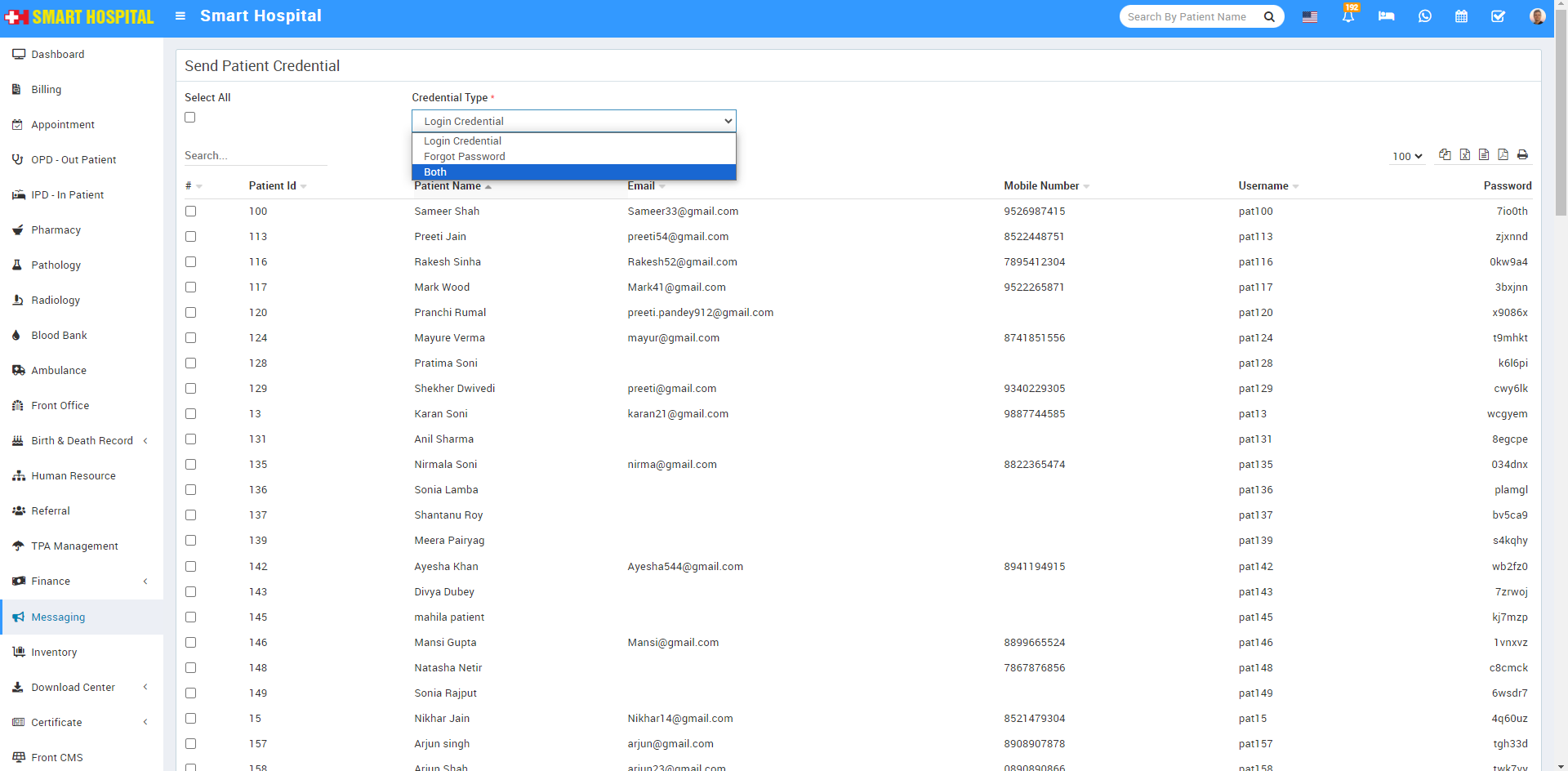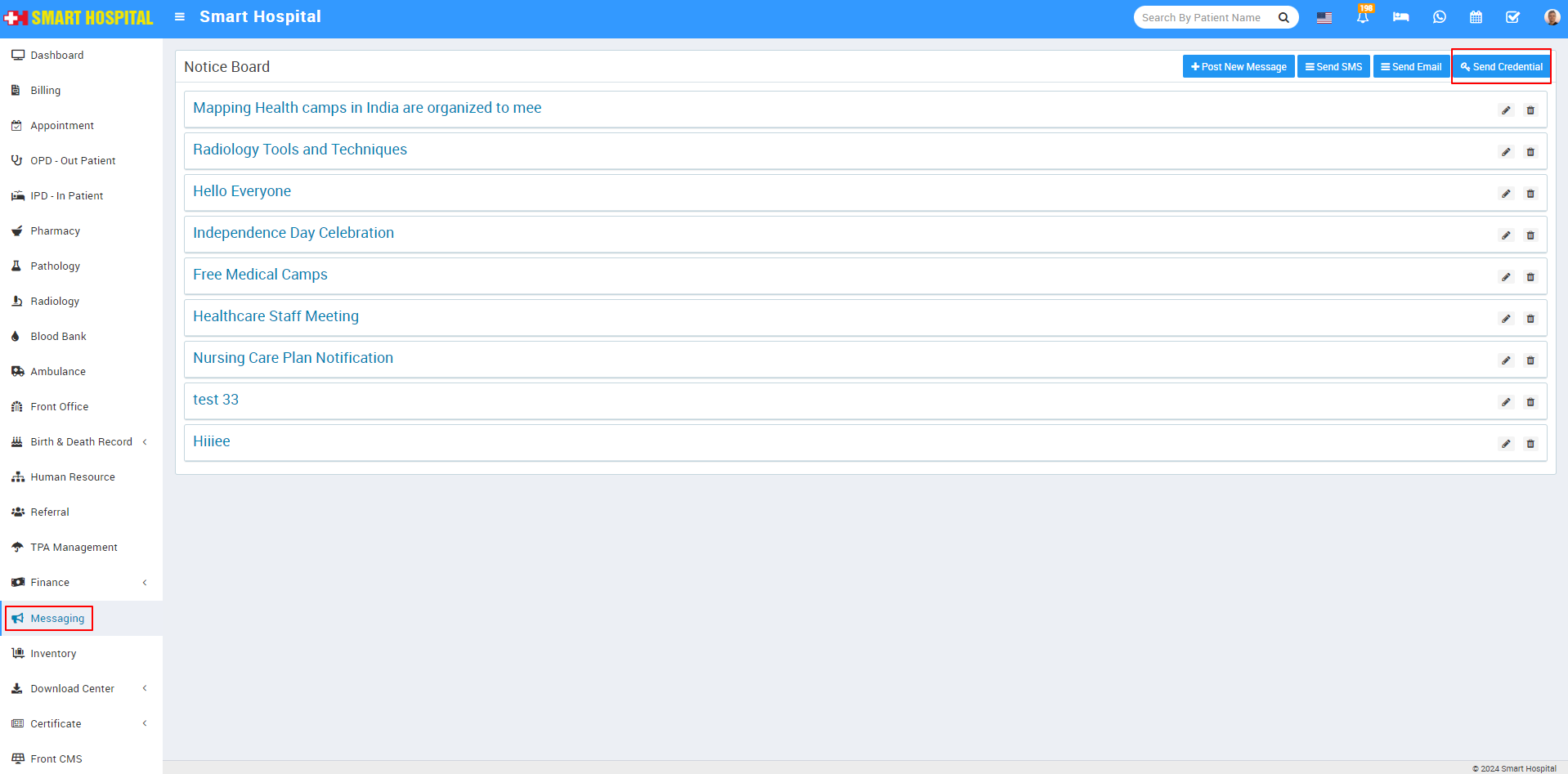
After click on Send Credential button, Send Patient Credential page will be open, here in this page multple patient with their login credentials are available
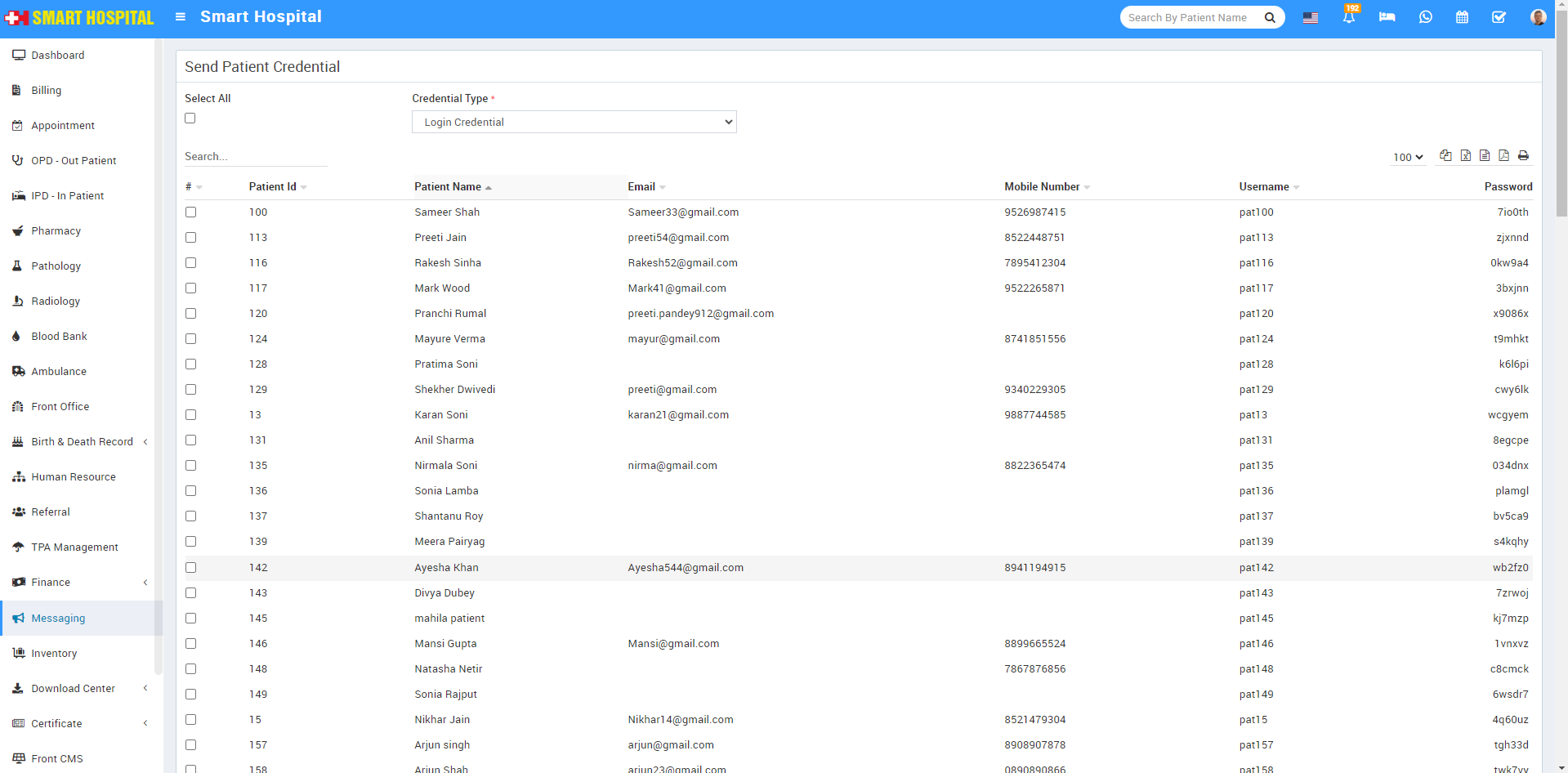
To send the credentials to the patient, simply select the checkbox next to the patient's id . You can select multiple checkboxes to send credentials to multiple patients. Then click on the Save button, located at the bottom right corner
You can also send a 'Forgot Password' to the patient by following the same process. Just click on the 'Credential Type' dropdown and select 'Forgot Password'
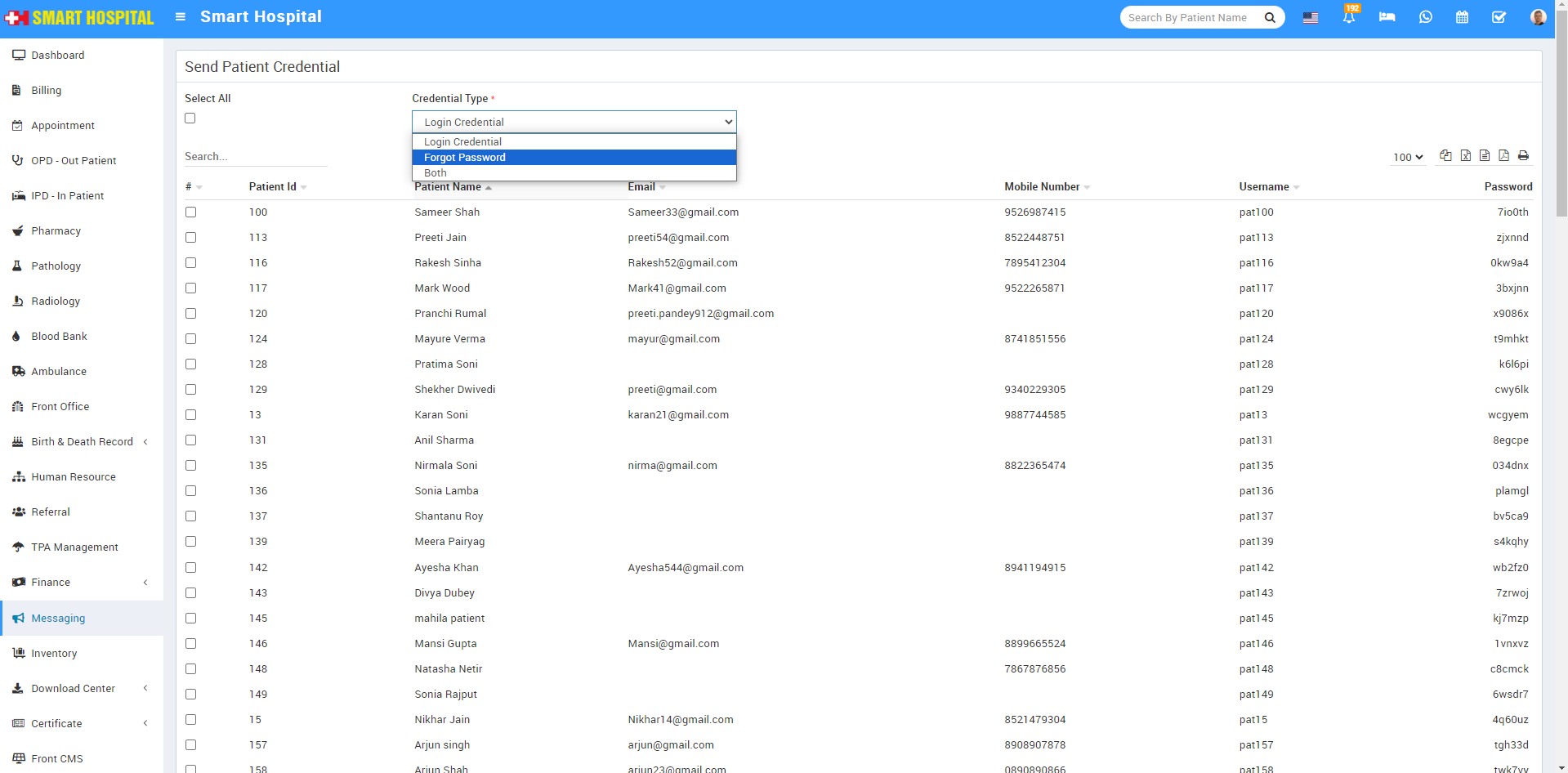
And if you want to send both Credentials and Forgot Password, simply select both from the 'Credential Type' dropdown and follow the same process as sending the credentials